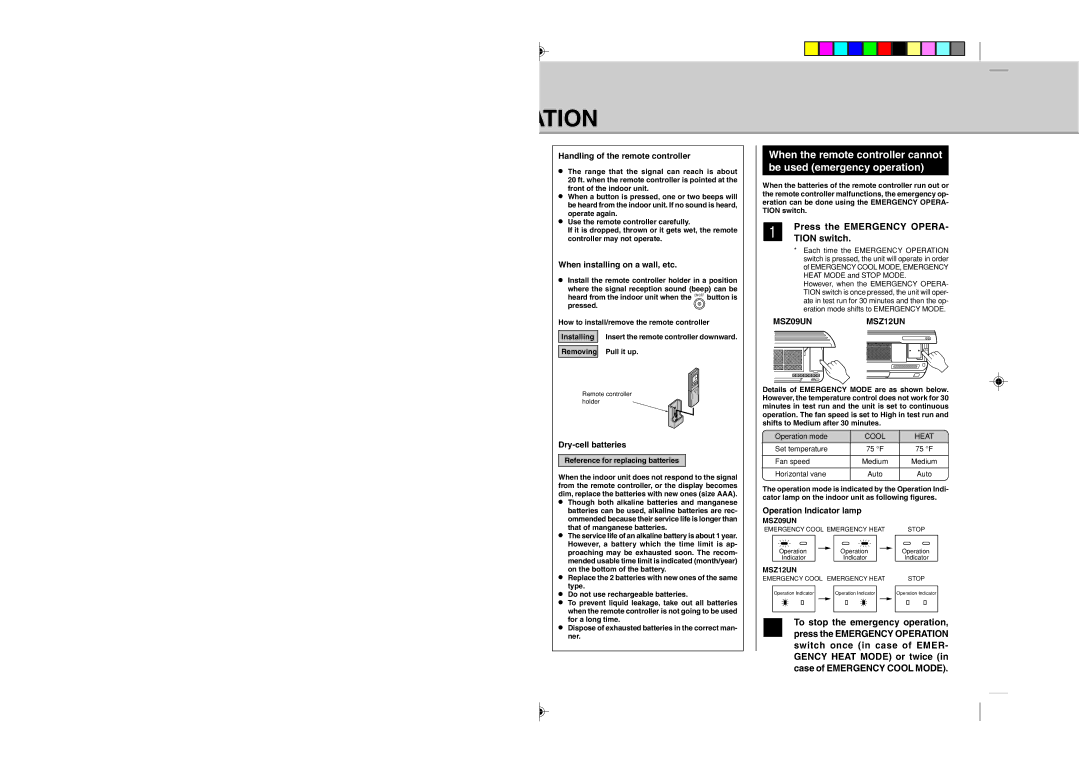MSZ12UN, MSZ09UN specifications
Mitsubishi Electronics has established itself as a leader in innovative climate control technology, and the MSZ09UN and MSZ12UN air conditioning units exemplify the company's commitment to energy efficiency, advanced technology, and user comfort. Both models are part of the MULTI-ZONE series, designed for residential and commercial spaces seeking an optimal balance between performance and energy savings.The MSZ09UN, with a cooling capacity of 9,000 BTU, and the MSZ12UN, with a cooling capacity of 12,000 BTU, are ideal for small to medium-sized rooms. Their sleek and modern design allows them to blend seamlessly into any interior, while their quiet operation ensures that occupants can enjoy a comfortable environment without disruptive noise.
One of the standout features of both models is Mitsubishi's advanced inverter technology. This technology allows the units to automatically adjust the compressor's speed to maintain the desired temperature more efficiently. As a result, both units operate with lower energy consumption, which is especially appealing to environmentally conscious consumers. The inverter system not only enhances energy efficiency but also provides faster cooling and heating, ensuring that the desired temperature is reached quickly.
Both the MSZ09UN and MSZ12UN come equipped with a high-efficiency filter that captures dust and allergens, contributing to improved indoor air quality. Some models also feature optional plasma air purification technology, which further enhances air cleanliness by effectively eliminating bacteria and virus particles.
In terms of user convenience, these models offer easy-to-use remote controls, allowing users to adjust settings from a distance. They also support various operational modes, including cooling, heating, dehumidification, and fan-only modes, making them versatile solutions for year-round climate control.
Another notable characteristic is their compatibility with Mitsubishi's Kumo Cloud technology, enabling users to control their units remotely via smartphone apps. This feature provides enhanced convenience, allowing users to monitor and adjust their home's climate from virtually anywhere.
Overall, the Mitsubishi MSZ09UN and MSZ12UN air conditioners represent a perfect blend of technology, efficiency, and user-friendly features, making them excellent choices for anyone seeking reliable climate control solutions for their living or working spaces.