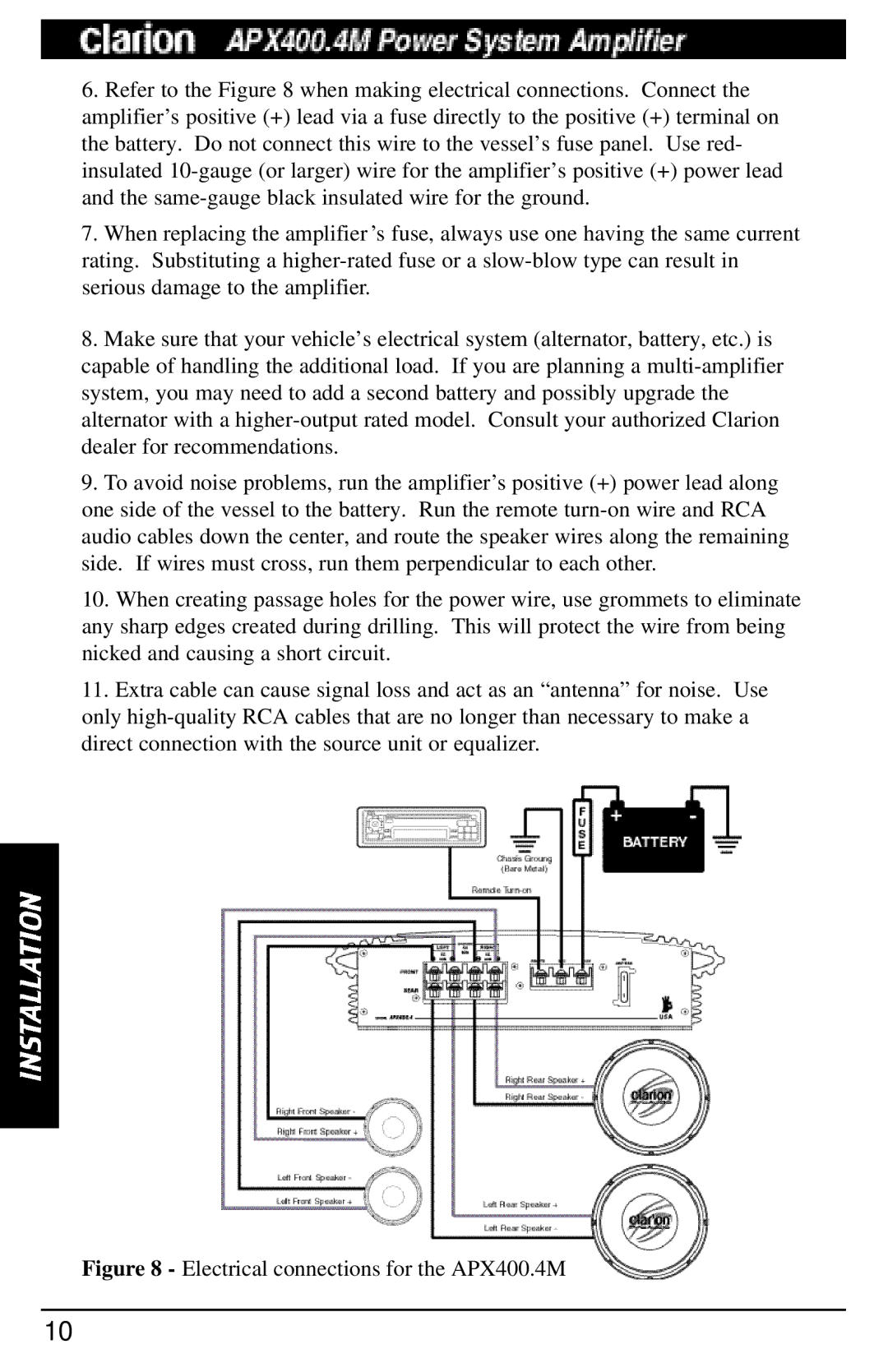APX400 specifications
The Clarion APX400 is a state-of-the-art car audio amplifier that combines innovative technologies with a sleek design to deliver exceptional sound quality for automotive audio systems. As an amplifier known for its powerful performance and versatility, the APX400 has become a popular choice among car audio enthusiasts looking to enhance their listening experience.One of the standout features of the APX400 is its high power output. With a maximum output of 400 watts, it supports a wide range of speaker configurations, making it suitable for both component and coaxial speakers. The amplifier's robust power handling capability ensures that it can deliver clean, distortion-free sound at high volumes, allowing users to enjoy their favorite music without compromising on quality.
The Clarion APX400 utilizes advanced Class D amplifier technology, which enables efficient power consumption while maintaining high audio fidelity. This technology is designed to minimize heat generation, ensuring that the amplifier operates efficiently and reliably even during prolonged use. Additionally, the Class D design contributes to a compact form factor, making installation in various vehicle configurations easier without taking up excessive space.
The APX400 features comprehensive signal processing capabilities, including adjustable high-pass and low-pass filters. This allows users to tailor the audio output to their specific listening preferences and adapt it to the acoustic characteristics of their vehicle. The amplifier also includes a variable gain control, making it simple to match the output level with other components in an audio system for seamless integration.
Another significant aspect of the Clarion APX400 is its robust build quality. The amplifier is constructed with durable materials that can withstand the rigors of automotive environments, ensuring long-lasting performance. Its streamlined design supports effective heat dissipation, which is critical for maintaining operational stability, especially during high-demand situations.
Additionally, the APX400 is equipped with multiple protection circuits to guard against short circuits, overheating, and over-voltage situations. This ensures both the safety of the amplifier and the connected audio components, providing peace of mind for users.
In summary, the Clarion APX400 offers a compelling combination of power, versatility, and durability. With its advanced Class D technology, adjustable filters, and protective features, it stands out as a premium choice for anyone looking to elevate their car audio experience to the next level.