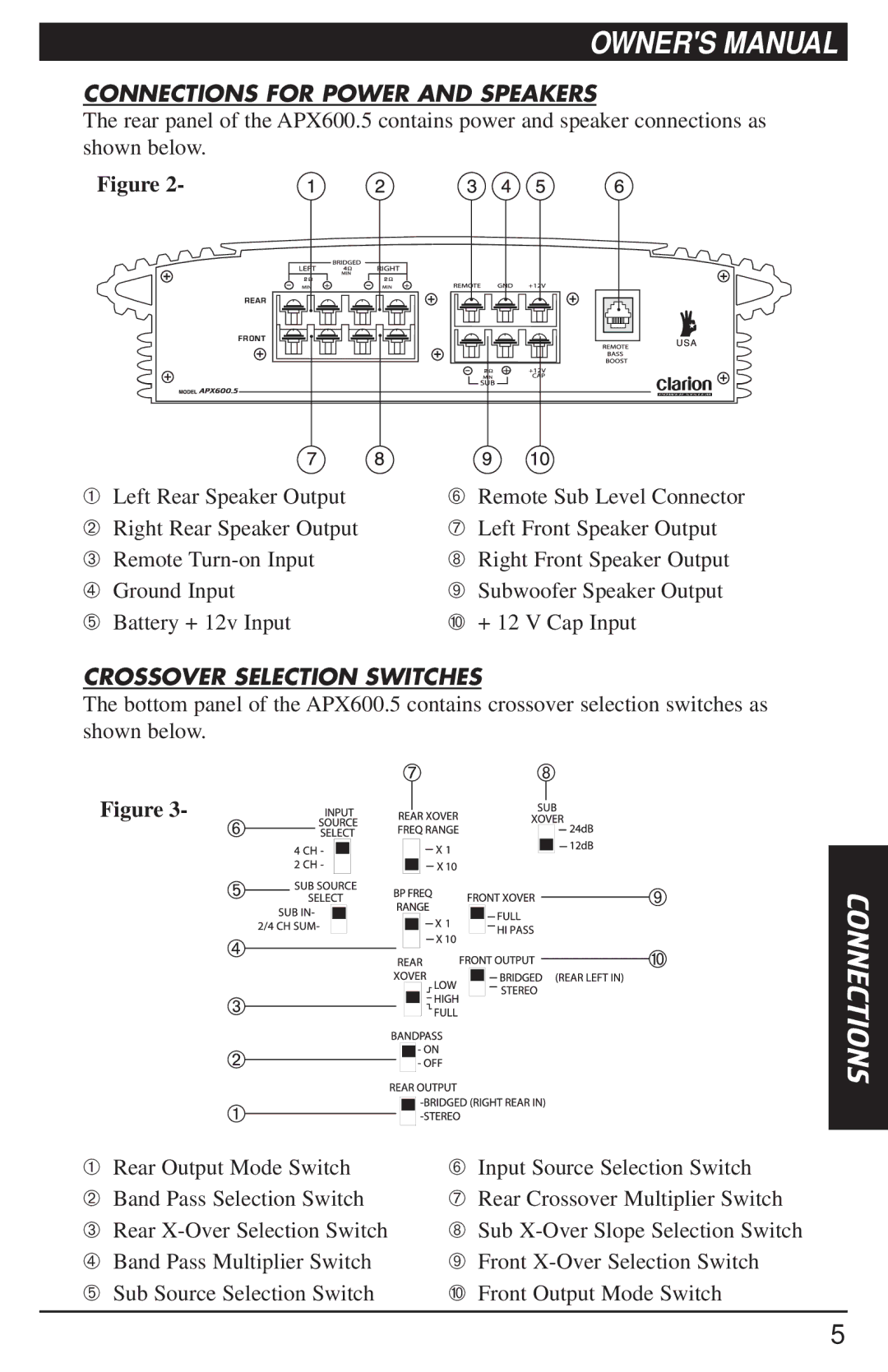APX600.5 specifications
The Clarion APX600.5 is a versatile and high-performance 5-channel amplifier designed for car audio enthusiasts who demand exceptional sound quality and power. With its compact design and impressive specifications, this amplifier stands out as a reliable solution for enhancing the audio experience in any vehicle.One of the main features of the APX600.5 is its power output. This amplifier delivers up to 600 watts of peak power, making it suitable for driving a combination of speakers and subwoofers effectively. The RMS power rating of 75 watts per channel at 4 ohms ensures that it can handle a variety of audio setups, allowing users to configure their systems as they see fit. Its ability to drive multiple channels simultaneously also makes it an efficient choice for those looking to maximize their audio setup without the need for multiple amplifiers.
The APX600.5 utilizes advanced Class D technology, which ensures a high level of efficiency and reduced heat generation compared to traditional Class A/B amplifiers. This not only contributes to the longevity and reliability of the unit but also means that users can enjoy high power output without the worry of overheating. Additionally, the amplifier features a compact design that maximizes space in the vehicle, making it easier to install even in tight locations.
Another noteworthy characteristic of the Clarion APX600.5 is its extensive crossover capabilities. The amplifier is equipped with adjustable high-pass and low-pass filters that allow for precise tuning of audio frequencies. This feature helps users achieve optimal sound quality and maintain clarity even at high volumes.
The built-in protection circuitry is another key technology that sets this amplifier apart. It features short-circuit protection, thermal overload protection, and DC offset protection, which ensures safe operation and prevents damage to both the amplifier and the connected speakers.
The APX600.5 also boasts an elegant design with a sleek finish that complements any vehicle's interior. The intuitive layout and clear terminal labeling simplify installation and adjustments, making it user-friendly.
In summary, the Clarion APX600.5 is an excellent choice for car audio enthusiasts seeking power, efficiency, and flexibility in a single compact amplifier. With its advanced technologies and features, it delivers top-notch audio performance that enhances any driving experience.