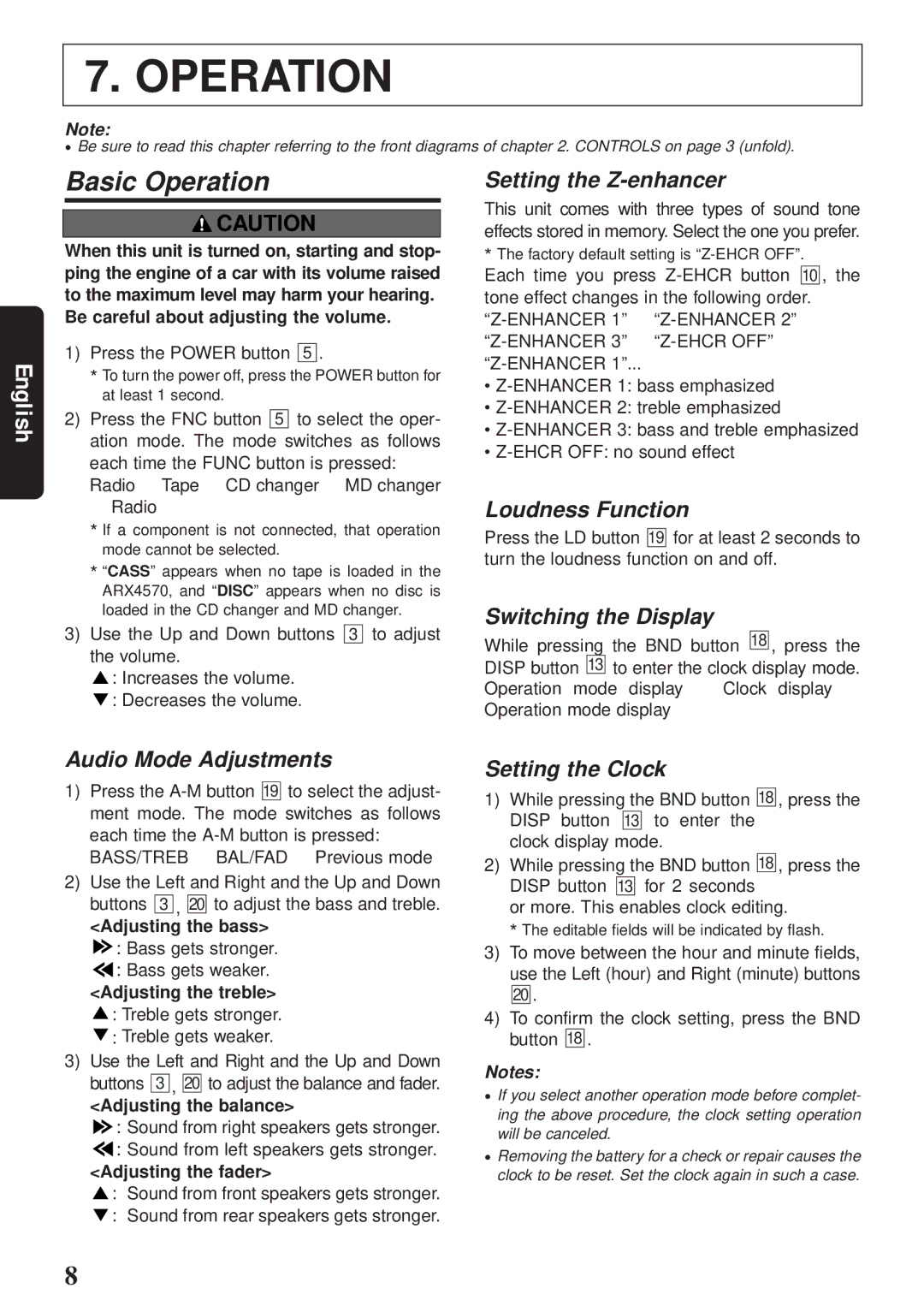ARX4570 specifications
The Clarion ARX4570 is a versatile and feature-packed car audio receiver that seeks to elevate your in-car entertainment experience. Designed for both form and function, this model combines cutting-edge technology with an intuitive user interface to deliver exceptional sound quality and connectivity options for music lovers on the go.One of the main features of the Clarion ARX4570 is its high-power output, which can deliver crystal-clear audio while maintaining the integrity of your favorite tracks. With a built-in amplifier that supports up to 45 watts RMS per channel, users can expect rich sound dynamics and impactful bass response that can easily fill any car interior. This model also supports a variety of audio formats, allowing you to play music from CDs, USB drives, or through Bluetooth connectivity, ensuring seamless access to your preferred media.
The ARX4570 is equipped with advanced Bluetooth technology, making it easy to connect your smartphone or other devices wirelessly. This wireless capability enables hands-free calling and audio streaming, ensuring that drivers can keep their focus on the road while enjoying their favorite playlists or podcasts. The Bluetooth pairing process is straightforward, enhancing convenience when switching between devices.
Additionally, the receiver features a user-friendly interface, highlighted by a vibrant LCD display that presents album artwork, song titles, and track details clearly. The intuitive button layout allows for quick access to various functions, such as volume control, track selection, and mode settings. The receiver's customizable equalizer also permits users to fine-tune their audio experience according to personal preferences, enhancing the acoustic quality of any genre.
Another noteworthy characteristic of the Clarion ARX4570 is its compatibility with various multimedia sources. Users can connect their devices via USB ports and AUX inputs, extending the possibilities of playback options. This multi-source capability ensures that regardless of your audio source—be it a digital playlist or traditional radio—you can always find the perfect soundtrack for your journey.
In conclusion, the Clarion ARX4570 stands out as a well-rounded car audio receiver that merges technology, design, and performance. With its powerful output, extensive compatibility, user-friendly interface, and advanced Bluetooth features, this model meets the needs of modern drivers who prioritize quality audio while on the road. Whether commuting, road-tripping, or simply running errands, the ARX4570 is engineered to enhance your listening experience and keep you connected.