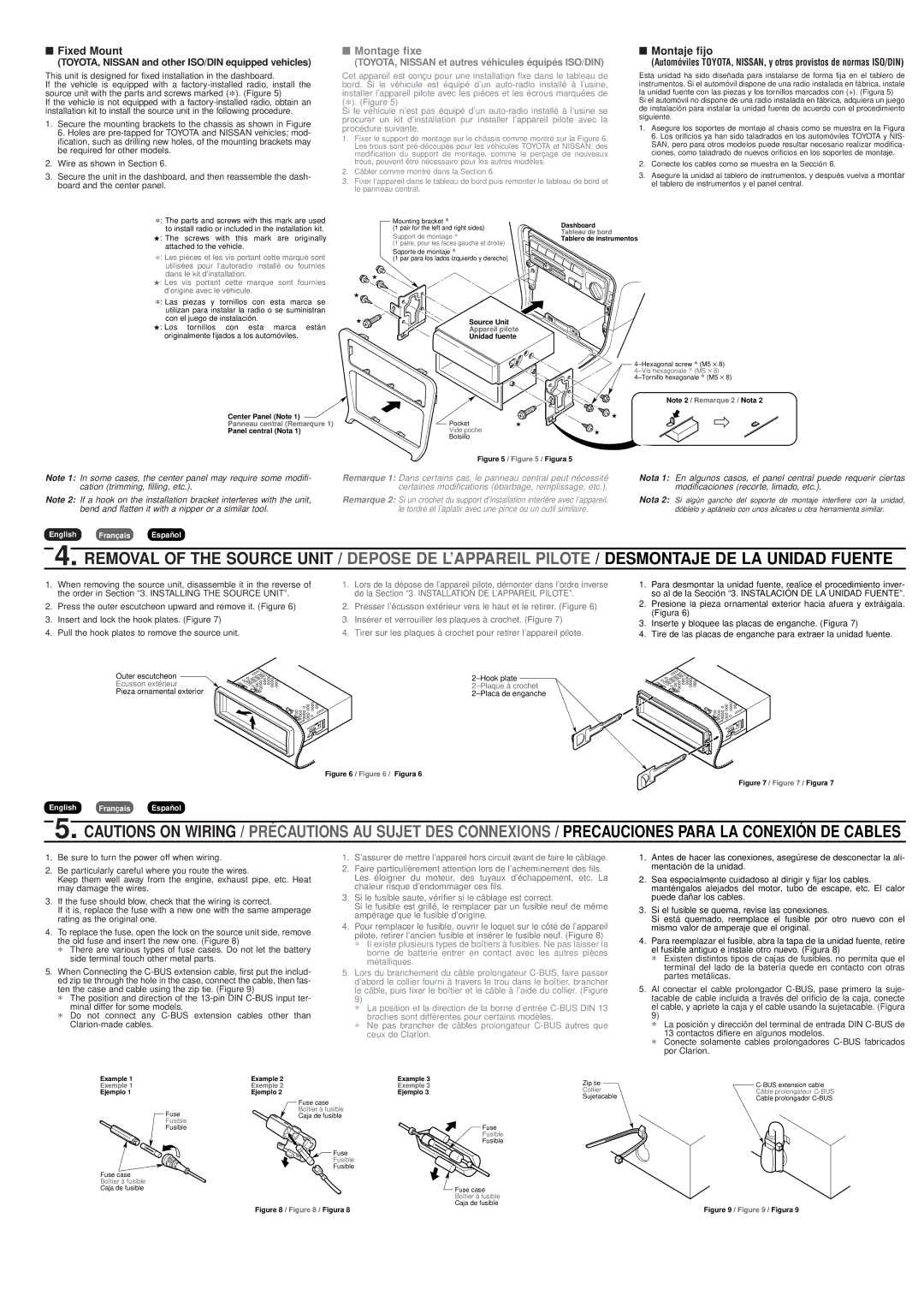This unit is designed for fixed installation in the dashboard.
If the vehicle is equipped with a factory-installed radio, install the source unit with the parts and screws marked (*). (Figure 5)
If the vehicle is not equipped with a factory-installed radio, obtain an installation kit to install the source unit in the following procedure.
1.Secure the mounting brackets to the chassis as shown in Figure 6. Holes are pre-tapped for TOYOTA and NISSAN vehicles; mod- ification, such as drilling new holes, of the mounting brackets may be required for other models.
2.Wire as shown in Section 6.
3.Secure the unit in the dashboard, and then reassemble the dash- board and the center panel.
Cet appareil est conçu pour une installation fixe dans le tableau de bord. Si le véhicule est équipé d’un auto-radio installé à l’usine, installer l’appareil pilote avec les piéces et les écrous marquées de (*). (Figure 5)
Si le véhicule n’est pas équipé d’un auto-radio installé à l’usine se procurer un kit d’installation pur installer l’appareil pilote avec la procédure suivante.
1.Fixer le support de montage sur le châssis comme montré sur la Figure 6. Les trous sont pré-découpés pour les véhicules TOYOTA et NISSAN; des modification du support de montage, comme le perçage de nouveaux trous, peuvent être nécessaire pour les autres modèles.
2.Câbler comme montré dans la Section 6.
3.Fixer l’appareil dans le tableau de bord puis remonter le tableau de bord et le panneau central.
Esta unidad ha sido diseñada para instalarse de forma fija en el tablero de instrumentos. Si el automóvil dispone de una radio instalada en fábrica, instale la unidad fuente con las piezas y los tornillos marcados con (*). (Figura 5)
Si el automóvil no dispone de una radio instalada en fábrica, adquiera un juego de instalación para instalar la unidad fuente de acuerdo con el procedimiento siguiente.
1.Asegure los soportes de montaje al chasis como se muestra en la Figura 6. Los orificios ya han sido taladrados en los automóviles TOYOTA y NIS- SAN, pero para otros modelos puede resultar necesario realizar modifica- ciones, como taladrado de nuevos orificios en los soportes de montaje.
2.Conecte los cables como se muestra en la Sección 6.
3.Asegure la unidad al tablero de instrumentos, y después vuelva a montar el tablero de instrumentos y el panel central.
*: The parts and screws with this mark are used to install radio or included in the installation kit.
★: The screws with this mark are originally attached to the vehicle.
*: Les pièces et les vis portant cette marque sont utilisées pour l’autoradio installé ou fournies dans le kit d’installation.
★: Les vis portant cette marque sont fournies d’origine avec le véhicule.
*: Las piezas y tornillos con esta marca se utilizan para instalar la radio o se suministran con el juego de instalación.
★: Los tornillos con esta marca están originalmente fijados a los automóviles.
Center Panel (Note 1)
Panneau central (Remarqure 1)
Panel central (Nota 1)
| Mounting bracket * | Dashboard |
| (1 pair for the left and right sides) |
| Tableau de bord |
| Support de montage * |
| Tablero de instrumentos |
| (1 paire, pour les faces gauche et droite) |
| |
| Soporte de montaje * | |
| (1 par para los lados izquierdo y derecho) | |
| ★ | |
★ | | |
★ | Source Unit | |
| Appareil pilote | |
| Unidad fuente | |
4–Hexagonal screw * (M5 × 8) 4–Vis hexagonale * (M5 × 8) 4–Tornillo hexagonale * (M5 × 8)
Note 2 / Remarque 2 / Nota 2
 ★
★
| Pocket | ★ |
| Vide poche | ★ |
| Bolsillo |
| |
Figure 5 / Figure 5 / Figura 5
Note 1: In some cases, the center panel may require some modifi- cation (trimming, filling, etc.).
Note 2: If a hook on the installation bracket interferes with the unit, bend and flatten it with a nipper or a similar tool.
English Français Español
Remarque 1: Dans certains cas, le panneau central peut nécessité certaines modifications (ébarbage, remplissage, etc.).
Remarque 2: Si un crochet du support d’installation interfère avec l’appareil, le tordre et l’aplatir avec une pince ou un outil similaire.
Nota 1: En algunos casos, el panel central puede requerir ciertas modificaciones (recorte, limado, etc.).
Nota 2: Si algún gancho del soporte de montaje interfiere con la unidad, dóblelo y aplánelo con unos alicates u otra herramienta similar.
1.When removing the source unit, disassemble it in the reverse of the order in Section “3. INSTALLING THE SOURCE UNIT”.
2.Press the outer escutcheon upward and remove it. (Figure 6)
3.Insert and lock the hook plates. (Figure 7)
1.Lors de la dépose de l’appareil pilote, démonter dans l’ordre inverse de la Section “3. INSTALLATION DE L’APPAREIL PILOTE”.
2.Presser l’écusson extérieur vers le haut et le retirer. (Figure 6)
3.Insérer et verrouiller les plaques à crochet. (Figure 7)
1.Para desmontar la unidad fuente, realice el procedimiento inver- so al de la Sección “3. INSTALACIÓN DE LA UNIDAD FUENTE”.
2.Presione la pieza ornamental exterior hacia afuera y extráigala. (Figura 6)
3.Inserte y bloquee las placas de enganche. (Figura 7)
1.Be sure to turn the power off when wiring.
2.Be particularly careful where you route the wires.
Keep them well away from the engine, exhaust pipe, etc. Heat may damage the wires.
3.If the fuse should blow, check that the wiring is correct.
If it is, replace the fuse with a new one with the same amperage rating as the original one.
4.To replace the fuse, open the lock on the source unit side, remove the old fuse and insert the new one. (Figure 8)
*There are various types of fuse cases. Do not let the battery side terminal touch other metal parts.
5.When Connecting the C-BUS extension cable, first put the includ- ed zip tie through the hole in the case, connect the cable, then fas- ten the case and cable using the zip tie. (Figure 9)
*The position and direction of the 13-pin DIN C-BUS input ter- minal differ for some models.
*Do not connect any C-BUS extension cables other than Clarion-made cables.
1.S’assurer de mettre l’appareil hors circuit avant de faire le câblage.
2.Faire particulièrement attention lors de l’acheminement des fils. Les éloigner du moteur, des tuyaux d’échappement, etc. La chaleur risque d’endommager ces fils.
3.Si le fusible saute, vérifier si le câblage est correct.
Si le fusible est grillé, le remplacer par un fusible neuf de même ampérage que le fusible d’origine.
4.Pour remplacer le fusible, ouvrir le loquet sur le côté de l’appareil pilote, retirer l’ancien fusible et insérer le fusible neuf. (Figure 8)
*Il existe plusieurs types de boîtiers à fusibles. Ne pas laisser la borne de batterie entrer en contact avec les autres pièces métalliques.
5.Lors du branchement du câble prolongateur C-BUS, faire passer d’abord le collier fourni à travers le trou dans le boîtier, brancher le câble, puis fixer le boîtier et le câble à l’aide du collier. (Figure 9)
*La position et la direction de la borne d’entrée C-BUS DIN 13 broches sont différentes pour certains modèles.
*Ne pas brancher de câbles prolongateur C-BUS autres que ceux de Clarion.
1.Antes de hacer las conexiones, asegúrese de desconectar la ali- mentación de la unidad.
2.Sea especialmente cuidadoso al dirigir y fijar los cables. manténgalos alejados del motor, tubo de escape, etc. El calor puede dañar los cables.
3.Si el fusible se quema, revise las conexiones.
Si está quemado, reemplace el fusible por otro nuevo con el mismo valor de amperaje que el original.
4.Para reemplazar el fusible, abra la tapa de la unidad fuente, retire el fusible antiguo e instale otro nuevo. (Figura 8)
*Existen distintos tipos de cajas de fusibles. no permita que el terminal del lado de la batería quede en contacto con otras partes metálicas.
5.Al conectar el cable prolongador C-BUS, pase primero la suje- tacable de cable incluida a través del orificio de la caja, conecte el cable, y apriete la caja y el cable usando la sujetacable. (Figura 9)
*La posición y dirección del terminal de entrada DIN C-BUS de 13 contactos difiere en algunos modelos.
*Conecte solamente cables prolongadores C-BUS fabricados por Clarion.