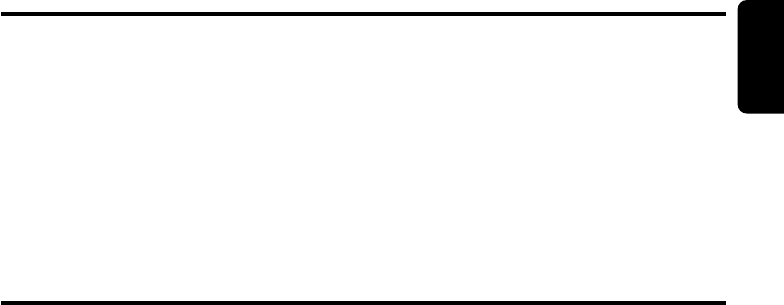
CMD4 15
English
CD Operations
Repeat play
Repeat play continuously plays the current
track. This function continues automatically until
it is cancelled.
1. Press the [REPEAT] button.
2. To cancel the repeat play, press the
[REPEAT] button again.
Operations Common to Each Mode
Setting the clock
1. Press and hold the [MENU] button for 1
second or longer to switch to the menu
mode.
2. Press the [a] or [d] button to select
“CLOCK”.
3. Press the [ENT] button.
4. Press the [a] or [d] button to select the
hour or the minute.
5. Turn the [ROTARY] knob to set the correct
time.
∗ The clock is displayed in 12-hour format.
6. Press the [ENT] button to store the time into
memory.
7. Press the [MENU] button to return to the
previous mode.
Note:
•
You cannot set the clock when it is displayed with
only the ignition on. If you drain or remove the
boat’s battery or take out this unit, the clock is reset.
While setting the clock, if another button or
operation is selected, the clock set mode is
canceled.
Adjusting the bass (Frequency)
∗The factory default setting is “B-FRQ 60”.
(Adjustment 60/100/200 Hz)
1. Press and hold the [MENU] button for 1
second or longer to switch to the menu
mode.
2. Press the [a] or [d] button to select
“BASS FRQ”.
3. Turn the [ROTARY] knob to select the
frequency.
4. Press the [MENU] button to return to the
previous mode.
Adjusting the bass (Q-curve)
∗The factory default setting is “B-Q 1”.
(Adjustment 1/1.25/1.5/2)
1. Press and hold the [MENU] button for 1
second or longer to switch to the menu
mode.
2. Press the [a] or [d] button to select
“BASS Q”.
3. Turn the [ROTARY] knob to select the Q-
curve.
4. Press the [MENU] button to return to the
previous mode.
Adjusting the treble (Frequency)
∗The factory default setting is “T-FRQ10K”.
(Adjustment 10 kHz/15 kHz)
1. Press and hold the [MENU] button for 1
second or longer to switch to the menu
mode.
2. Press the [a] or [d] button to select
“TREB FRQ”.
3. Turn the [ROTARY] knob to select the
frequency.
4. Press the [MENU] button to return to the
previous mode.
Setting the loudness
∗The factory default setting is “OFF”.
1. Press and hold the [MENU] button for 1
second or longer to switch to the menu
mode.
2. Press the [a] or [d] button to select “A-
LOUD”.
3. Turn the [ROTARY] knob to select “ON” or
“OFF”.
4. Press the [MENU] button to return to the
previous mode.
Random play
Random play selects and plays individual tracks
on a disc in no particular order. This function
continues automatically until it is cancelled.
1. Press the [RANDOM] button.
2. To cancel the random play, press the
[RANDOM] button again.