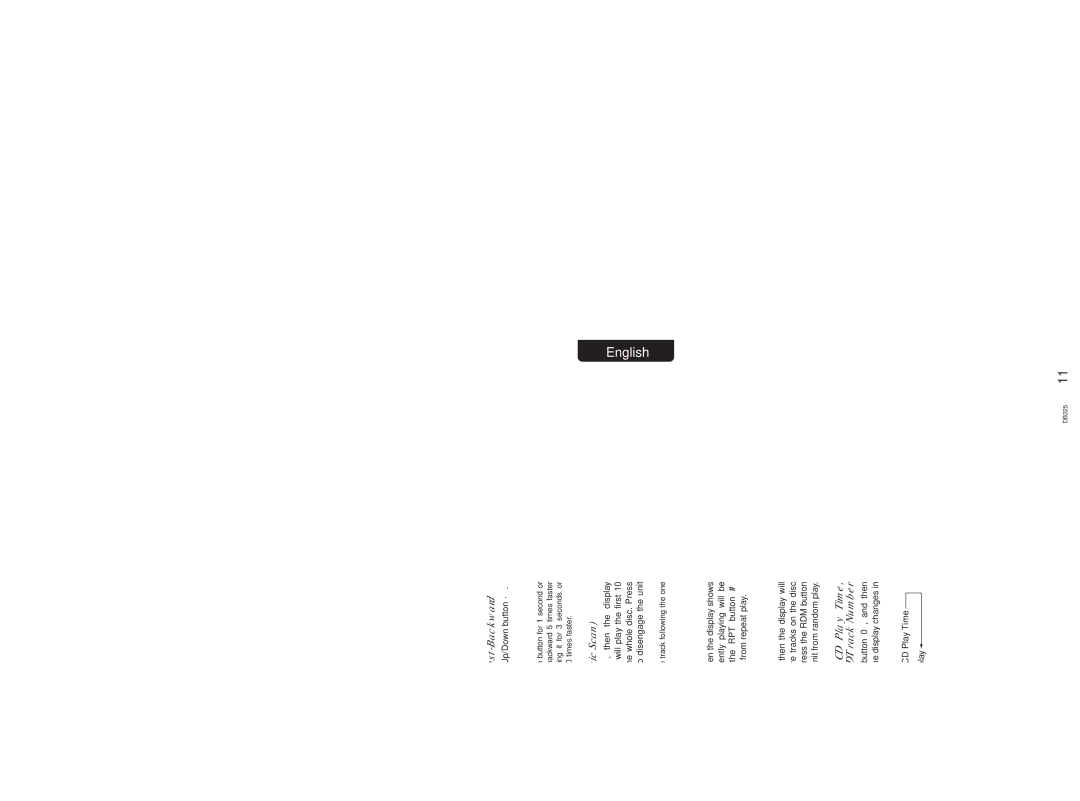Fast-Forward and Fast-Backward
Press and hold the SRCH Up/Down button ´.
: To
*Pressing the SRCH Up/Down button for 1 second or longer will move forward or backward 5 times faster than normal play, and pressing it for 3 seconds or longer will do the operation 30 times faster.
Scan Play (Intro Music Scan)
Press the SCN button $, then the display shows “SCN”, then the CD will play the first 10 seconds of each track of the whole disc. Press the SCN button $ again to disengage the unit from scan play.
*A scan play will start from the track following the one currently.
Repeat Play
Press the RPT button #, then the display shows “RPT”, then the track currently playing will be played repeatedly. Press the RPT button # again to disengage the unit from repeat play.
Random Play
Press the RDM button !, then the display will show “RDM”, then the entire tracks on the disc will be played at random. Press the RDM button
!again to disengage the unit from random play.
Switching between CD Play Time, Clock Display and CDTrack Number
Press and hold the BND button 0, and then press the DISP button 9, the display changes in the following order:
![]() CD Track No.
CD Track No. ![]() CD Play Time
CD Play Time
Clock Display![]()
English
DB225 11