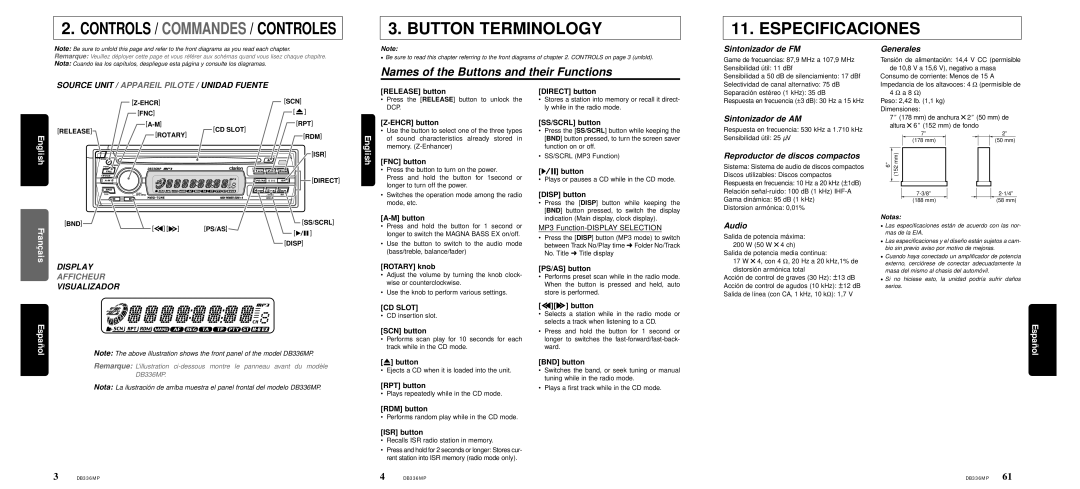2. CONTROLS / COMMANDES / CONTROLES
3. BUTTON TERMINOLOGY
11. ESPECIFICACIONES
Note: Be sure to unfold this page and refer to the front diagrams as you read each chapter.
Remarque: Veuillez déployer cette page et vous référer aux schémas quand vous lisez chaque chapitre.
Nota: Cuando lea los capítulos, despliegue esta pá gina y consulte los diagramas.
SOURCE UNIT / APPAREIL PILOTE / UNIDAD FUENTE
| [SCN] | ||
[FNC] | [ |
| ] |
| |||
Note:
•Be sure to read this chapter referring to the front diagrams of chapter 2. CONTROLS on page 3 (unfold).
Names of the Buttons and their Functions
[RELEASE] button | [DIRECT] button |
• Press the [RELEASE] button to unlock the | • Stores a station into memory or recall it direct- |
DCP. | ly while in the radio mode. |
Sintonizador de FM
Game de frecuencias: 87,9 MHz a 107,9 MHz
Sensibilidad útil: 11 dBf
Sensibilidad a 50 dB de silenciamiento: 17 dBf
Selectividad de canal alternativo: 75 dB
Separación estéreo (1 kHz): 35 dB
Respuesta en frecuencia (±3 dB): 30 Hz a 15 kHz
Generales
Tensión de alimentación: 14,4 V CC (permisible
de 10,8 V a 15,6 V), negativo a masa Consumo de corriente: Menos de 15 A
Impedancia de los altavoces: 4 Ω (permisible de | |
4 Ω | a 8 Ω ) |
Peso: | 2,42 lb. (1,1 kg) |
Dimensiones: | |
| ⋅ |
|
| [RPT] | |
| [RELEASE] | [ROTARY] | [CD SLOT] |
English |
| [RDM] | |
|
| [ISR] | |
|
|
| |
|
|
| [DIRECT] |
| [BND] |
| [SS/SCRL] | ||
Français | [ ] [ ] | [PS/AS] |
|
|
|
| [ |
|
| ] | |
[DISP]
DISPLAY
AFFICHEUR
VISUALIZADOR
English
[Z-EHCR] button
•Use the button to select one of the three types of sound characteristics already stored in memory.
[FNC] button
•Press the button to turn on the power.
Press and hold the button for 1second or longer to turn off the power.
•Switches the operation mode among the radio mode, etc.
[A-M] button
•Press and hold the button for 1 second or longer to switch the MAGNA BASS EX on/off.
•Use the button to switch to the audio mode (bass/treble, balance/fader)
[ROTARY] knob
•Adjust the volume by turning the knob clock- wise or counterclockwise.
•Use the knob to perform various settings.
[CD SLOT]
• CD insertion slot.
[SS/SCRL] button
•Press the [SS/SCRL] button while keeping the [BND] button pressed, to turn the screen saver function on or off.
•SS/SCRL (MP3 Function)
[s] button
• Plays or pauses a CD while in the CD mode.
[DISP] button
•Press the [DISP] button while keeping the [BND] button pressed, to switch the display indication (Main display, clock display).
MP3 Function-DISPLAY SELECTION
•Press the [DISP] button (MP3 mode) to switch between Track No/Play time ➜ Folder No/Track No. Title ➜ Title display
[PS/AS] button
•Performs preset scan while in the radio mode. When the button is pressed and held, auto store is performed.
[a][d] button
• Selects a station while in the radio mode or |
selects a track when listening to a CD. |
Sintonizador de AM
Respuesta en frecuencia: 530 kHz a 1.710 kHz
Sensibilidad útil: 25 µ V
Reproductor de discos compactos
Sistema: Sistema de audio de discos compactos
Discos utilizables: Discos compactos
Respuesta en frecuencia: 10 Hz a 20 kHz (±1dB)
Relación
Gama dinámica: 95 dB (1 kHz)
Distorsion armónica: 0,01%
Audio
Salida de potencia máxima:
200 W (50 W ⋅ 4 ch)
Salida de potencia media continua:
17 W ⋅ 4, con 4 Ω , 20 Hz a 20 kHz,1% de distorsión armónica total
Acción de control de graves (30 Hz): ±13 dB
Acción de control de agudos (10 kHz): ±12 dB
Salida de línea (con CA, 1 kHz, 10 kΩ ): 1,7 V
| 7” (178 mm) de anchura | 2” (50 mm) de | ||||||||||||
| altura ⋅ | 6” (152 mm) de fondo | ||||||||||||
|
|
|
|
|
| 7” |
|
|
|
|
|
| 2” |
|
|
|
|
|
|
| (178 mm) |
|
|
|
|
| (50 mm) | ||
|
|
|
|
|
|
|
|
|
|
|
|
|
|
|
6” | (152 mm) |
|
|
|
|
|
|
|
|
|
|
| ||
|
|
|
|
|
|
|
|
|
|
|
|
|
|
|
|
|
|
|
|
|
|
|
|
|
|
|
|
|
|
|
|
|
|
|
|
|
|
|
|
|
|
| ||
|
|
|
|
|
|
|
|
|
|
| ||||
|
|
|
|
|
| (188 mm) |
|
|
|
|
| (58 mm) | ||
Notas:
•Las especificaciones está n de acuerdo con las nor- mas de la EIA.
•Las especificaciones y el diseñ o está n sujetos a cam- bio sin previo aviso por motivo de mejoras.
•Cuando haya conectado un amplificador de potencia externo, cerció rese de conectar adecuadamente la masa del mismo al chasis del automó vil.
•Si no hiciese esto, la unidad podría sufrir dañ os serios.
Español | Note: The above illustration shows the front panel of the model DB336MP. |
| Remarque: L’illustration |
| DB336MP. |
| Nota: La ilustració n de arriba muestra el panel frontal del modelo DB336MP. |
[SCN] button
•Performs scan play for 10 seconds for each track while in the CD mode.
[Q] button
• Ejects a CD when it is loaded into the unit.
[RPT] button
• Plays repeatedly while in the CD mode.
[RDM] button
• Performs random play while in the CD mode.
[ISR] button
•Recalls ISR radio station in memory.
•Press and hold for 2 seconds or longer: Stores cur- rent station into ISR memory (radio mode only).
• Press and hold the button for 1 second or |
longer to switches the |
ward. |
[BND] button
•Switches the band, or seek tuning or manual tuning while in the radio mode.
•Plays a first track while in the CD mode.
Español
3 | DB336MP | 4 | DB336MP | DB336MP 61 |