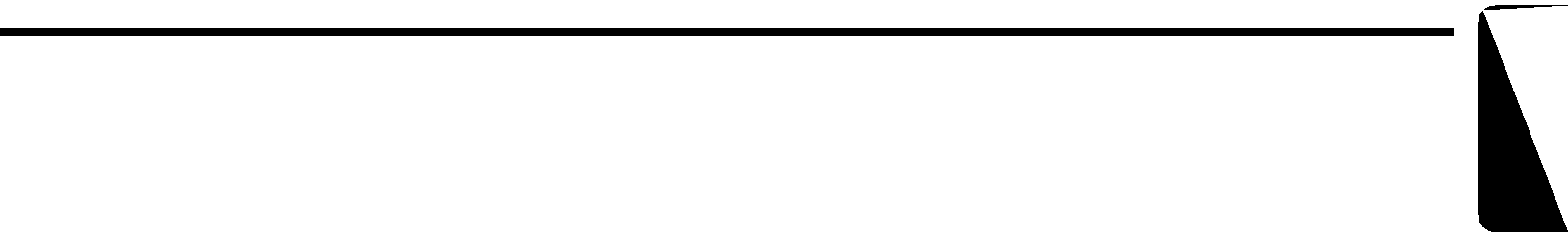
MUSIC CATCHER Operations
Erasing operation (ERASE function) | Remaining capacity of the memory |
Erasing recordings made using MUSIC CATCHER is performed in the MC mode and the following 3 erasing modes are available.
| “TRK ERASE” | : erase only one file. |
“FLD ERASE” : erase the whole folder.
“ALL ERASE” : erase all the contents of the flash memory.
1.Press the [SRC] button to select the MC mode.
2.Each time you press the [ER] button, the display switches in the following order: TRK ERASE ➜ FLD ERASE ➜ Normal mode
By pressing the [REC] button while in the MC mode, the remaining capacity of the flash memory can be displayed for 4 seconds as an approximate recordable time in “MM (minute): SS (second)”.
The title display shows “AVL 123:45”.
Note:
•The recordable time shown varies according to the set recording mode
English
Note:
•Do not turn off the power to the unit or switch the operation mode during erasing recordings.
●TRK ERASE1.Press the [SRC] button to select the MC mode.
2.Play back a track to be erased, and press the [ER] button to select “TRK ERASE”.
3.While “TRK ERASE” is showing on the display, press and hold the [
 ] button for 2 seconds or longer. The title display shows “ERASING” as the track currently being played back is erased.
] button for 2 seconds or longer. The title display shows “ERASING” as the track currently being played back is erased.
1.Press the [SRC] button to select the MC mode.
2.Play back any track of the folder to be erased, and press the [ER] button to select “FLD ERASE”.
3.While “FLD ERASE” is showing on the display, press and hold the [
 ] button for 2 seconds or longer. The title display shows “ERASING” as the folder currently being played back is erased.
] button for 2 seconds or longer. The title display shows “ERASING” as the folder currently being played back is erased.
1.Press the [SRC] button to select the MC mode.
2.Press the [ER] button for 2 seconds or longer to select “ALL ERASE”.
3.While “ALL ERASE” is showing on the display, press and hold the [
 ] button for 2 seconds or longer. The title display shows “ERASING” as ALL ERASE is executed.
] button for 2 seconds or longer. The title display shows “ERASING” as ALL ERASE is executed.
DB456MC 19