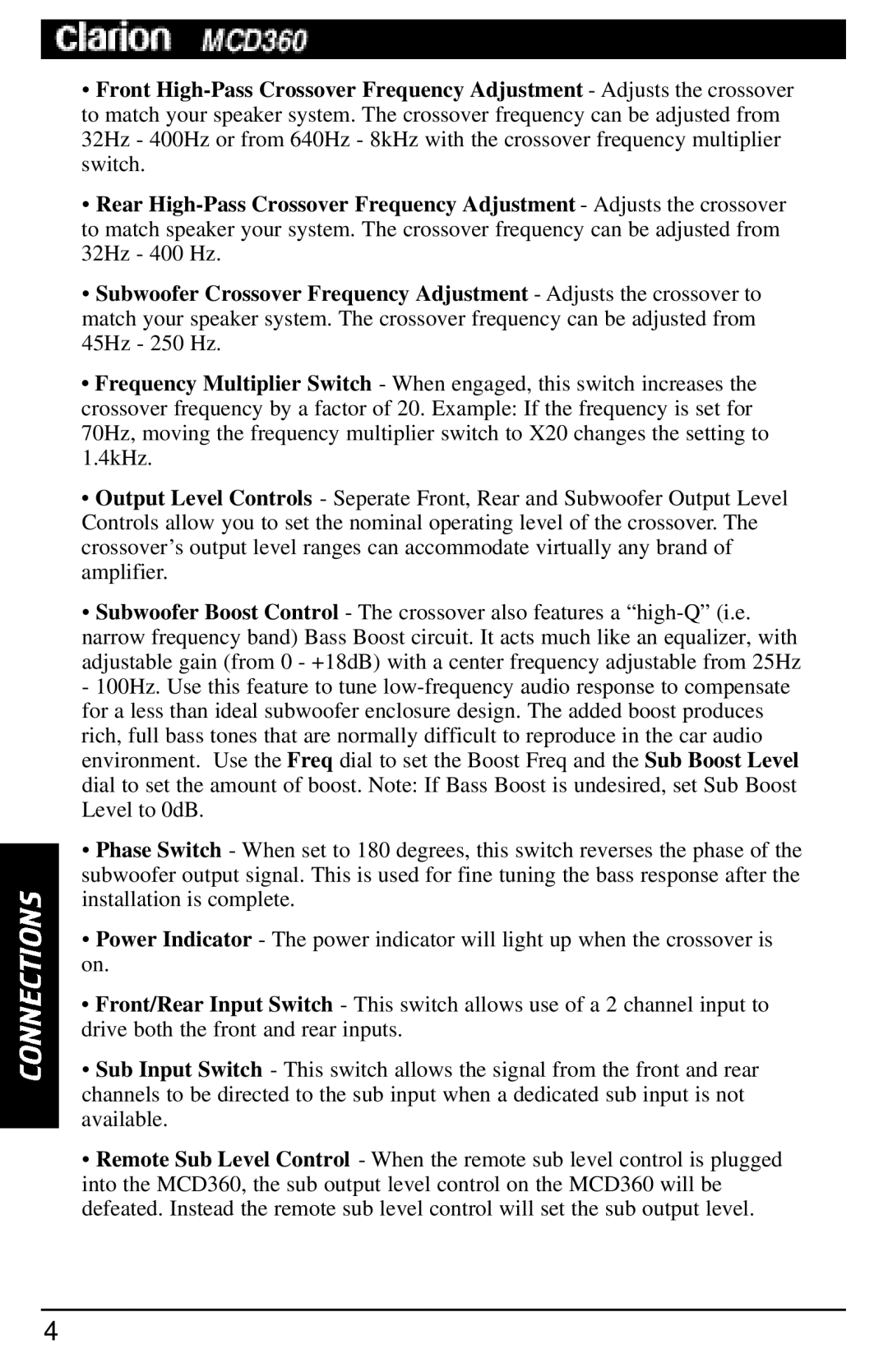MCD360 specifications
The Clarion MCD360 is an innovative car audio system that embodies cutting-edge technology and superior sound quality, designed for audiophiles and everyday drivers alike. This model stands out in Clarion's lineup due to its exceptional versatility and advanced features that enhance the in-car listening experience.One of the most significant characteristics of the MCD360 is its robust power output. It delivers a remarkable sound performance with a built-in amplifier, providing clear and powerful audio that can fill any vehicle with rich sound. The MCD360 is designed to support multiple speaker configurations, allowing users to set up their audio system according to their preferences.
The MCD360 comes equipped with Bluetooth technology, enabling seamless wireless connectivity with smartphones and other devices. This feature allows users to stream music effortlessly from their mobile devices, providing the convenience of hands-free calling and easy access to their favorite playlists. The incorporation of Bluetooth also ensures that drivers can stay focused on the road while enjoying their music.
Another standout feature of the MCD360 is its compatibility with various audio formats. It supports MP3, WAV, and other digital audio formats, allowing users to play their music library with ease. The front USB port enhances this capability, enabling users to connect flash drives for direct playback. Additionally, the device offers FM/AM radio options, providing a range of entertainment sources.
User-friendliness is a key aspect of the Clarion MCD360. The intuitive interface is designed to simplify navigation through songs and settings, catering to both tech-savvy users and those who prefer a straightforward experience. The vibrant display ensures readability while driving, making it easy to track playback information without getting distracted.
Moreover, the MCD360 supports audio customization through its built-in equalizer, allowing users to adjust the sound to their liking. With multiple equalizer settings, users can fine-tune the audio output according to their listening preferences, creating a personalized listening environment.
In conclusion, the Clarion MCD360 is a feature-rich car audio system that meets the needs of modern drivers. With excellent sound quality, Bluetooth connectivity, versatile format support, and user-friendly controls, it is a perfect choice for those seeking to upgrade their in-car audio experience. Whether for daily commutes or long road trips, the MCD360 ensures that users enjoy their favorite tunes with clarity and style.