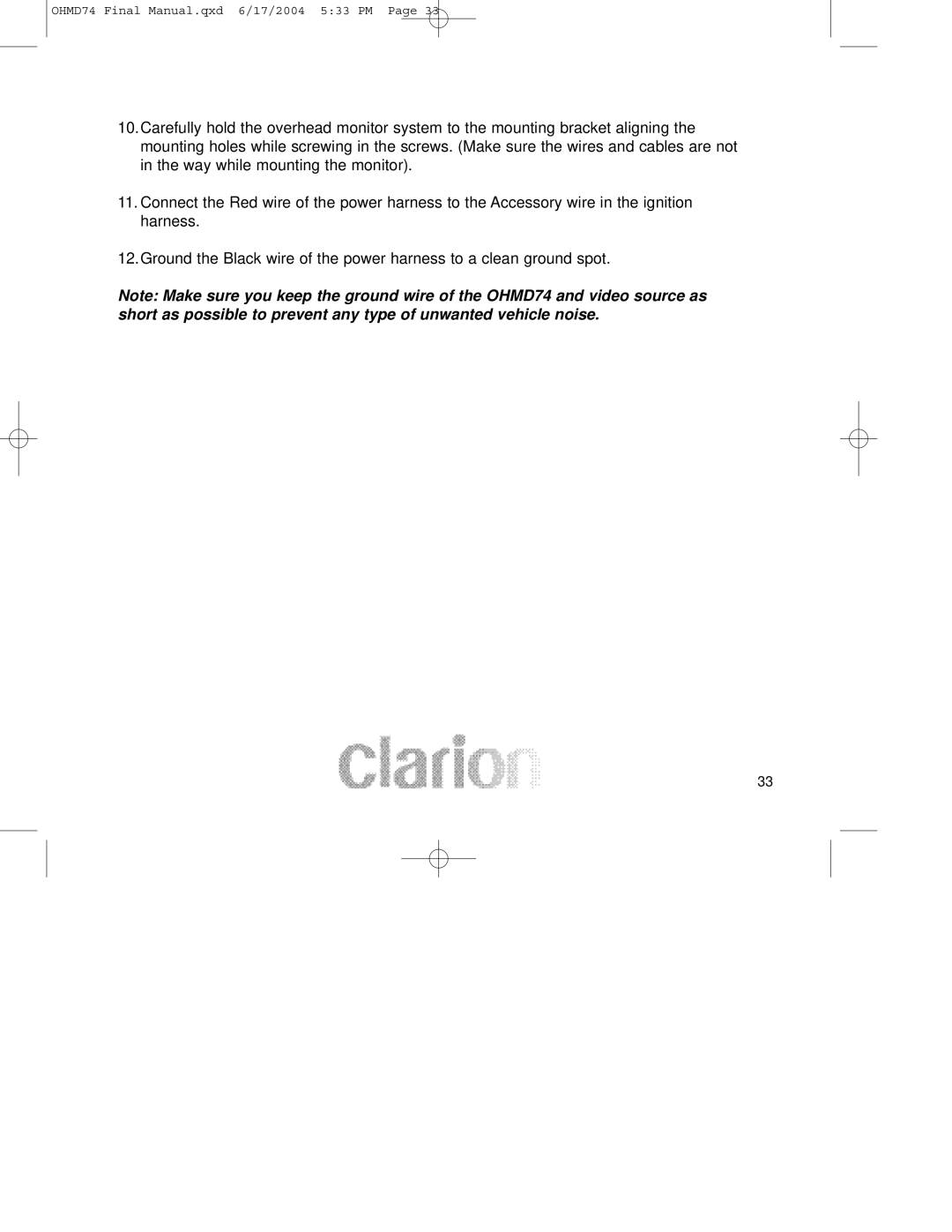OHMD74 Final Manual.qxd 6/17/2004 5:33 PM Page 33
10.Carefully hold the overhead monitor system to the mounting bracket aligning the mounting holes while screwing in the screws. (Make sure the wires and cables are not in the way while mounting the monitor).
11.Connect the Red wire of the power harness to the Accessory wire in the ignition harness.
12.Ground the Black wire of the power harness to a clean ground spot.
Note: Make sure you keep the ground wire of the OHMD74 and video source as short as possible to prevent any type of unwanted vehicle noise.
33