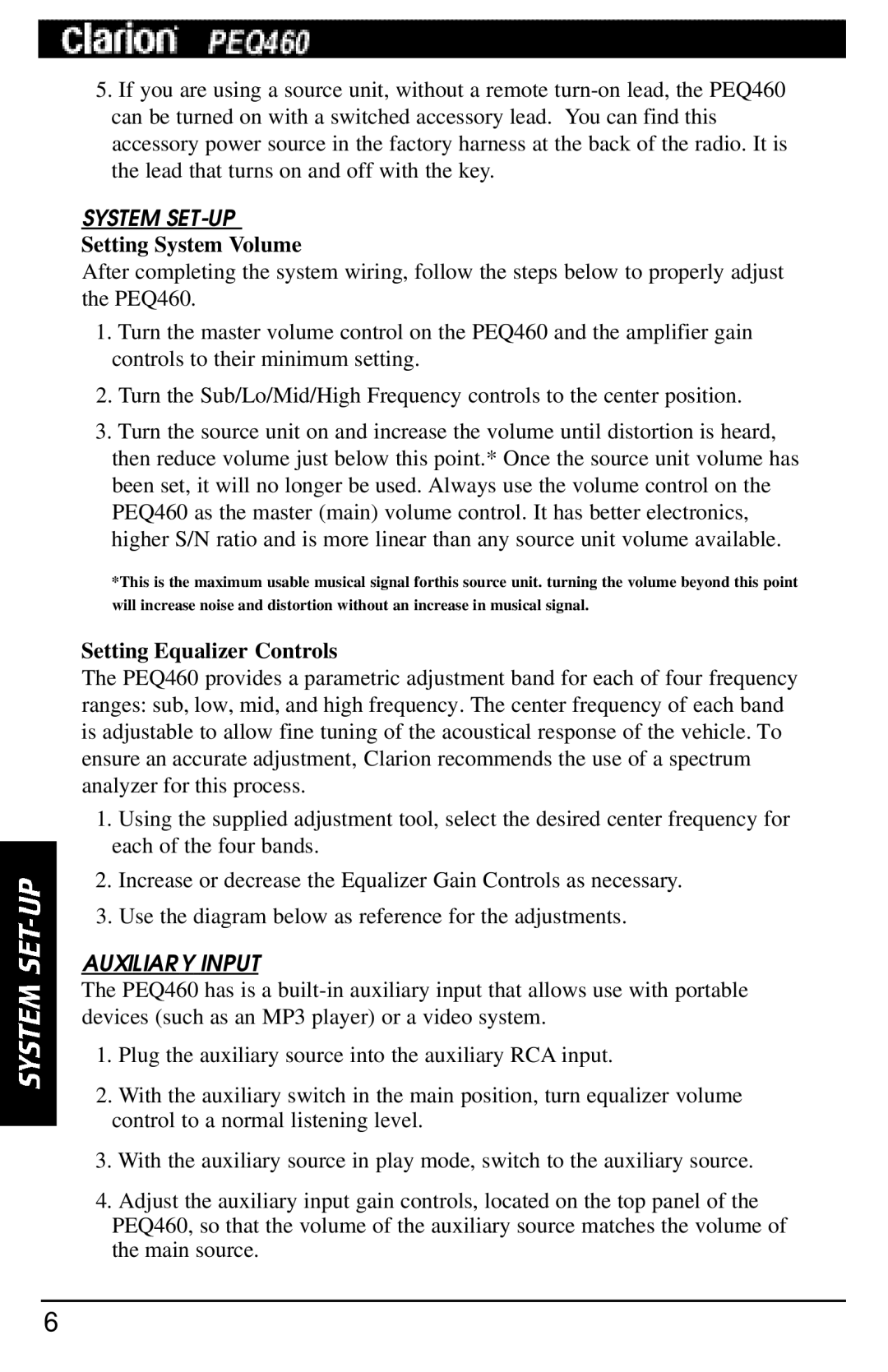PEQ460 specifications
The Clarion PEQ460 is a state-of-the-art car audio receiver designed for those seeking an exceptional audio experience. With its sleek design and user-friendly interface, this receiver delivers a range of features tailored to enhance in-car entertainment.One of the main highlights of the PEQ460 is its powerful 4-channel amplification, capable of producing an impressive output of 45 watts RMS per channel. This ensures that every note and beat is delivered with clarity and depth, making it an excellent choice for audiophiles and casual listeners alike. The receiver supports a wide frequency response range, allowing it to reproduce both deep bass tones and high frequencies accurately.
The PEQ460 also offers extensive connectivity options. It includes a front USB port and an AUX input, making it easy to connect various devices, such as smartphones and USB flash drives. The Bluetooth capability allows for seamless wireless streaming of music and hands-free calling, ensuring that users can stay connected and entertained on the go.
An innovative feature of the PEQ460 is its customizable equalizer settings. The 13-band equalizer allows users to finely tune their sound preferences, providing a truly personalized listening experience. The intuitive interface makes it simple to adjust the settings, enabling quick changes while driving.
In terms of compatibility, the receiver supports multiple audio formats, including MP3, WMA, and WAV, allowing users to enjoy their favorite tracks without limitations. Additionally, the built-in AM/FM tuner provides access to a wide range of radio stations for even more entertainment options.
Safety features are also prioritized in the design of the PEQ460. The unit is designed to minimize distractions, with large buttons and a clear display that provides essential information at a glance. Furthermore, the receiver is equipped with protections against overheating and short circuits, ensuring long-lasting performance.
Overall, the Clarion PEQ460 stands out with its combination of audio quality, connectivity, and user-friendly features. Whether for daily commutes or road trips, this receiver is an excellent investment for anyone looking to enhance their in-car audio experience. Its robust performance and versatility make it a must-have for music lovers everywhere.