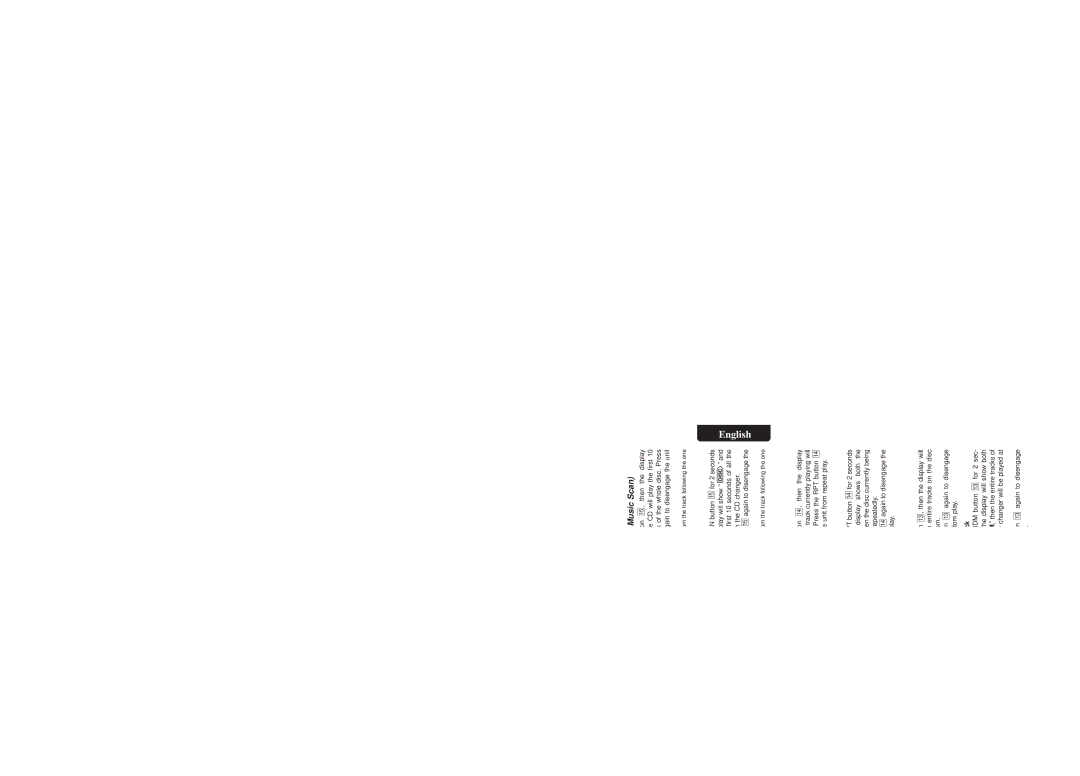RDX555D, RDX455D specifications
The Clarion RDX455D and RDX555D are standout digital media receivers designed to elevate the audio experience in vehicles. These advanced receivers cater to today's tech-savvy drivers looking for quality sound, user-friendly interfaces, and connectivity options.The RDX455D focuses on delivering rich, versatile sound, boasting a power output of 4 x 75 watts. It integrates a high-performance amplifier to ensure that music is reproduced with clarity and depth. This model supports a range of audio formats, including MP3, WMA, and WAV, allowing users to enjoy their favorite tracks from various sources.
A key feature of the RDX455D is its Bluetooth connectivity, which enables hands-free calling and seamless music streaming from smartphones and other devices. The intuitive controls ensure that drivers can easily navigate their playlists or answer calls without taking their attention off the road. Additionally, this model includes a front USB port and a 3.5mm auxiliary input, further expanding playback options.
On the other hand, the RDX555D takes things a step further with enhanced features. In addition to the robust audio performance similar to the RDX455D, it offers a larger, high-resolution display, making it easier for users to visualize their music library or navigation info. The RDX555D includes a built-in equalizer, allowing for customization of sound profiles based on personal preferences and vehicle acoustics.
Both models showcase advanced digital tuning capabilities, which provide improved radio reception and access to a wide array of FM/AM stations. They also offer compatibility with various steering wheel control interfaces, ensuring that drivers can maintain focus on the road while enjoying their audio experience.
Moreover, these receivers come with a sleek design that integrates seamlessly with modern vehicle interiors. The user interface is designed for ease of use, with large buttons and a logical menu structure.
In summary, the Clarion RDX455D and RDX555D are exceptional choices for those seeking enhanced sound quality and connectivity in their vehicles. With their impressive features, including Bluetooth streaming, a variety of connection options, and customizable audio settings, these receivers are well-suited for any modern driver looking to enhance their time on the road.