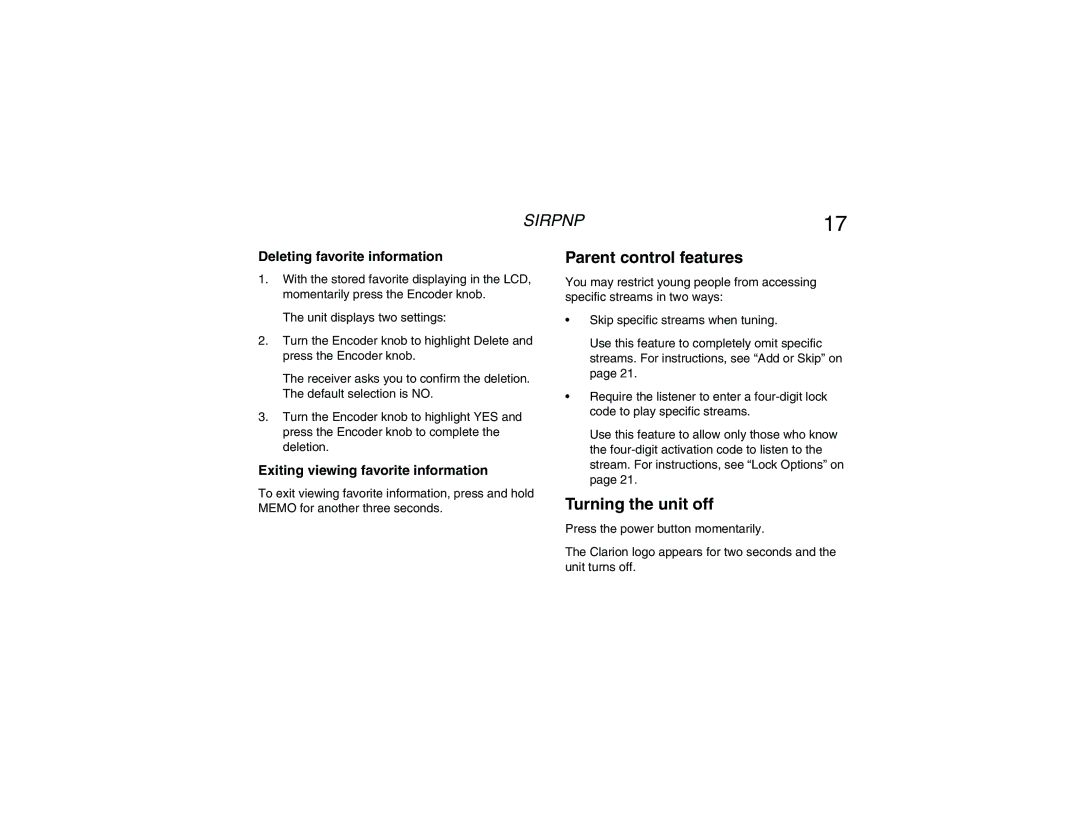RPNP Plug and Play Receiver specifications
The Clarion RPNP Plug and Play Receiver is a feature-rich audio solution that combines modern technology with user-friendly functionality, designed to enhance in-car listening experiences. It is particularly favored by automotive enthusiasts who seek quality sound without the complications of extensive installation. This receiver utilizes a streamlined "plug and play" design, making it accessible to a wide range of users, from novices to experienced audio enthusiasts.One standout feature of the RPNP receiver is its compatibility with various digital media formats. It supports formats such as MP3, WMA, and AAC, allowing users to play their favorite music from CDs, USB drives, or smartphones with ease. Additionally, its Bluetooth connectivity enables wireless streaming from any compatible device, ensuring a clutter-free cabin environment.
The Clarion RPNP receiver is engineered with a high-quality AM/FM tuner and an impressive built-in amplifier that delivers clear, powerful sound. The customizable equalizer settings allow users to tailor the audio output to match their personal preferences and the acoustics of their vehicle. The intuitive interface, complete with an easy-to-read display, ensures that drivers can manage their music without distraction.
Another significant characteristic is the ability to integrate with smartphone navigation apps. Users can access turn-by-turn directions right through the receiver, which enhances safety by reducing the need to glance at handheld devices while driving. Furthermore, the RPNP receiver comes equipped with a dedicated microphone for hands-free calls, ensuring clear communication without compromising road safety.
In terms of installation, the Clarion RPNP Plug and Play Receiver is designed for straightforward setup in various vehicle models. Its compatibility with a wide range of existing brackets and connectors allows for quick and hassle-free installation, making it an appealing choice for those who prefer not to invest time in complex assembly.
Overall, the Clarion RPNP Plug and Play Receiver stands out for its blend of versatility, usability, and sound quality. Its modern features, coupled with an easy installation process, make it an ideal addition to any vehicle for those who want to upgrade their audio experience. Whether for daily commuting or long road trips, this receiver provides the functionality and sound performance that drivers need to enjoy their time on the road.