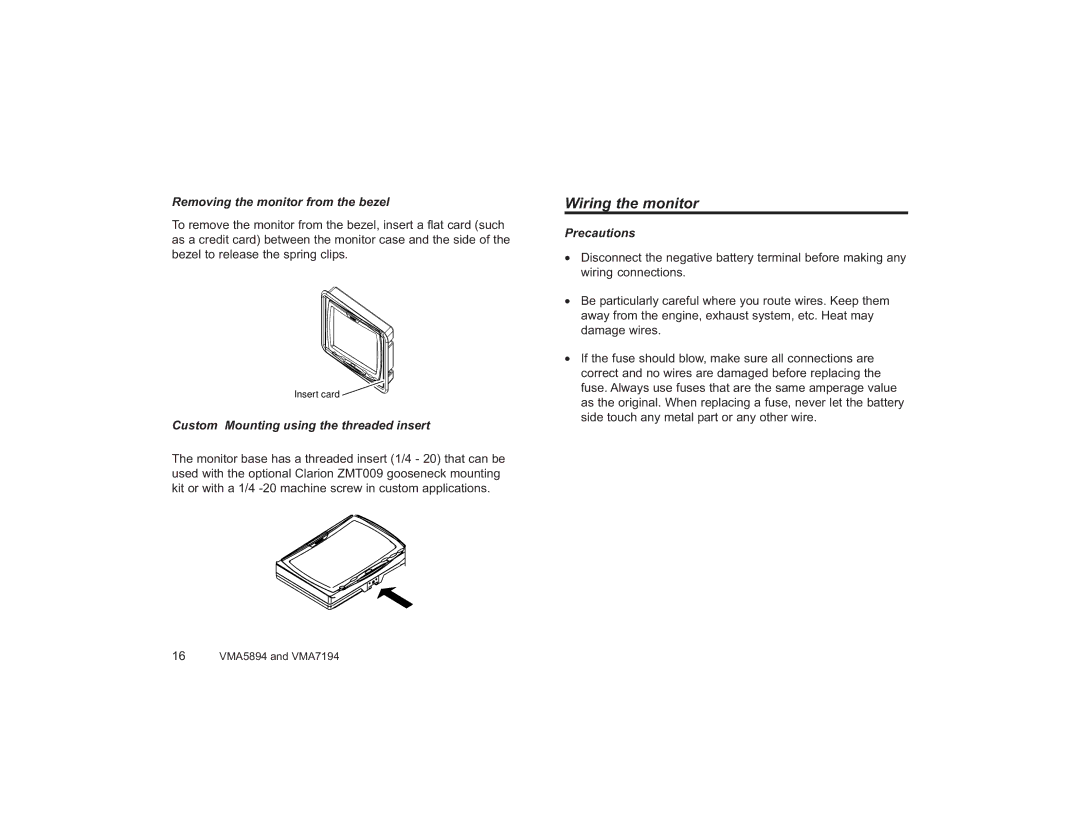Removing the monitor from the bezel
To remove the monitor from the bezel, insert a flat card (such as a credit card) between the monitor case and the side of the bezel to release the spring clips.
Insert card ![]()
Custom Mounting using the threaded insert
The monitor base has a threaded insert (1/4 - 20) that can be used with the optional Clarion ZMT009 gooseneck mounting kit or with a 1/4
Wiring the monitor
Precautions
•Disconnect the negative battery terminal before making any wiring connections.
•Be particularly careful where you route wires. Keep them away from the engine, exhaust system, etc. Heat may damage wires.
•If the fuse should blow, make sure all connections are correct and no wires are damaged before replacing the fuse. Always use fuses that are the same amperage value as the original. When replacing a fuse, never let the battery side touch any metal part or any other wire.
16VMA5894 and VMA7194