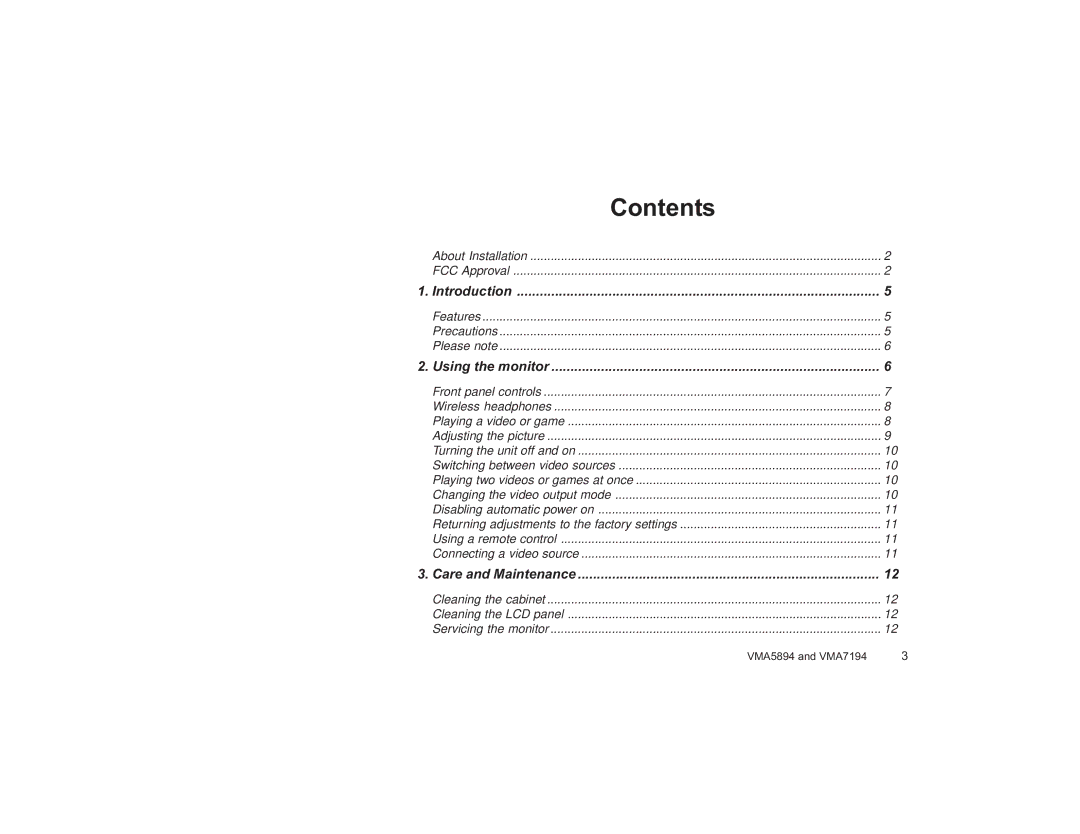Contents |
|
About Installation | 2 |
FCC Approval | 2 |
1. Introduction | 5 |
Features | 5 |
Precautions | 5 |
Please note | 6 |
2. Using the monitor | 6 |
Front panel controls | 7 |
Wireless headphones | 8 |
Playing a video or game | 8 |
Adjusting the picture | 9 |
Turning the unit off and on | 10 |
Switching between video sources | 10 |
Playing two videos or games at once | 10 |
Changing the video output mode | 10 |
Disabling automatic power on | 11 |
Returning adjustments to the factory settings | 11 |
Using a remote control | 11 |
Connecting a video source | 11 |
3. Care and Maintenance | 12 |
Cleaning the cabinet | 12 |
Cleaning the LCD panel | 12 |
Servicing the monitor | 12 |
VMA5894 and VMA7194 | 3 |