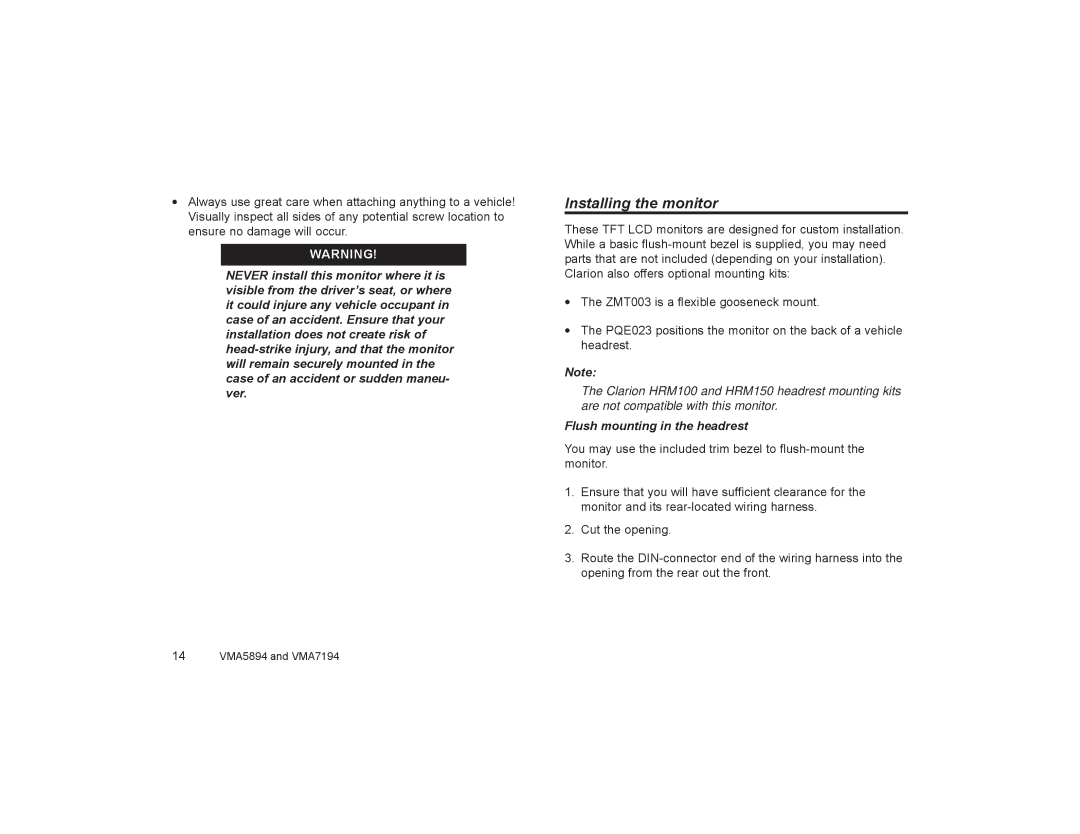•Always use great care when attaching anything to a vehicle! Visually inspect all sides of any potential screw location to ensure no damage will occur.
WARNING!
NEVER install this monitor where it is visible from the driver’s seat, or where it could injure any vehicle occupant in case of an accident. Ensure that your installation does not create risk of
Installing the monitor
These TFT LCD monitors are designed for custom installation. While a basic
•The ZMT003 is a flexible gooseneck mount.
•The PQE023 positions the monitor on the back of a vehicle headrest.
Note:
The Clarion HRM100 and HRM150 headrest mounting kits are not compatible with this monitor.
Flush mounting in the headrest
You may use the included trim bezel to
1.Ensure that you will have sufficient clearance for the monitor and its
2.Cut the opening.
3.Route the
14VMA5894 and VMA7194