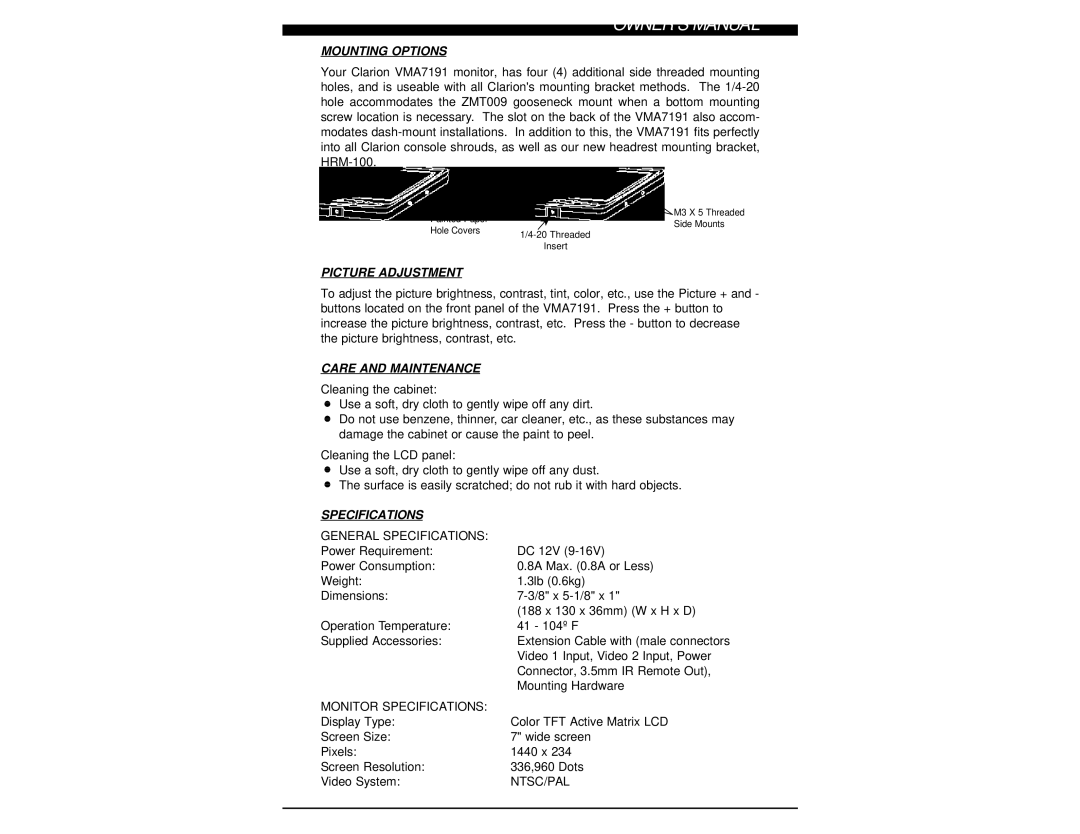OWNER’S MANUAL
MOUNTING OPTIONS
Your Clarion VMA7191 monitor, has four (4) additional side threaded mounting holes, and is useable with all Clarion's mounting bracket methods. The
|
|
|
|
|
|
|
|
|
|
|
|
|
|
|
|
|
|
| M3 X 5 Threaded | |
Painted Paper |
|
|
|
|
|
|
|
|
|
|
|
|
|
|
|
| ||||
Hole Covers |
|
|
|
|
|
|
|
|
|
|
|
|
|
|
|
| Side Mounts | |||
|
|
| ||||||||||||||||||
|
|
|
|
| Insert | |||||||||||||||
PICTURE ADJUSTMENT
To adjust the picture brightness, contrast, tint, color, etc., use the Picture + and - buttons located on the front panel of the VMA7191. Press the + button to increase the picture brightness, contrast, etc. Press the - button to decrease the picture brightness, contrast, etc.
CARE AND MAINTENANCE
Cleaning the cabinet:
Use a soft, dry cloth to gently wipe off any dirt.
Do not use benzene, thinner, car cleaner, etc., as these substances may damage the cabinet or cause the paint to peel.
Cleaning the LCD panel:
Use a soft, dry cloth to gently wipe off any dust.
The surface is easily scratched; do not rub it with hard objects.
SPECIFICATIONS |
|
GENERAL SPECIFICATIONS: |
|
Power Requirement: | DC 12V |
Power Consumption: | 0.8A Max. (0.8A or Less) |
Weight: | 1.3lb (0.6kg) |
Dimensions: | |
| (188 x 130 x 36mm) (W x H x D) |
Operation Temperature: | 41 - 104º F |
Supplied Accessories: | Extension Cable with (male connectors |
| Video 1 Input, Video 2 Input, Power |
| Connector, 3.5mm IR Remote Out), |
| Mounting Hardware |
MONITOR SPECIFICATIONS: |
|
Display Type: | Color TFT Active Matrix LCD |
Screen Size: | 7" wide screen |
Pixels: | 1440 x 234 |
Screen Resolution: | 336,960 Dots |
Video System: | NTSC/PAL |