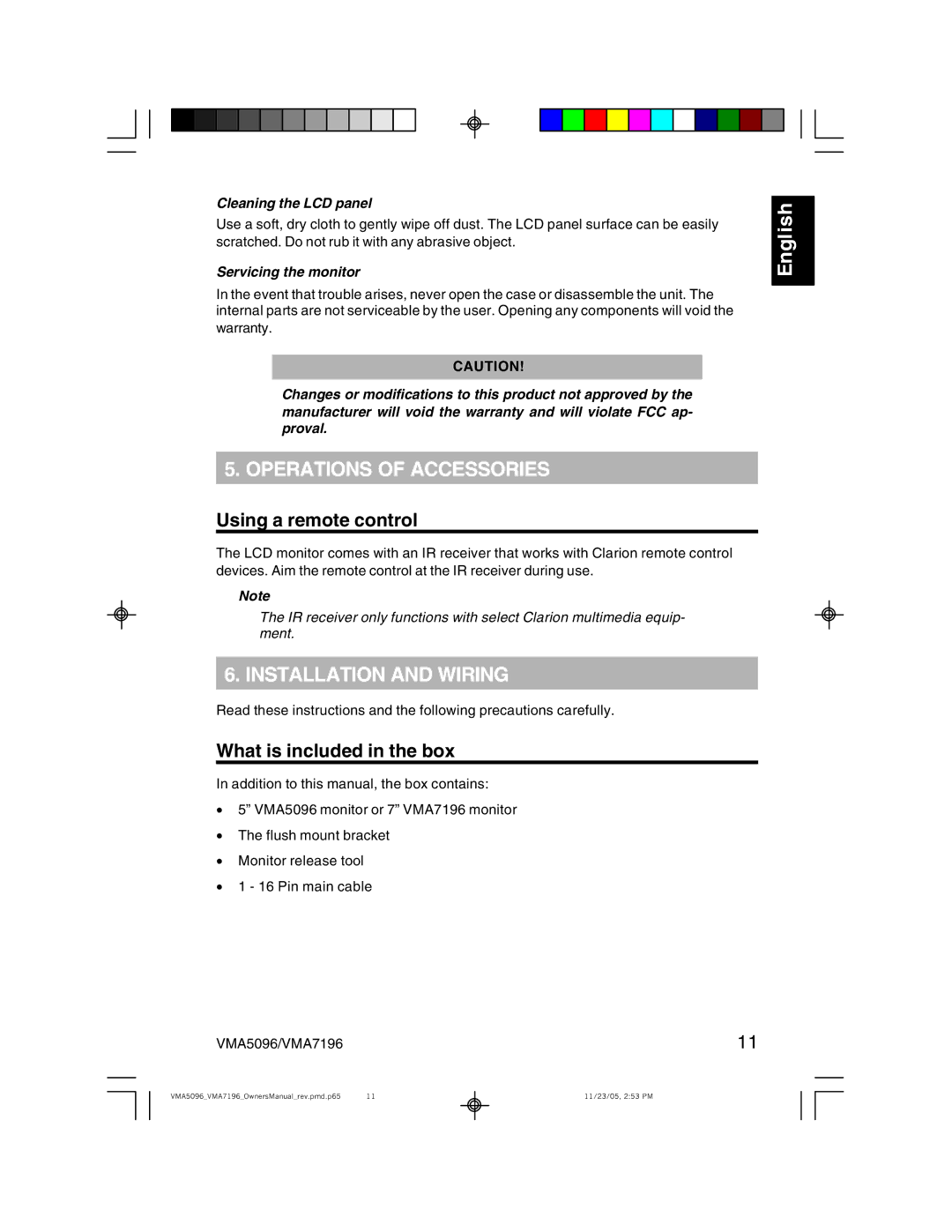VMA7196, VMA5096 specifications
The Clarion VMA5096 and VMA7196 are both advanced multimedia receivers designed to enhance in-car entertainment through modern technology and user-friendly interfaces. These two models stand out in the marketplace, offering exceptional features tailored to the needs of today's drivers and passengers.The Clarion VMA5096 comes equipped with a full-color 5.0-inch touchscreen display, providing easy navigation and access to a variety of functions. It supports both Bluetooth connectivity for hands-free calling and audio streaming, which allows users to connect their smartphones effortlessly. Additionally, a built-in USB port enables users to connect and charge their devices while enjoying their favorite music and media from multiple sources, including Pandora and Spotify.
One of the prominent technologies in the VMA5096 is the customizable user interface, which allows users to tailor the display to their preferences. Moreover, the model features a multi-zone output, permitting different audio settings for various areas of the vehicle, enhancing the overall experience for all passengers. The receiver also integrates seamlessly with rear-view cameras, ensuring safety while reversing.
On the other hand, the Clarion VMA7196 takes functionalities a step further with a larger 7.0-inch touchscreen display, providing more screen real estate for navigation and media control. It offers similar Bluetooth capabilities as the VMA5096 but enhances the experience with advanced voice recognition technology, allowing for hands-free operation without needing to take your eyes off the road.
The VMA7196 features support for high-definition video playback, ensuring that both driver and passengers can enjoy crystal-clear visuals during stops or while the vehicle is parked. Its multi-color display also enhances visibility and aesthetics, making it a stylish addition to any car interior.
Both models are designed with a focus on sound quality. They feature built-in amplifiers that ensure powerful audio output, while the equalizer settings allow users to adjust sound characteristics to suit their individual preferences. With support for various audio formats, these devices cater to a wide range of media collections.
In summary, the Clarion VMA5096 and VMA7196 are notable for their user-centric features, advanced connectivity options, versatile media playback abilities, and safety enhancements. They are ideal solutions for anyone looking to upgrade their in-car entertainment experience.