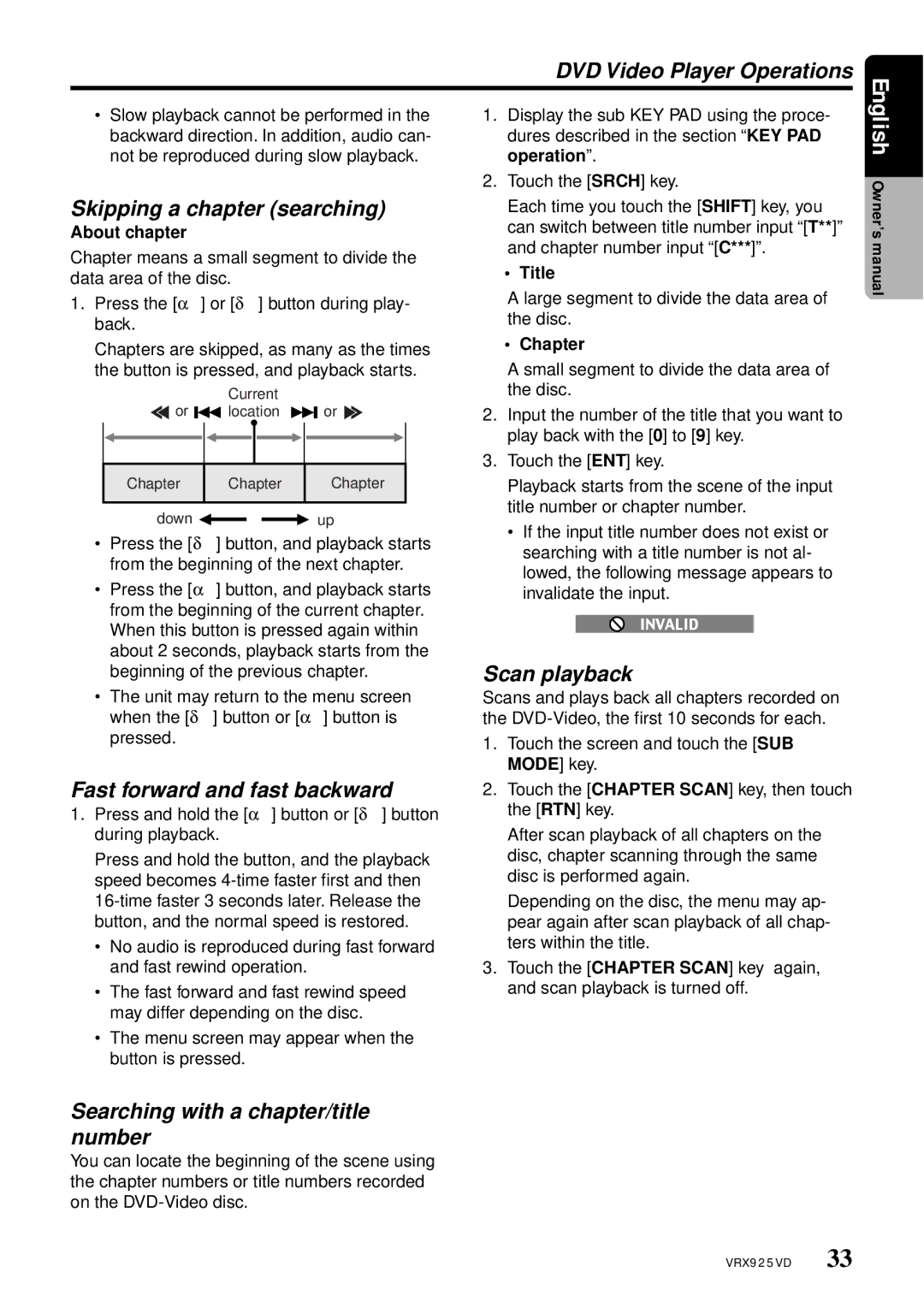DVD Video Player Operations
•Slow playback cannot be performed in the backward direction. In addition, audio can- not be reproduced during slow playback.
Skipping a chapter (searching)
About chapter
Chapter means a small segment to divide the data area of the disc.
1.Press the [a] or [d] button during play- back.
Chapters are skipped, as many as the times the button is pressed, and playback starts.
| or |
|
|
| Current |
|
|
|
| ||
|
|
|
| location |
|
| or | ||||
|
|
|
| ||||||||
|
|
|
|
|
|
|
|
|
|
|
|
|
|
|
|
|
|
|
|
|
|
|
|
|
|
|
|
|
|
|
|
|
|
|
|
| Chapter |
| Chapter |
|
| Chapter | |||||
|
|
|
|
|
|
|
|
|
|
|
|
down ![]()
![]() up
up
•Press the [d] button, and playback starts from the beginning of the next chapter.
•Press the [a] button, and playback starts from the beginning of the current chapter. When this button is pressed again within about 2 seconds, playback starts from the beginning of the previous chapter.
•The unit may return to the menu screen when the [d] button or [a] button is pressed.
Fast forward and fast backward
1.Press and hold the [a] button or [d] button during playback.
Press and hold the button, and the playback speed becomes
•No audio is reproduced during fast forward and fast rewind operation.
•The fast forward and fast rewind speed may differ depending on the disc.
•The menu screen may appear when the button is pressed.
Searching with a chapter/title number
You can locate the beginning of the scene using the chapter numbers or title numbers recorded on the
1.Display the sub KEY PAD using the proce- dures described in the section “KEY PAD operation”.
2.Touch the [SRCH] key.
Each time you touch the [SHIFT] key, you can switch between title number input “[T**]” and chapter number input “[C***]”.
•Title
A large segment to divide the data area of the disc.
• Chapter
A small segment to divide the data area of the disc.
2.Input the number of the title that you want to play back with the [0] to [9] key.
3.Touch the [ENT] key.
Playback starts from the scene of the input title number or chapter number.
•If the input title number does not exist or searching with a title number is not al- lowed, the following message appears to invalidate the input.
Scan playback
Scans and plays back all chapters recorded on the
1.Touch the screen and touch the [SUB MODE] key.
2.Touch the [CHAPTER SCAN] key, then touch the [RTN] key.
After scan playback of all chapters on the disc, chapter scanning through the same disc is performed again.
Depending on the disc, the menu may ap- pear again after scan playback of all chap- ters within the title.
3.Touch the [CHAPTER SCAN] key again, and scan playback is turned off.
English Owner’s manual
VRX925VD 33