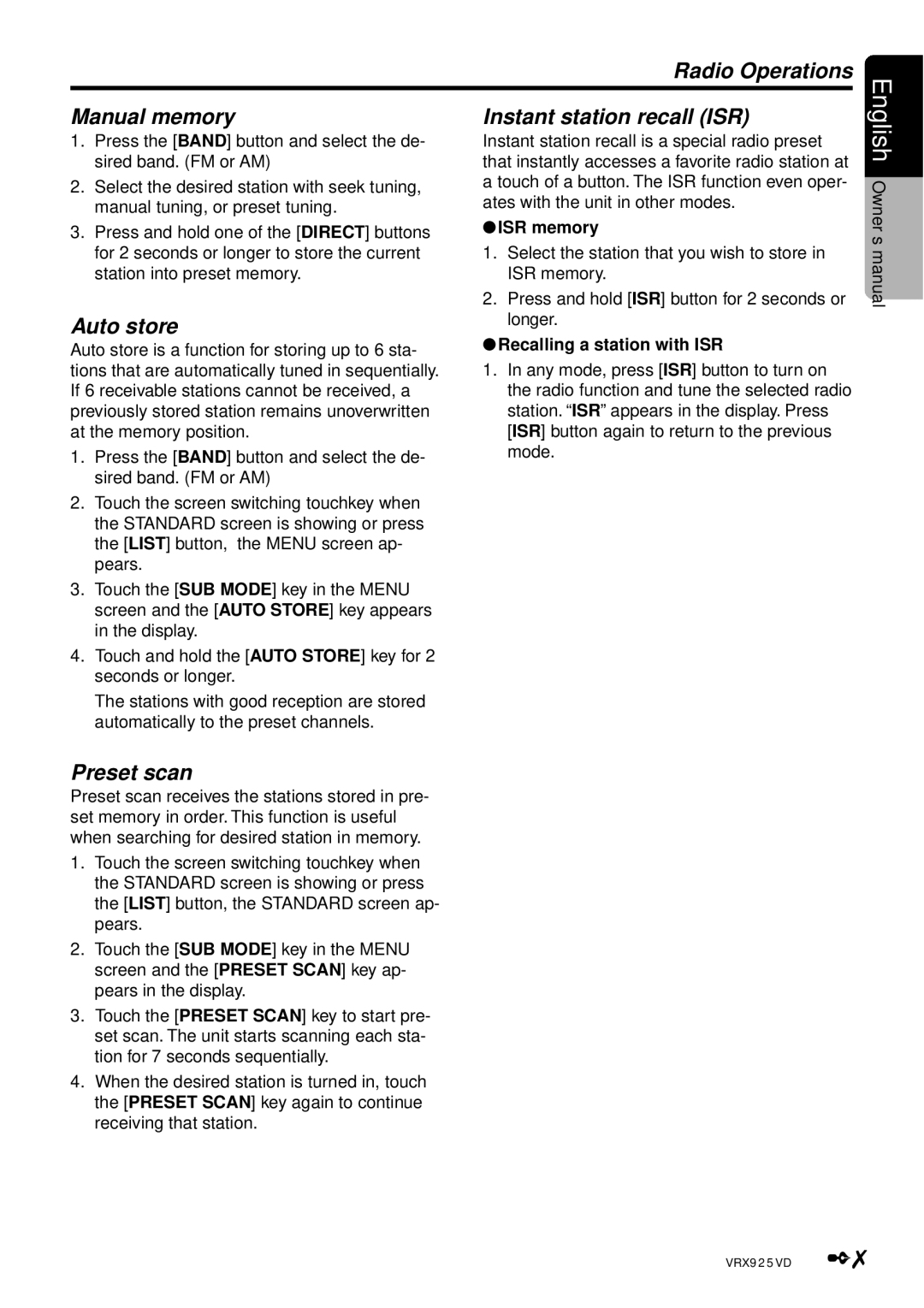Radio Operations
Manual memory | Instant station recall (ISR) |
English
1.Press the [BAND] button and select the de- sired band. (FM or AM)
2.Select the desired station with seek tuning, manual tuning, or preset tuning.
3.Press and hold one of the [DIRECT] buttons for 2 seconds or longer to store the current station into preset memory.
Auto store
Auto store is a function for storing up to 6 sta- tions that are automatically tuned in sequentially. If 6 receivable stations cannot be received, a previously stored station remains unoverwritten at the memory position.
1.Press the [BAND] button and select the de- sired band. (FM or AM)
2.Touch the screen switching touchkey when the STANDARD screen is showing or press the [LIST] button, the MENU screen ap- pears.
3.Touch the [SUB MODE] key in the MENU screen and the [AUTO STORE] key appears in the display.
4.Touch and hold the [AUTO STORE] key for 2 seconds or longer.
The stations with good reception are stored automatically to the preset channels.
Instant station recall is a special radio preset that instantly accesses a favorite radio station at a touch of a button. The ISR function even oper- ates with the unit in other modes.
●ISR memory
1.Select the station that you wish to store in ISR memory.
2.Press and hold [ISR] button for 2 seconds or longer.
●Recalling a station with ISR
1.In any mode, press [ISR] button to turn on the radio function and tune the selected radio station. “ISR” appears in the display. Press [ISR] button again to return to the previous mode.
Owner’s manual
Preset scan
Preset scan receives the stations stored in pre- set memory in order. This function is useful when searching for desired station in memory.
1.Touch the screen switching touchkey when the STANDARD screen is showing or press the [LIST] button, the STANDARD screen ap- pears.
2.Touch the [SUB MODE] key in the MENU screen and the [PRESET SCAN] key ap- pears in the display.
3.Touch the [PRESET SCAN] key to start pre- set scan. The unit starts scanning each sta- tion for 7 seconds sequentially.
4.When the desired station is turned in, touch the [PRESET SCAN] key again to continue receiving that station.
VRX925VD 27