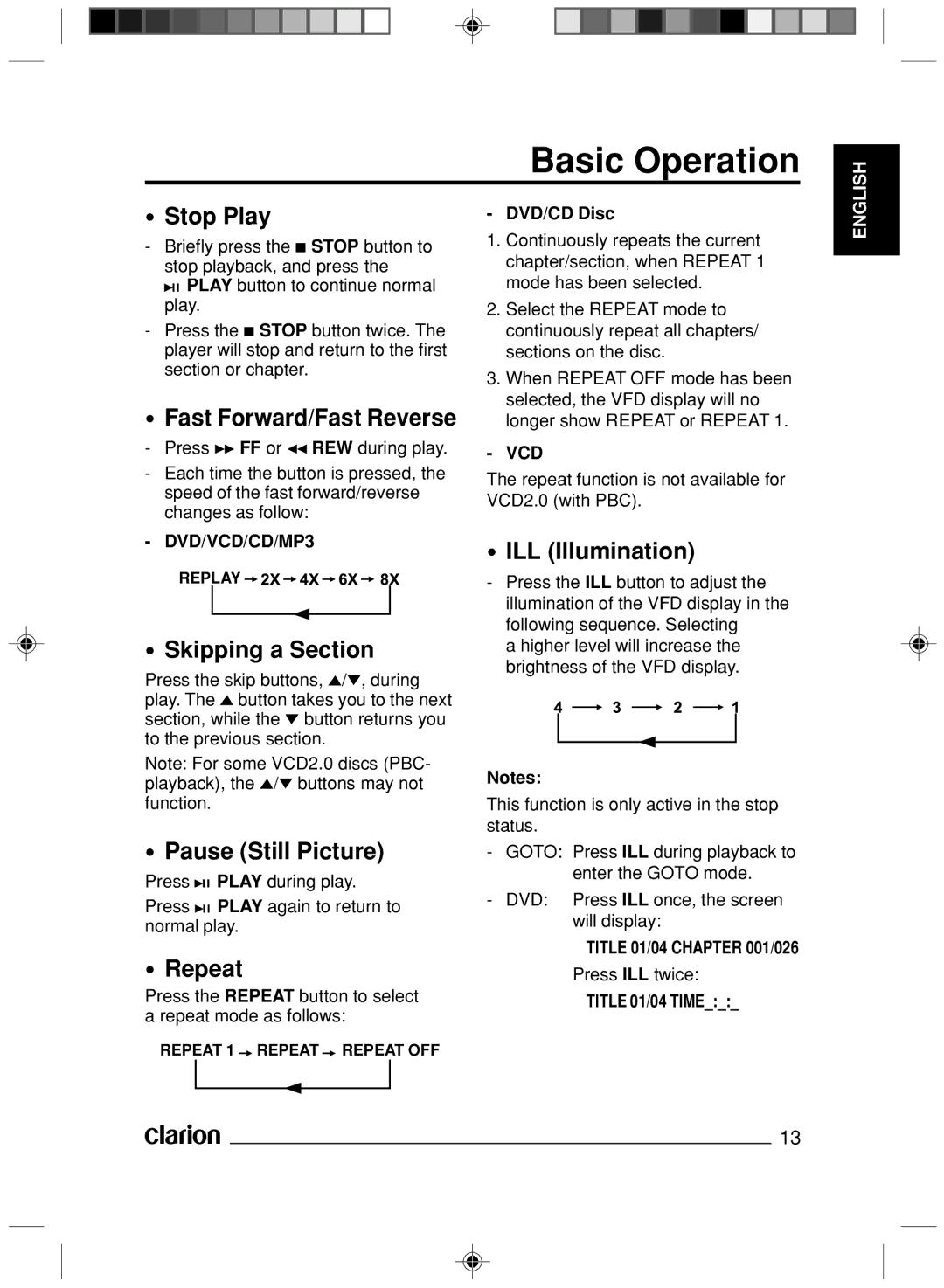VS738 specifications
The Clarion VS738 is a highly regarded multimedia receiver designed specifically for enhancing the in-car entertainment experience. It merges modern technology with user-friendly features, making it a popular choice among automotive enthusiasts and everyday drivers alike.One of the standout features of the VS738 is its 7-inch WVGA touchscreen display. The large screen provides vibrant visuals and an intuitive interface that makes navigating through menus a breeze. Users can easily access their favorite apps, playlists, and settings with just a few taps thanks to the responsive touch response.
The VS738 supports both Apple CarPlay and Android Auto, allowing seamless compatibility with smartphones. This feature enables users to mirror their mobile device’s interface directly onto the receiver, providing access to navigation apps, music libraries, and hands-free communication. The integration enhances safety by allowing drivers to keep their focus on the road while still utilizing their phone’s functionalities.
In terms of audio performance, the Clarion VS738 boasts a powerful built-in amplifier that delivers robust sound quality. With customizable equalization options, users can tailor the audio output to their specific preferences, ensuring a rich listening experience. The receiver also includes Bluetooth connectivity for hands-free calling and wireless music streaming, allowing for a clutter-free environment by eliminating the need for cables.
The unit is compatible with various audio formats, including MP3, WMA, and FLAC, as well as being equipped with multiple inputs and outputs. The USB port allows for easy connections with external devices, while the auxiliary input provides additional flexibility for sourcing music.
For those looking to enhance their audio setup further, the VS738 includes preamp outputs for three separate channels, allowing users to connect to subwoofers or external amplifiers. This feature is particularly appealing for audiophiles wanting to create a personalized sound system.
Clarion has equipped the VS738 with a user-friendly interface featuring adjustable colors, customizable wallpapers, and multiple language settings, further enhancing the overall user experience.
In summary, the Clarion VS738 combines functionality with advanced technologies, making it an ideal choice for anyone seeking an upgrade to their vehicle’s multimedia capabilities. With features like a large touchscreen display, smartphone integration, powerful audio performance, and customization options, the VS738 is poised to transform any car ride into an immersive entertainment experience.