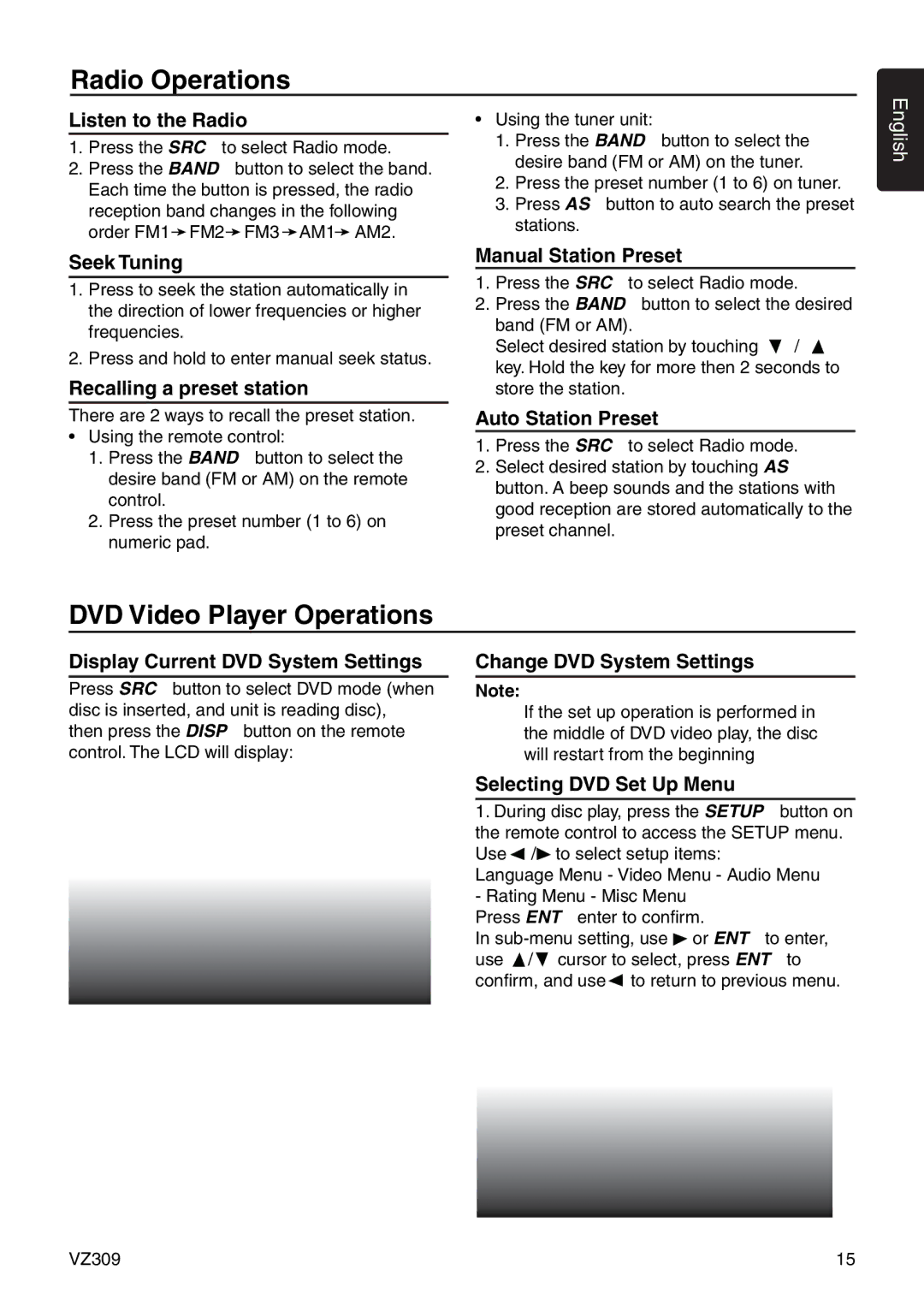Radio Operations
Listen to the Radio
1.Press the [SRC] to select Radio mode.
2.Press the [BAND] button to select the band. Each time the button is pressed, the radio reception band changes in the following order FM1![]() FM2
FM2![]() FM3
FM3 ![]() AM1
AM1![]() AM2.
AM2.
•Using the tuner unit:
1.Press the [BAND] button to select the desire band (FM or AM) on the tuner.
2.Press the preset number (1 to 6) on tuner.
3.Press [AS] button to auto search the preset stations.
English
Seek Tuning
1.Press to seek the station automatically in the direction of lower frequencies or higher frequencies.
2.Press and hold to enter manual seek status.
Recalling a preset station
There are 2 ways to recall the preset station.
•Using the remote control:
1.Press the [BAND] button to select the desire band (FM or AM) on the remote control.
2.Press the preset number (1 to 6) on numeric pad.
Manual Station Preset
1.Press the [SRC] to select Radio mode.
2.Press the [BAND] button to select the desired band (FM or AM).
Select desired station by touching [![]() ] / [
] / [![]() ] key. Hold the key for more then 2 seconds to store the station.
] key. Hold the key for more then 2 seconds to store the station.
Auto Station Preset
1.Press the [SRC] to select Radio mode.
2.Select desired station by touching [AS] button. A beep sounds and the stations with good reception are stored automatically to the preset channel.
DVD Video Player Operations
Display Current DVD System Settings | Change DVD System Settings | |
|
|
|
Press [SRC] button to select DVD mode (when | Note: | |
disc is inserted, and unit is reading disc), |
| If the set up operation is performed in |
then press the [DISP] button on the remote |
| the middle of DVD video play, the disc |
control. The LCD will display: |
| will restart from the beginning |
Selecting DVD Set Up Menu
1. During disc play, press the [SETUP] button on the remote control to access the SETUP menu. Use![]() /
/![]() to select setup items:
to select setup items:
Language Menu - Video Menu - Audio Menu
- Rating Menu - Misc Menu
Press [ENT] enter to confirm.
In ![]() or [ENT] to enter, use
or [ENT] to enter, use ![]() /
/![]() cursor to select, press [ENT] to confirm, and use
cursor to select, press [ENT] to confirm, and use![]() to return to previous menu.
to return to previous menu.
VZ309 | 15 |