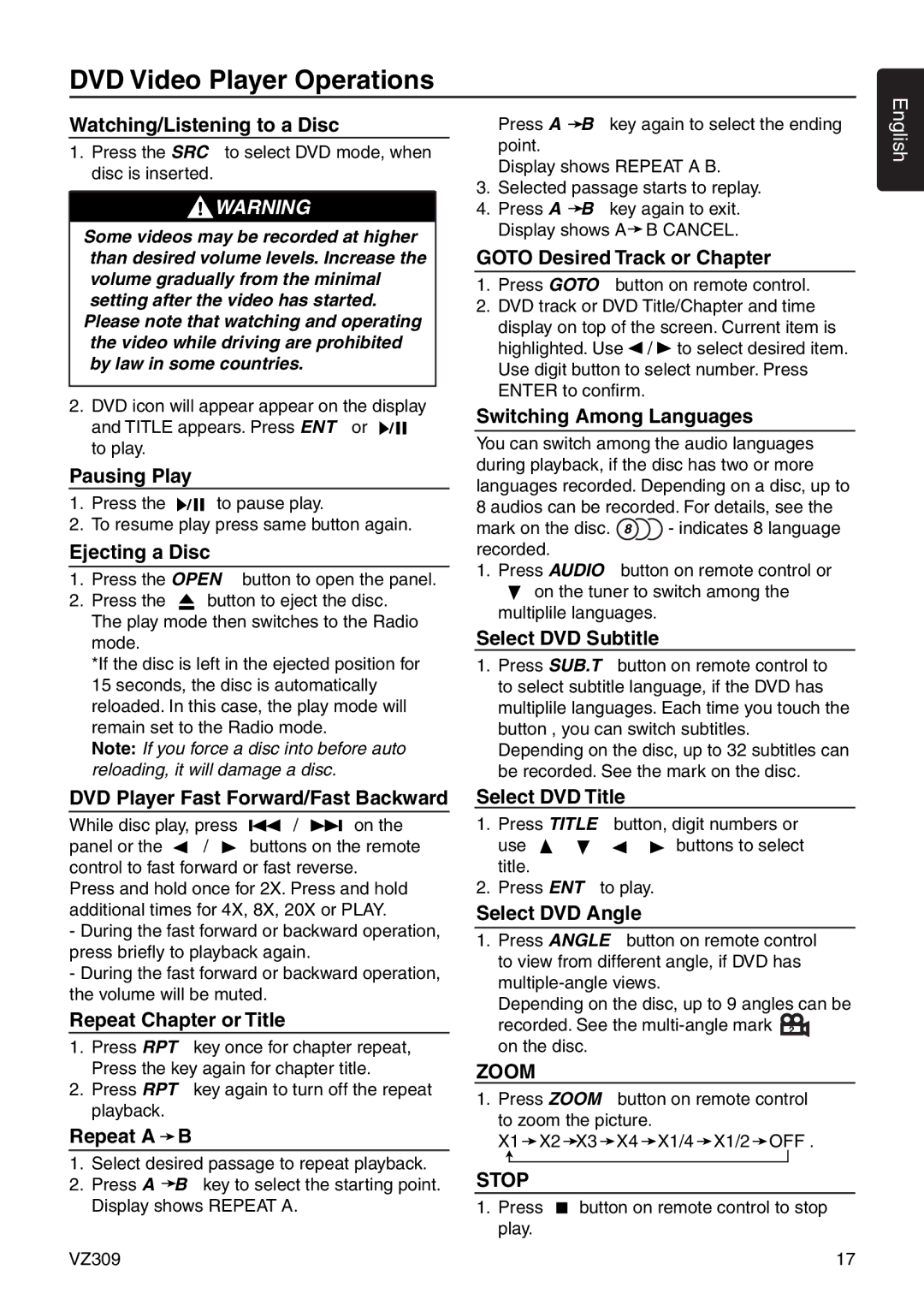DVD Video Player Operations
Watching/Listening to a Disc
1.Press the [SRC] to select DVD mode, when disc is inserted.
![]() WARNING
WARNING
•Some videos may be recorded at higher than desired volume levels. Increase the volume gradually from the minimal setting after the video has started.
•Please note that watching and operating the video while driving are prohibited by law in some countries.
2.DVD icon will appear appear on the display
and TITLE appears. Press [ENT] or [![]()
![]()
![]() ] to play.
] to play.
Pausing Play
1.Press the [![]()
![]()
![]() ] to pause play.
] to pause play.
2.To resume play press same button again.
Ejecting a Disc
1.Press the [OPEN ] button to open the panel.
2.Press the [![]() ] button to eject the disc. The play mode then switches to the Radio mode.
] button to eject the disc. The play mode then switches to the Radio mode.
*If the disc is left in the ejected position for 15 seconds, the disc is automatically reloaded. In this case, the play mode will remain set to the Radio mode.
Note: If you force a disc into before auto reloading, it will damage a disc.
Press [A![]() B] key again to select the ending point.
B] key again to select the ending point.
Display shows REPEAT A B.
3.Selected passage starts to replay.
4.Press [A![]() B] key again to exit. Display shows A
B] key again to exit. Display shows A![]() B CANCEL.
B CANCEL.
GOTO Desired Track or Chapter
1.Press [GOTO] button on remote control.
2.DVD track or DVD Title/Chapter and time display on top of the screen. Current item is highlighted. Use ![]() /
/ ![]() to select desired item. Use digit button to select number. Press ENTER to confirm.
to select desired item. Use digit button to select number. Press ENTER to confirm.
Switching Among Languages
You can switch among the audio languages during playback, if the disc has two or more languages recorded. Depending on a disc, up to 8 audios can be recorded. For details, see the mark on the disc. 8 - indicates 8 language recorded.
1.Press [AUDIO] button on remote control or
[ ![]() ] on the tuner to switch among the multiplile languages.
] on the tuner to switch among the multiplile languages.
Select DVD Subtitle
1.Press [SUB.T] button on remote control to to select subtitle language, if the DVD has multiplile languages. Each time you touch the button , you can switch subtitles.
Depending on the disc, up to 32 subtitles can be recorded. See the mark on the disc.
English
DVD Player Fast Forward/Fast Backward
While disc play, press [![]()
![]() ] / [
] / [![]()
![]() ] on the panel or the [
] on the panel or the [![]() ] / [
] / [![]() ] buttons on the remote control to fast forward or fast reverse.
] buttons on the remote control to fast forward or fast reverse.
Press and hold once for 2X. Press and hold additional times for 4X, 8X, 20X or PLAY.
-During the fast forward or backward operation, press briefly to playback again.
-During the fast forward or backward operation, the volume will be muted.
Repeat Chapter or Title
1.Press [RPT] key once for chapter repeat, Press the key again for chapter title.
2.Press [RPT] key again to turn off the repeat playback.
Repeat A  B
B
1.Select desired passage to repeat playback.
2.Press [A![]() B] key to select the starting point. Display shows REPEAT A.
B] key to select the starting point. Display shows REPEAT A.
VZ309
Select DVD Title
1.Press [TITLE] button, digit numbers or
use [![]() ] [
] [ ![]() ] [
] [![]() ] [
] [ ![]() ] buttons to select title.
] buttons to select title.
2.Press [ENT] to play.
Select DVD Angle
1.Press [ANGLE] button on remote control to view from different angle, if DVD has
Depending on the disc, up to 9 angles can be recorded. See the ![]()
on the disc.
ZOOM
1.Press [ZOOM] button on remote control to zoom the picture.
X1 ![]() X2 X3
X2 X3 ![]() X4
X4 ![]() X1/4
X1/4 ![]() X1/2
X1/2 ![]() OFF .
OFF .
STOP
1.Press [ ![]() ] button on remote control to stop play.
] button on remote control to stop play.
17