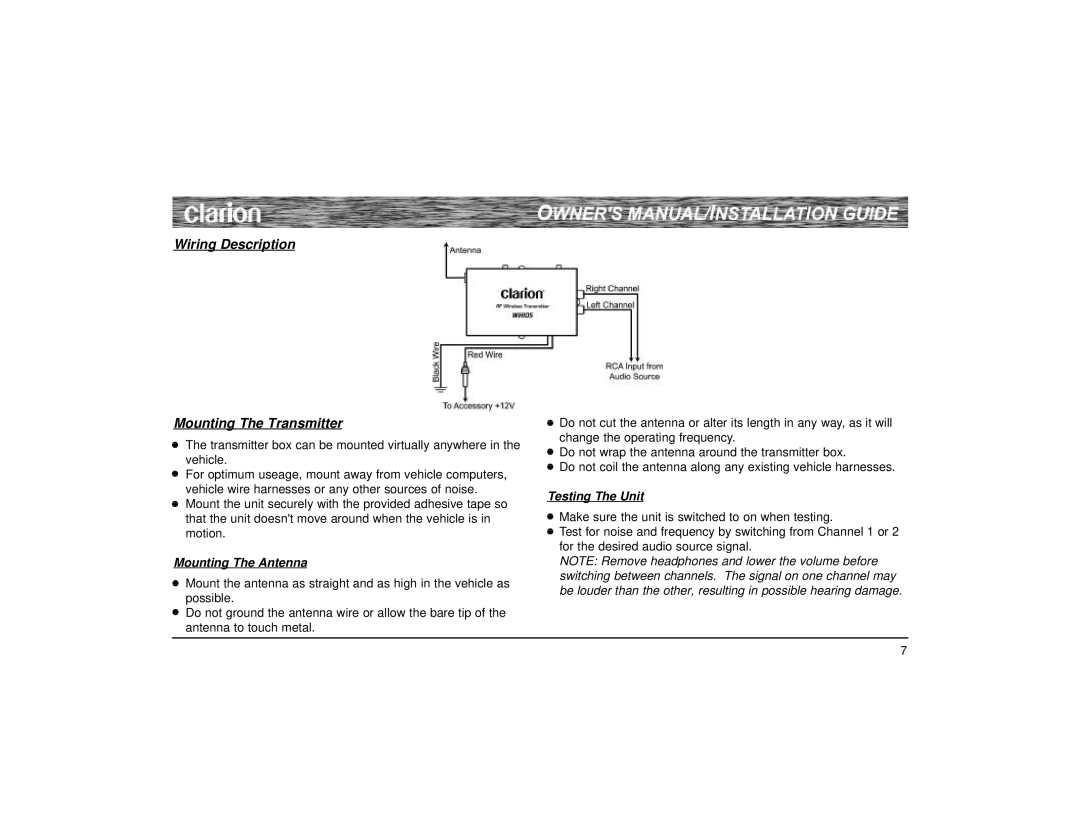WH 105 specifications
The Clarion WH 105 is a highly regarded marine audio system that combines advanced technology with user-friendly features, designed specifically for boat enthusiasts. This unit is engineered to withstand the unique challenges associated with marine environments, ensuring that users can enjoy high-quality sound while out on the water.One of the standout features of the Clarion WH 105 is its exceptional audio performance. Equipped with a powerful MOSFET amplifier, it delivers crisp highs and deep, resonant lows, providing an immersive listening experience. The system supports a variety of audio sources, including AM/FM radio, CD playback, and digital audio from USB devices. This versatility makes it easy for users to enjoy their favorite tunes no matter their preference.
Durability is a key characteristic of the WH 105, as it is built to endure the harsh conditions commonly found on boats. The unit features a conformal coating on its internal components, protecting it from moisture, salt, and humidity, ensuring longevity and reliability. Additionally, the chassis and faceplate are designed with UV-resistant materials, preventing deterioration from sun exposure.
Another notable technology integrated into the Clarion WH 105 is Bluetooth connectivity. This allows users to stream music directly from their smartphones or tablets, providing freedom and flexibility while they navigate the waters. The system also features a built-in EQ with multiple presets, enabling users to customize the sound profile to meet their individual preferences.
User-friendly controls enhance the overall experience of the WH 105. The large, illuminated display makes it easy to read even in bright sunlight, while the intuitive interface allows for effortless navigation through different sources and settings. Furthermore, the unit is compatible with marine remotes, allowing control from various locations on the boat.
Finally, the Clarion WH 105 is designed for compatibility with various speaker setups. With multiple pre-outs, it supports expansion with additional speakers or subwoofers, catering to those who seek to enhance their audio experience even further. Overall, the Clarion WH 105 embodies the perfect blend of performance, durability, and convenience, making it a top choice for marine audio systems.