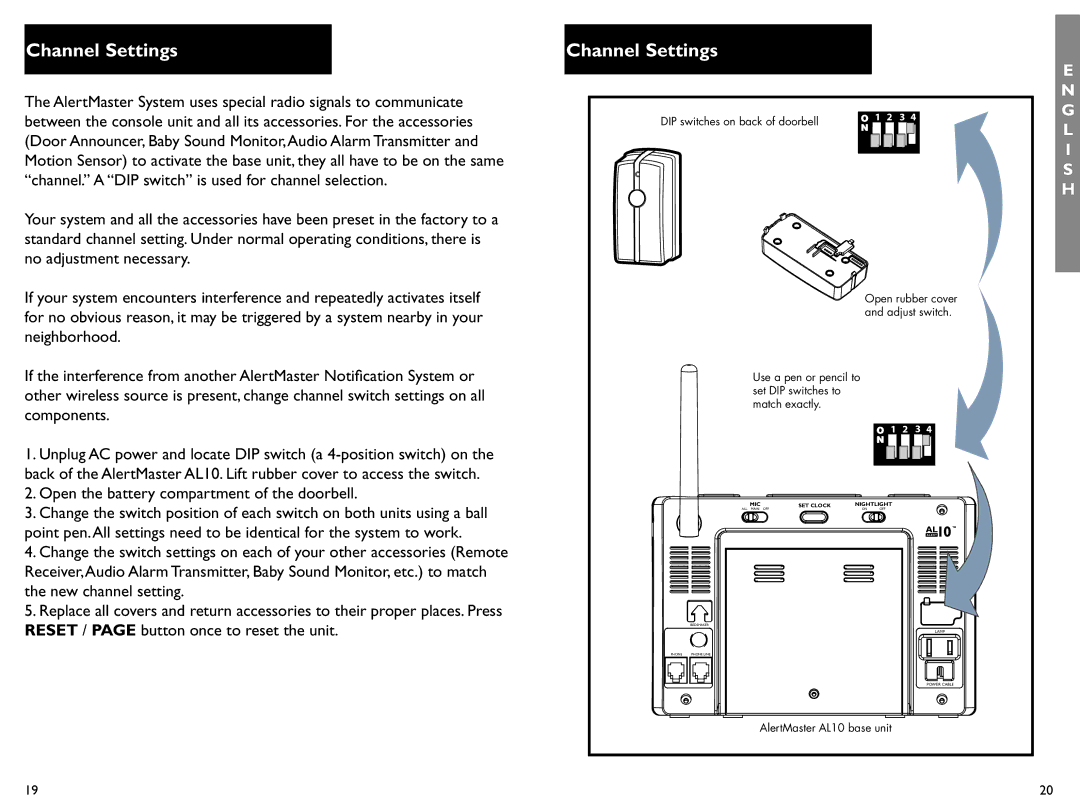AL10 specifications
Clarity AL10 is an innovative assistive listening device designed to enhance the auditory experience for individuals with hearing impairments. This state-of-the-art technology seamlessly integrates an array of advanced features to ensure clear and effective hearing solutions in various environments.One of the standout features of the Clarity AL10 is its powerful amplification capabilities. With the ability to boost sounds by up to 50 decibels, it ensures that users can hear conversations, television, and environmental sounds with remarkable clarity. This amplification is crucial for individuals who struggle to engage in daily interactions, offering them the opportunity to participate actively without straining.
Equipped with advanced digital technology, the Clarity AL10 incorporates noise reduction and feedback cancellation systems. These technologies minimize background noise and eliminate the irritating whistling sound often associated with hearing aids, providing a more comfortable listening experience. Users can focus on the sounds that matter most, whether in a crowded room or a quiet setting.
The device features adjustable volume controls and frequency settings, allowing users to customize their listening experience according to their specific needs and preferences. This personalization ensures that each individual can optimize sound input for speech clarity, music enjoyment, or other auditory experiences.
Another significant characteristic of the Clarity AL10 is its ergonomic design. It is lightweight and portable, making it easy to carry and use throughout the day. The sleek design ensures that it is discreet, allowing users to enjoy enhanced hearing without drawing attention.
Battery life is a crucial element of any assistive listening device, and the Clarity AL10 excels in this area. Its long-lasting rechargeable battery ensures that users can rely on the device for extended periods, whether at home or on the go. The easy-to-use charging dock simplifies the process, making it convenient to recharge overnight or during short breaks.
In addition, the Clarity AL10 is designed for ease of use, featuring simple controls that make it accessible for individuals of all ages. The intuitive interface allows users to adjust settings with ease, making the experience comfortable and user-friendly.
In summary, the Clarity AL10 is an exemplary assistive listening device that combines powerful amplification, noise reduction technologies, user-friendly design, and exceptional battery life. Its commitment to enhancing the auditory experience makes it an invaluable tool for anyone seeking to improve their hearing capabilities and engage more fully with the world around them.