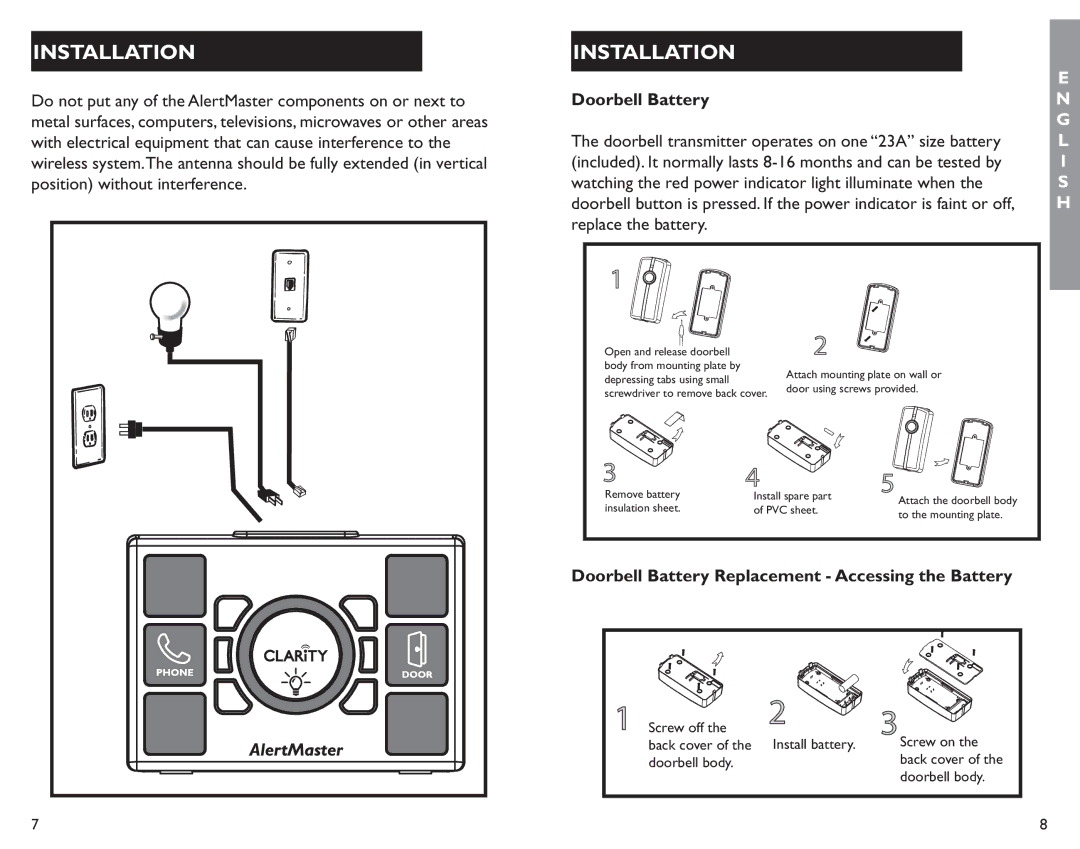INSTALLATION
Do not put any of the AlertMaster components on or next to metal surfaces, computers, televisions, microwaves or other areas with electrical equipment that can cause interference to the wireless system.The antenna should be fully extended (in vertical position) without interference.
INSTALLATION
| E |
Doorbell Battery | N |
| G |
The doorbell transmitter operates on one “23A” size battery | L |
(included). It normally lasts | I |
watching the red power indicator light illuminate when the | S |
doorbell button is pressed. If the power indicator is faint or off, | H |
replace the battery. |
|
1 
Open and release doorbell body from mounting plate by depressing tabs using small screwdriver to remove back cover.
2
Attach mounting plate on wall or door using screws provided.
3 | 4 | 5 | |
Remove battery | Install spare part | ||
insulation sheet. | of PVC sheet. | Attach the doorbell body | |
to the mounting plate. | |||
|
|
Doorbell Battery Replacement - Accessing the Battery
1 Screw off the | 2 | 3Screw on the |
back cover of the | Install battery. | |
doorbell body. |
| back cover of the |
|
| doorbell body. |
7 | 8 |