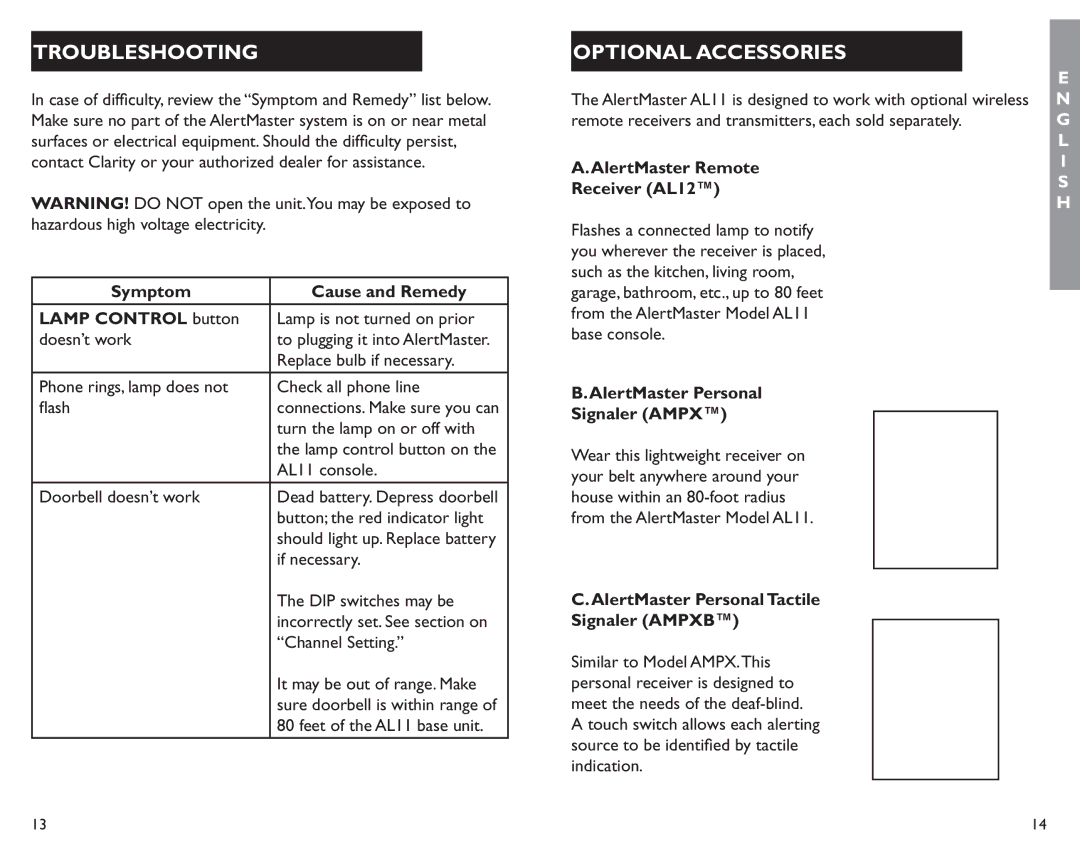TROUBLESHOOTING
In case of difficulty, review the “Symptom and Remedy” list below. Make sure no part of the AlertMaster system is on or near metal surfaces or electrical equipment. Should the difficulty persist, contact Clarity or your authorized dealer for assistance.
WARNING! DO NOT open the unit.You may be exposed to hazardous high voltage electricity.
Symptom | Cause and Remedy |
LAMP CONTROL button | Lamp is not turned on prior |
doesn’t work | to plugging it into AlertMaster. |
| Replace bulb if necessary. |
Phone rings, lamp does not | Check all phone line |
flash | connections. Make sure you can |
| turn the lamp on or off with |
| the lamp control button on the |
| AL11 console. |
Doorbell doesn’t work | Dead battery. Depress doorbell |
| button; the red indicator light |
| should light up. Replace battery |
| if necessary. |
| The DIP switches may be |
| incorrectly set. See section on |
| “Channel Setting.” |
| It may be out of range. Make |
| sure doorbell is within range of |
| 80 feet of the AL11 base unit. |
OPTIONAL ACCESSORIES
|
|
|
| E | |
The AlertMaster AL11 is designed to work with optional wireless | N | ||||
remote receivers and transmitters, each sold separately. | G | ||||
|
|
|
| L | |
A.AlertMaster Remote | I | ||||
S | |||||
Receiver (AL12™) | |||||
H | |||||
|
|
|
| ||
Flashes a connected lamp to notify |
| ||||
you wherever the receiver is placed, |
| ||||
such as the kitchen, living room, |
| ||||
garage, bathroom, etc., up to 80 feet |
| ||||
from the AlertMaster Model AL11 |
| ||||
base console. |
| ||||
B.AlertMaster Personal |
| ||||
Signaler (AMPX™) |
|
|
| ||
|
|
| |||
Wear this lightweight receiver on |
|
|
| ||
your belt anywhere around your |
|
|
| ||
house within an |
|
|
| ||
from the AlertMaster Model AL11. |
|
|
| ||
|
|
|
|
| |
C.AlertMaster Personal Tactile |
| ||||
Signaler (AMPXB™) |
|
|
|
| |
|
|
|
| ||
Similar to Model AMPX.This |
|
|
|
| |
personal receiver is designed to |
|
|
|
| |
meet the needs of the |
|
|
|
| |
A touch switch allows each alerting |
|
|
|
| |
source to be identified by tactile |
|
|
|
| |
indication. |
|
|
|
| |
|
|
|
|
| |
13 | 14 |