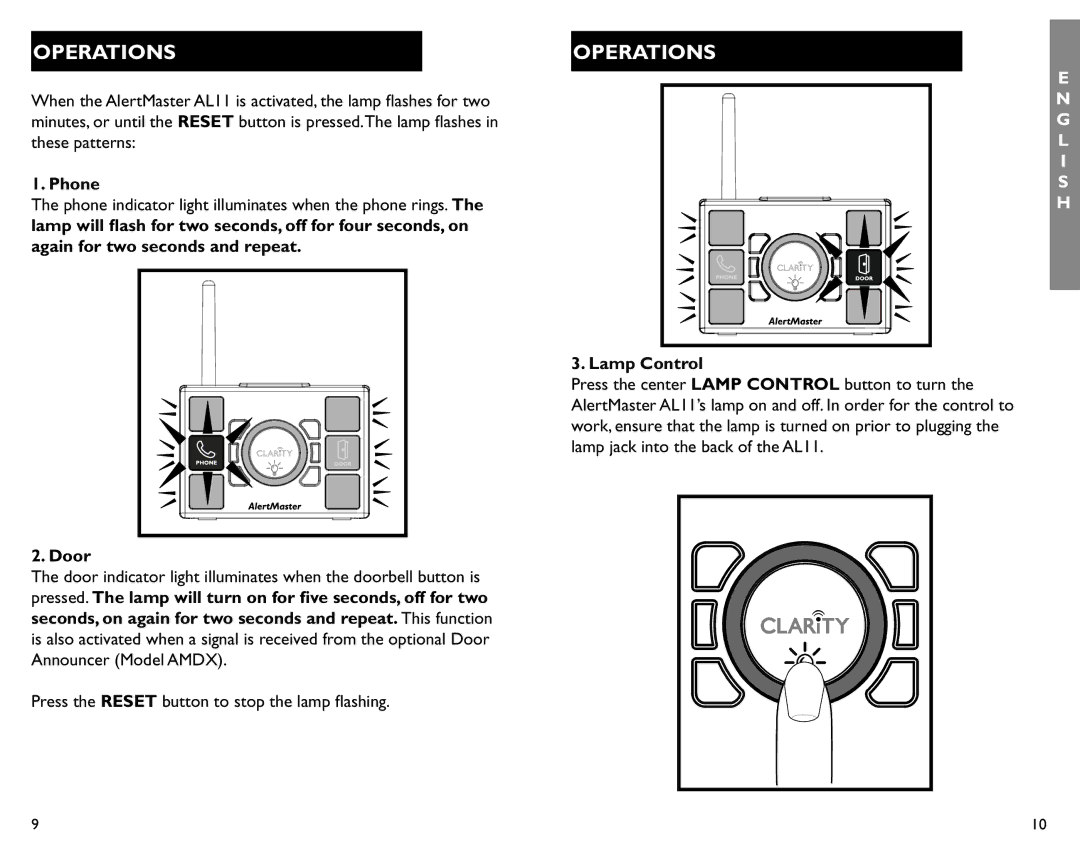OPERATIONS
When the AlertMaster AL11 is activated, the lamp flashes for two minutes, or until the RESET button is pressed.The lamp flashes in these patterns:
1. Phone
The phone indicator light illuminates when the phone rings. The lamp will flash for two seconds, off for four seconds, on again for two seconds and repeat.
2. Door
The door indicator light illuminates when the doorbell button is pressed. The lamp will turn on for five seconds, off for two seconds, on again for two seconds and repeat. This function is also activated when a signal is received from the optional Door Announcer (Model AMDX).
Press the RESET button to stop the lamp flashing.
OPERATIONS
E
N
G
L
I
S
H
3. Lamp Control
Press the center LAMP CONTROL button to turn the AlertMaster AL11’s lamp on and off. In order for the control to work, ensure that the lamp is turned on prior to plugging the lamp jack into the back of the AL11.
9 | 10 |