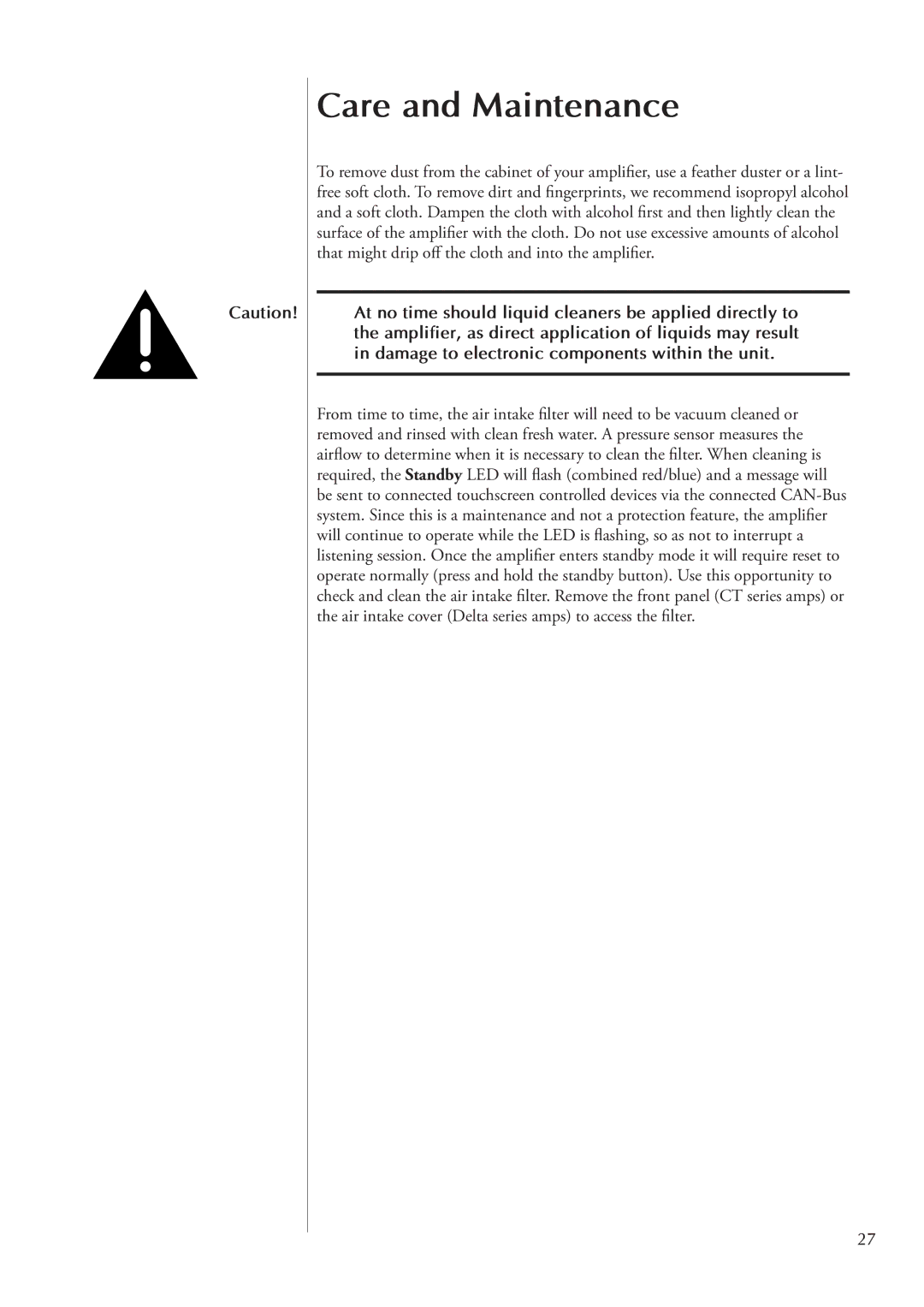Caution!
Care and Maintenance
To remove dust from the cabinet of your amplifier, use a feather duster or a lint- free soft cloth. To remove dirt and fingerprints, we recommend isopropyl alcohol and a soft cloth. Dampen the cloth with alcohol first and then lightly clean the surface of the amplifier with the cloth. Do not use excessive amounts of alcohol that might drip off the cloth and into the amplifier.
At no time should liquid cleaners be applied directly to the amplifier, as direct application of liquids may result in damage to electronic components within the unit.
From time to time, the air intake filter will need to be vacuum cleaned or removed and rinsed with clean fresh water. A pressure sensor measures the airflow to determine when it is necessary to clean the filter. When cleaning is required, the Standby LED will flash (combined red/blue) and a message will be sent to connected touchscreen controlled devices via the connected
27