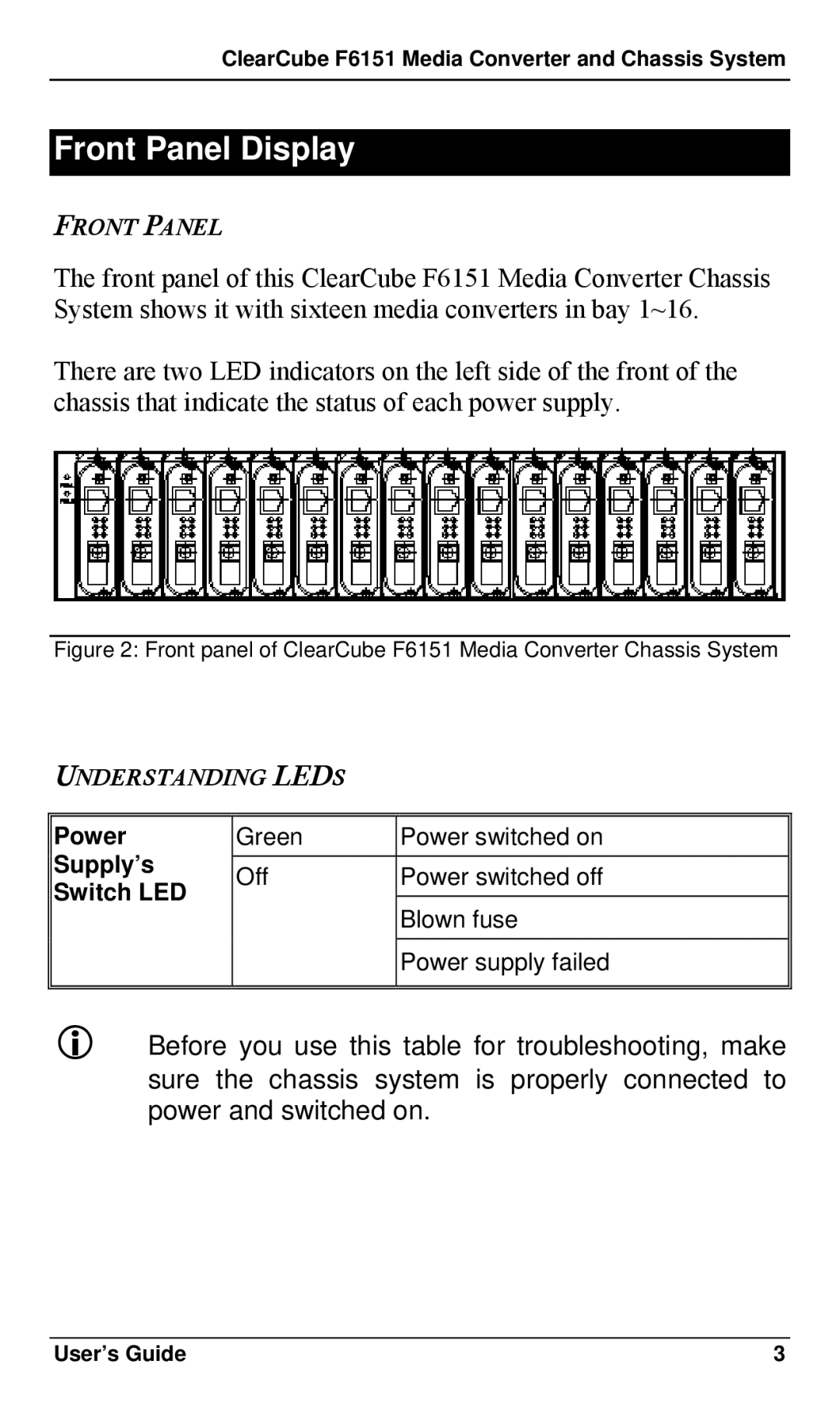ClearCube F6151 Media Converter and Chassis System
Front Panel Display
FRONT PANEL
The front panel of this ClearCube F6151 Media Converter Chassis System shows it with sixteen media converters in bay 1~16.
There are two LED indicators on the left side of the front of the chassis that indicate the status of each power supply.
Figure 2: Front panel of ClearCube F6151 Media Converter Chassis System
UNDERSTANDING LEDS
Power | Green | Power switched on | |
Supply’s |
|
| |
Off | Power switched off | ||
Switch LED | |||
| Blown fuse | ||
|
| ||
|
| Power supply failed | |
|
|
|
Before you use this table for troubleshooting, make sure the chassis system is properly connected to power and switched on.
User’s Guide | 3 |