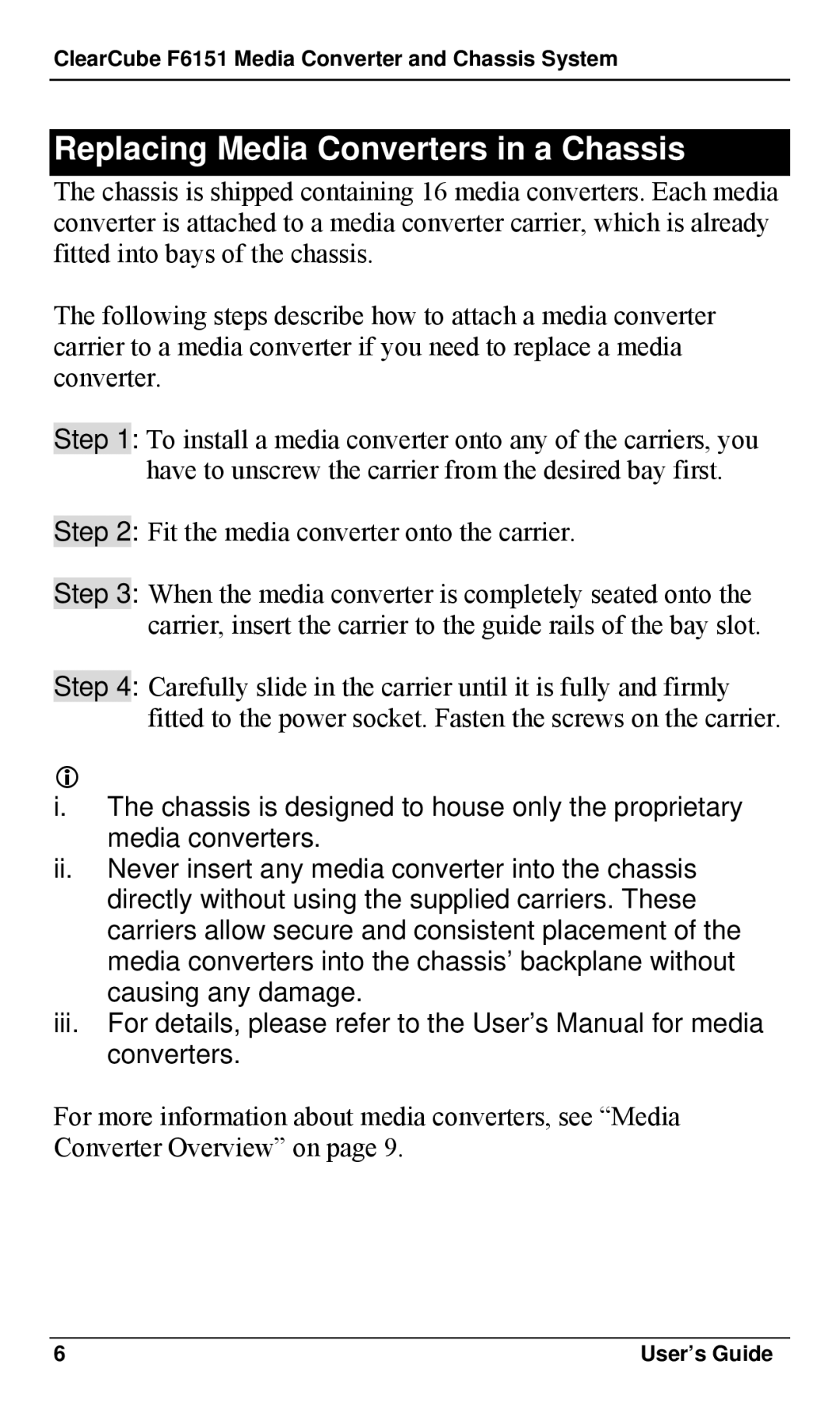ClearCube F6151 Media Converter and Chassis System
Replacing Media Converters in a Chassis
The chassis is shipped containing 16 media converters. Each media converter is attached to a media converter carrier, which is already fitted into bays of the chassis.
The following steps describe how to attach a media converter carrier to a media converter if you need to replace a media converter.
Step 1: To install a media converter onto any of the carriers, you have to unscrew the carrier from the desired bay first.
Step 2: Fit the media converter onto the carrier.
Step 3: When the media converter is completely seated onto the carrier, insert the carrier to the guide rails of the bay slot.
Step 4: Carefully slide in the carrier until it is fully and firmly fitted to the power socket. Fasten the screws on the carrier.
i.The chassis is designed to house only the proprietary media converters.
ii.Never insert any media converter into the chassis directly without using the supplied carriers. These carriers allow secure and consistent placement of the media converters into the chassis’ backplane without causing any damage.
iii.For details, please refer to the User’s Manual for media converters.
For more information about media converters, see “Media Converter Overview” on page 9.
6 | User’s Guide |