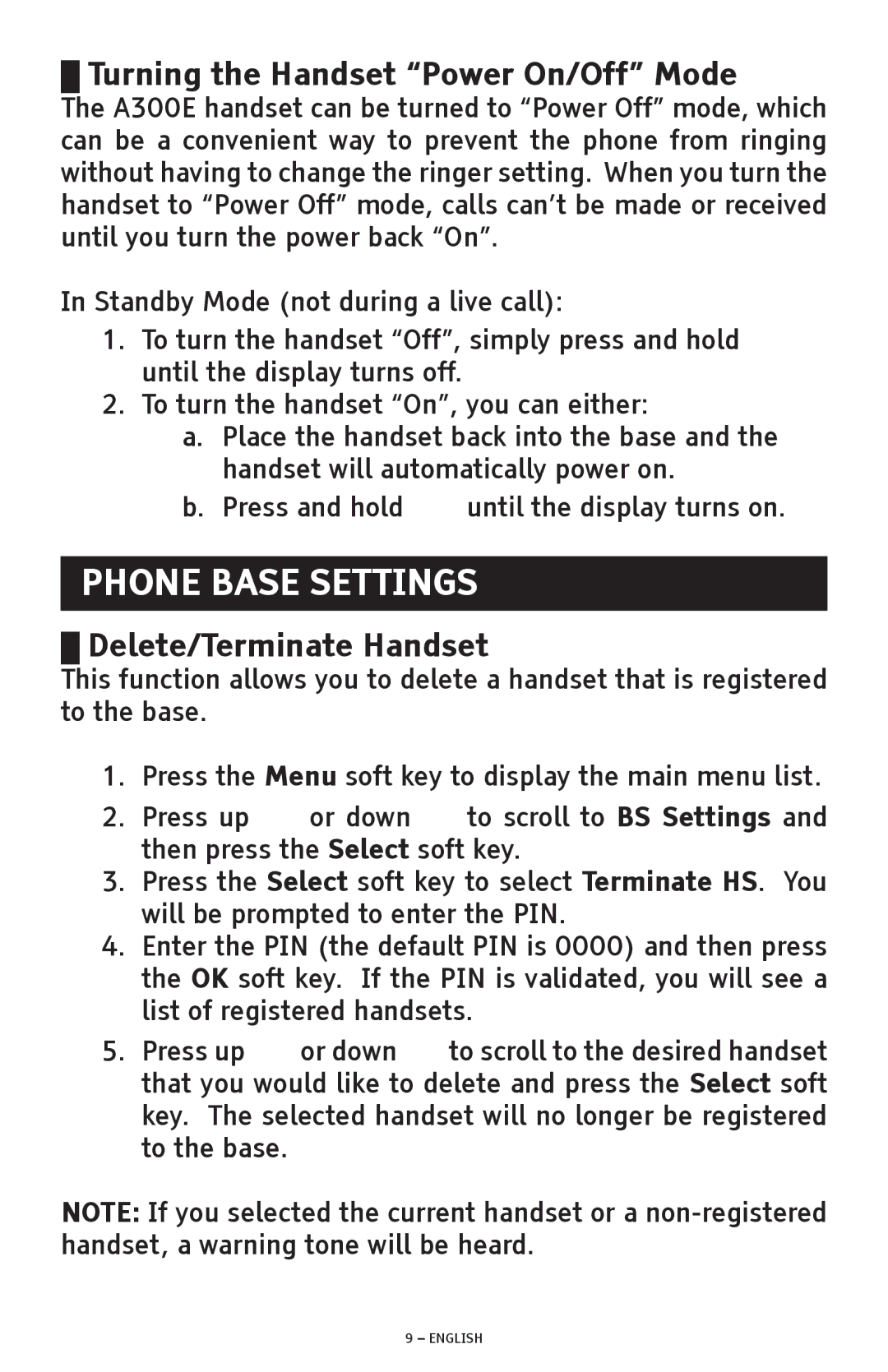█Turning the Handset “Power On/Off” Mode
The A300E handset can be turned to “Power Off” mode, which can be a convenient way to prevent the phone from ringing without having to change the ringer setting. When you turn the handset to “Power Off” mode, calls can’t be made or received until you turn the power back “On”.
In Standby Mode (not during a live call):
1.To turn the handset “Off”, simply press and hold ![]() until the display turns off.
until the display turns off.
2.To turn the handset “On”, you can either:
a.Place the handset back into the base and the handset will automatically power on.
b.Press and hold ![]() until the display turns on.
until the display turns on.
PHONE BASE SETTINGS
█Delete/Terminate Handset
This function allows you to delete a handset that is registered to the base.
1.Press the Menu soft key to display the main menu list.
2.Press up![]() or down
or down![]() to scroll to BS Settings and then press the Select soft key.
to scroll to BS Settings and then press the Select soft key.
3.Press the Select soft key to select Terminate HS. You will be prompted to enter the PIN.
4.Enter the PIN (the default PIN is 0000) and then press the OK soft key. If the PIN is validated, you will see a list of registered handsets.
5.Press up![]() or down
or down![]() to scroll to the desired handset that you would like to delete and press the Select soft key. The selected handset will no longer be registered to the base.
to scroll to the desired handset that you would like to delete and press the Select soft key. The selected handset will no longer be registered to the base.
NOTE: If you selected the current handset or a