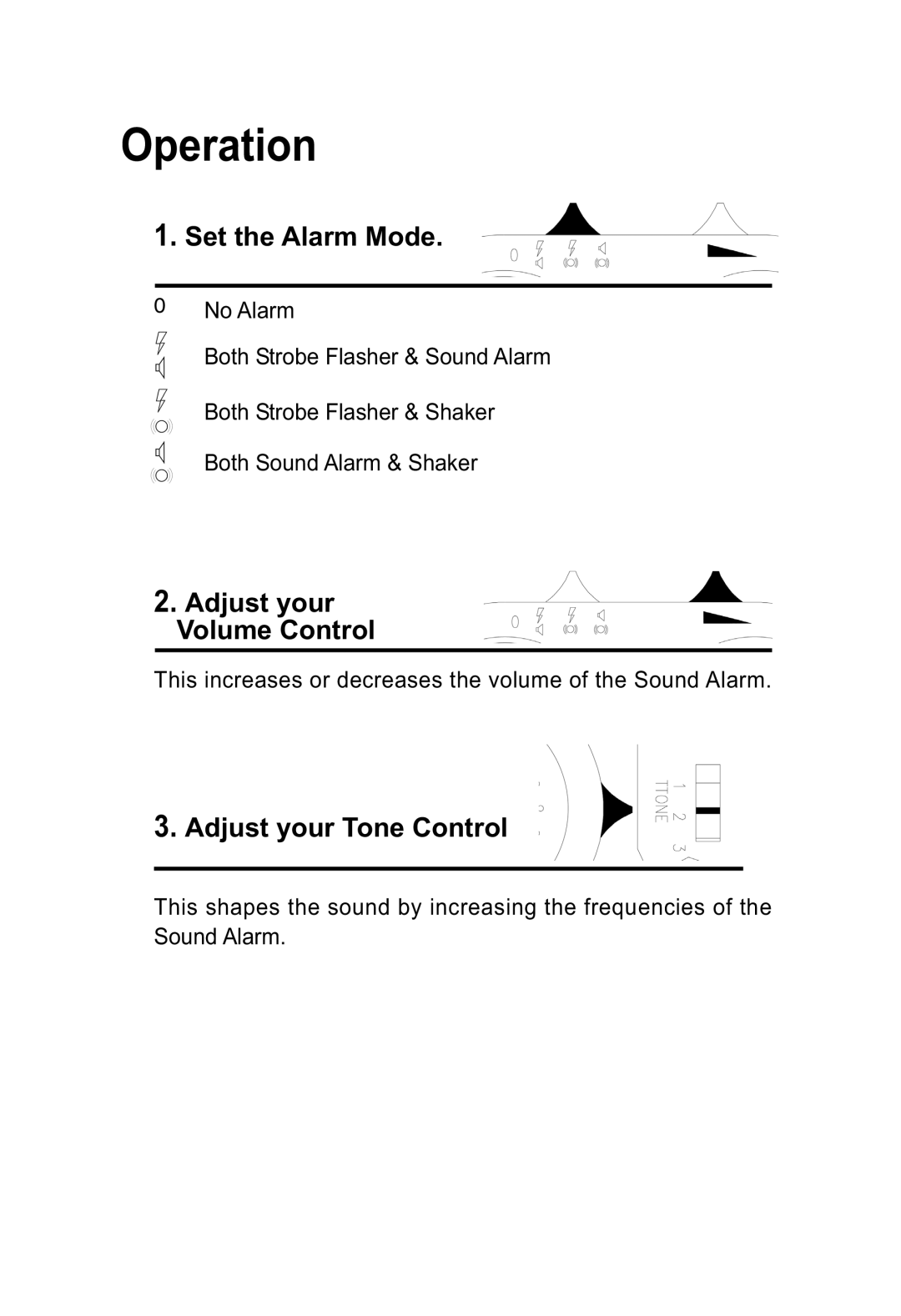Operation
1. Set the Alarm Mode.
No Alarm
Both Strobe Flasher & Sound Alarm
Both Strobe Flasher & Shaker
Both Sound Alarm & Shaker
2.Adjust your Volume Control
This increases or decreases the volume of the Sound Alarm.
3.Adjust your Tone Control
This shapes the sound by increasing the frequencies of the Sound Alarm.