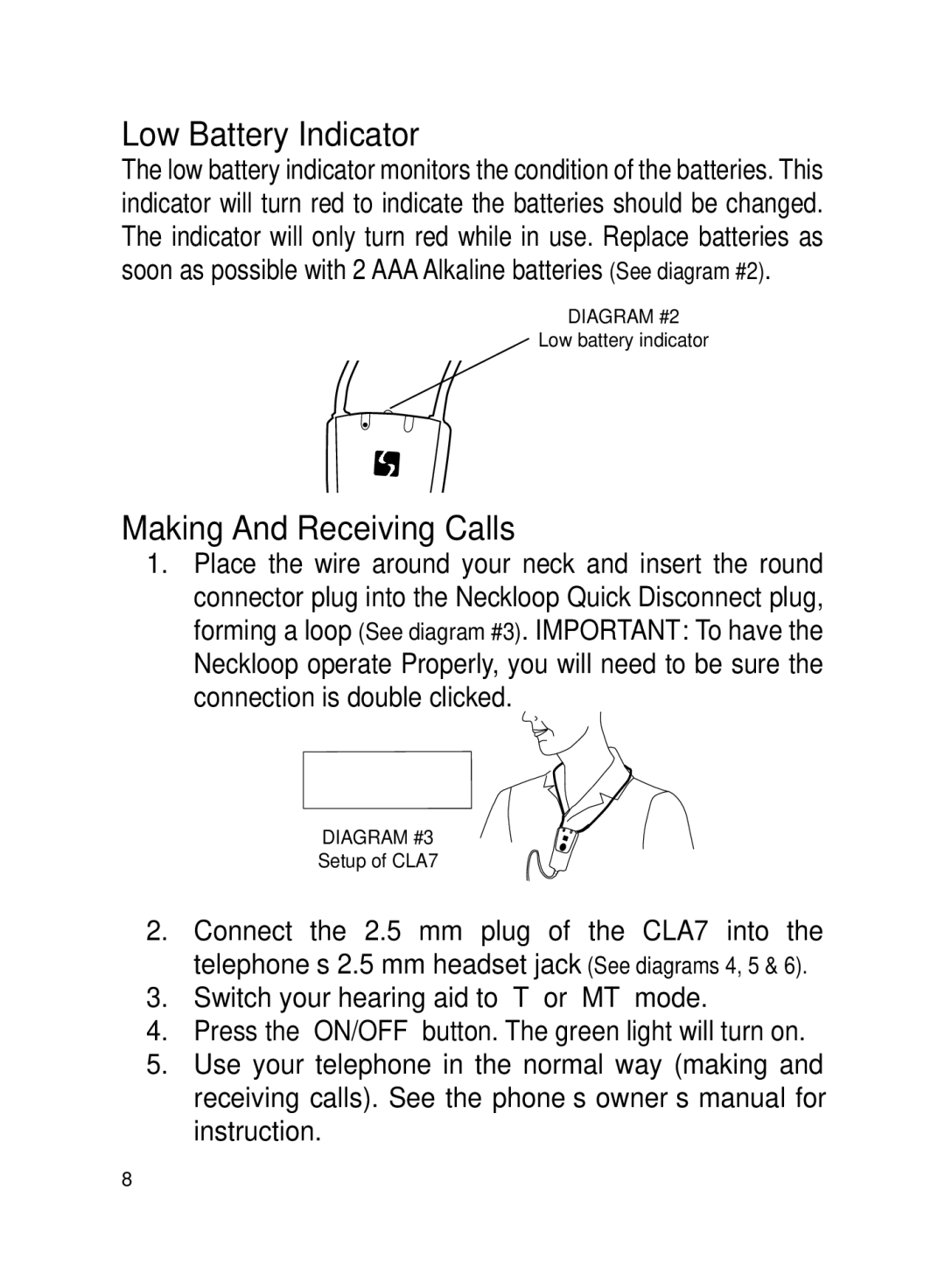Low Battery Indicator
The low battery indicator monitors the condition of the batteries. This indicator will turn red to indicate the batteries should be changed. The indicator will only turn red while in use. Replace batteries as soon as possible with 2 AAA Alkaline batteries (See diagram #2).
DIAGRAM #2
Low battery indicator
Making And Receiving Calls
1.Place the wire around your neck and insert the round connector plug into the Neckloop Quick Disconnect plug, forming a loop (See diagram #3). IMPORTANT: To have the Neckloop operate Properly, you will need to be sure the connection is double clicked.
DIAGRAM #3
Setup of CLA7
2.Connect the 2.5 mm plug of the CLA7 into the telephone’s 2.5 mm headset jack (See diagrams 4, 5 & 6).
3.Switch your hearing aid to “T” or “MT” mode.
4.Press the “ON/OFF” button. The green light will turn on.
5.Use your telephone in the normal way (making and receiving calls). See the phone’s owner’s manual for instruction.
8