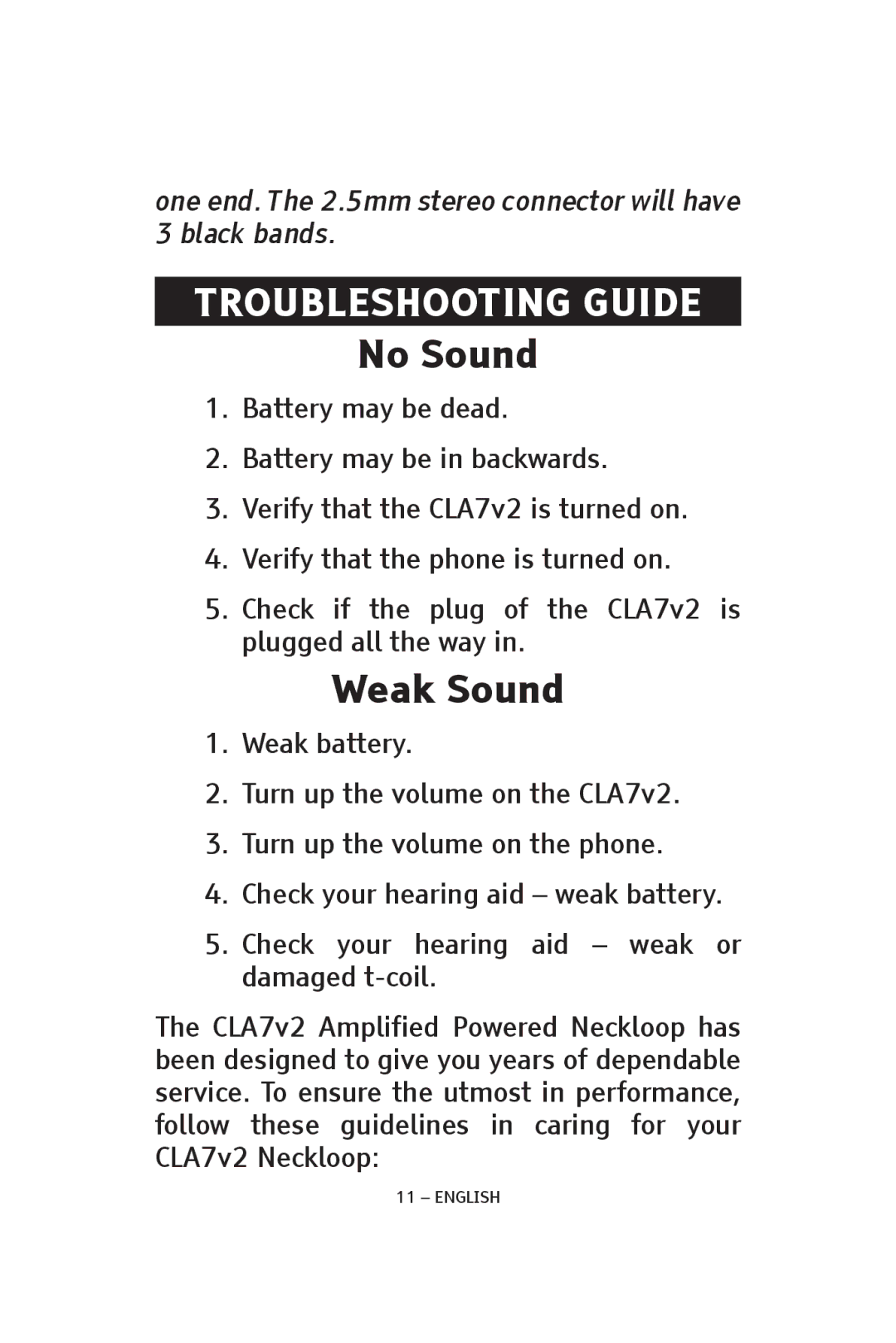CLA7V2 specifications
The ClearSounds CLA7V2 is an advanced listening device designed to enhance audio clarity for individuals with hearing impairments. This innovative product represents a significant leap in assistive listening technology, bringing together sophisticated features and user-friendly design.One of the primary features of the CLA7V2 is its state-of-the-art amplification capability. The device utilizes advanced digital sound processing to amplify sound while isolating unwanted background noise. This ensures that users can clearly hear conversations, television audio, or music without the distraction of surrounding noises.
Additionally, the CLA7V2 incorporates a built-in frequency response adjustment, allowing users to customize their listening experience according to their unique hearing needs. This feature is particularly beneficial for individuals who may have specific frequencies they struggle to hear, enabling a tailored approach that maximizes auditory clarity.
Comfort is another hallmark of the CLA7V2. Its ergonomic design makes it comfortable to wear, even for extended periods. The lightweight construction reduces fatigue, which is essential for users who rely on the device throughout the day. Furthermore, the device comes with adjustable ear tips to ensure a snug fit for various ear shapes and sizes, enhancing both comfort and sound quality.
Connectivity is also a standout aspect of the ClearSounds CLA7V2. It features Bluetooth capabilities, facilitating seamless pairing with smartphones, tablets, and other compatible devices. This allows users to stream audio directly from their devices, making phone calls or enjoying music and podcasts much easier and more immersive.
Battery life is critical for any portable audio device, and the CLA7V2 does not disappoint. With extended battery life, users can enjoy up to 12 hours of continuous use on a single charge. This reduces the hassle of frequent recharging, providing convenience in daily use.
In summary, the ClearSounds CLA7V2 is a pioneering device that integrates advanced amplification technology, user customization options, ergonomic design, and Bluetooth connectivity. These features combine to deliver an exceptional listening experience, making it an ideal choice for those seeking improved sound quality in their everyday life. With the CLA7V2, users can enjoy clearer conversations, enhanced media experiences, and a greater connection to the world around them.