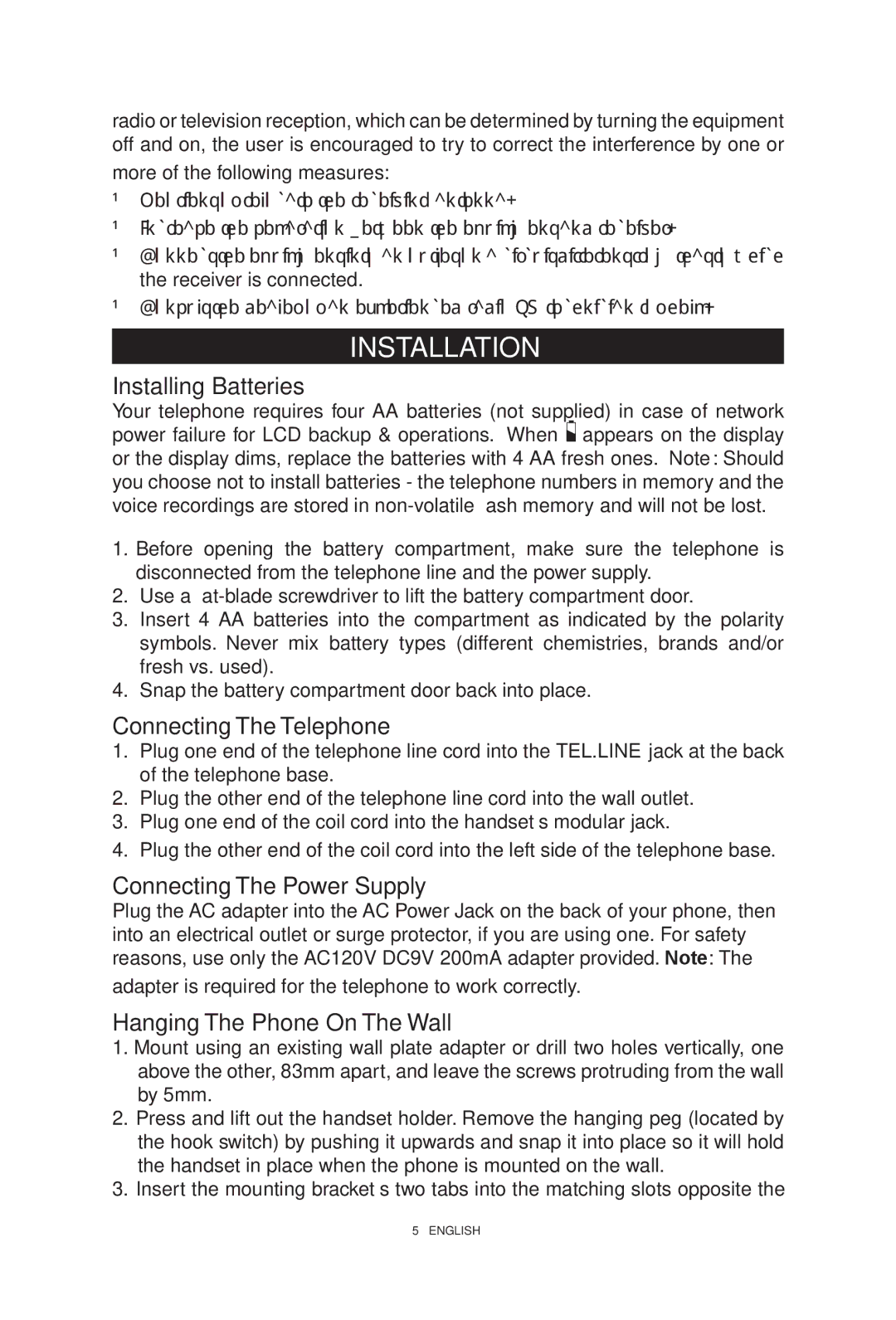TALK500 specifications
The ClearSounds TALK500 is a state-of-the-art amplification phone designed specifically for individuals with hearing impairments. With innovative features and cutting-edge technology, the TALK500 ensures that conversations are clear, loud, and easy to understand, making communication more convenient and enjoyable for its users.One of the standout features of the TALK500 is its impressive amplification capability. It provides up to 50 decibels of amplification, allowing users to hear every word without straining. This level of amplification not only enhances the volume but also focuses on clarity, reducing background noise and making conversations much more manageable in noisy environments.
The device also incorporates tone control technology, enabling users to customize the sound to their specific hearing needs. By adjusting the treble and bass, users can tailor the audio output to enhance speech clarity or to better suit their personal listening preferences. This feature is especially helpful for individuals who may have specific frequencies that they find harder to hear.
The TALK500 comes equipped with an extra-large backlit display, making it visually accessible for individuals with low vision. The large, easy-to-read screen presents caller ID information and other important data, ensuring that users can identify incoming calls without the need for glasses. Additionally, the phone is designed with tactile buttons that are not only large but also well spaced, providing an intuitive dialing experience.
Another key characteristic of the TALK500 is its speakerphone capability. This allows users to engage in hands-free conversations, making it easier to multitask or communicate with multiple people at once. The speakerphone quality is optimized for clarity, ensuring that both parties can be heard without difficulty.
For those who rely on visual cues, the TALK500 includes bright visual ringer lights that flash when there is an incoming call. This feature serves as an additional alert mechanism, making sure that users do not miss important calls. Moreover, users can connect the phone to a headset, providing flexibility and comfort for long conversations.
In conclusion, the ClearSounds TALK500 is an excellent choice for anyone looking for a reliable amplification phone. Its powerful amplification, tone control, large display, and hands-free options make it an indispensable tool for enhancing communication for individuals with hearing challenges. With the TALK500, staying connected has never been easier.