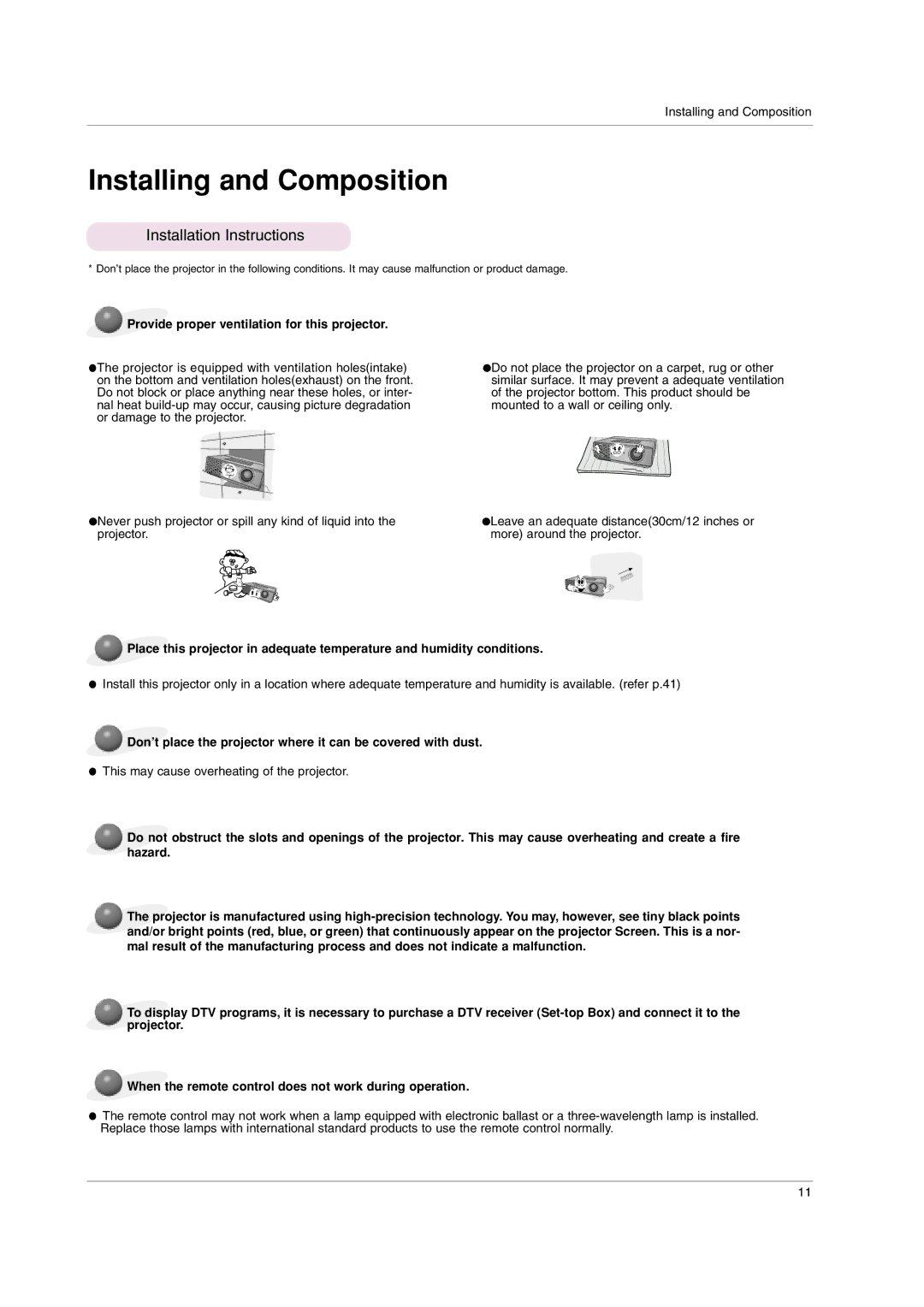Installing and Composition
Installing and Composition
Installation Instructions
* Don’t place the projector in the following conditions. It may cause malfunction or product damage.
 Provide proper ventilation for this projector.
Provide proper ventilation for this projector.
●The projector is equipped with ventilation holes(intake) on the bottom and ventilation holes(exhaust) on the front. Do not block or place anything near these holes, or inter- nal heat
●Do not place the projector on a carpet, rug or other similar surface. It may prevent a adequate ventilation of the projector bottom. This product should be mounted to a wall or ceiling only.
●Never push projector or spill any kind of liquid into the projector.
●Leave an adequate distance(30cm/12 inches or more) around the projector.
![]() Place this projector in adequate temperature and humidity conditions.
Place this projector in adequate temperature and humidity conditions.
●Install this projector only in a location where adequate temperature and humidity is available. (refer p.41)
![]() Don’t place the projector where it can be covered with dust.
Don’t place the projector where it can be covered with dust.
●This may cause overheating of the projector.
Do not obstruct the slots and openings of the projector. This may cause overheating and create a fire hazard.
The projector is manufactured using
To display DTV programs, it is necessary to purchase a DTV receiver
![]() When the remote control does not work during operation.
When the remote control does not work during operation.
●The remote control may not work when a lamp equipped with electronic ballast or a
11