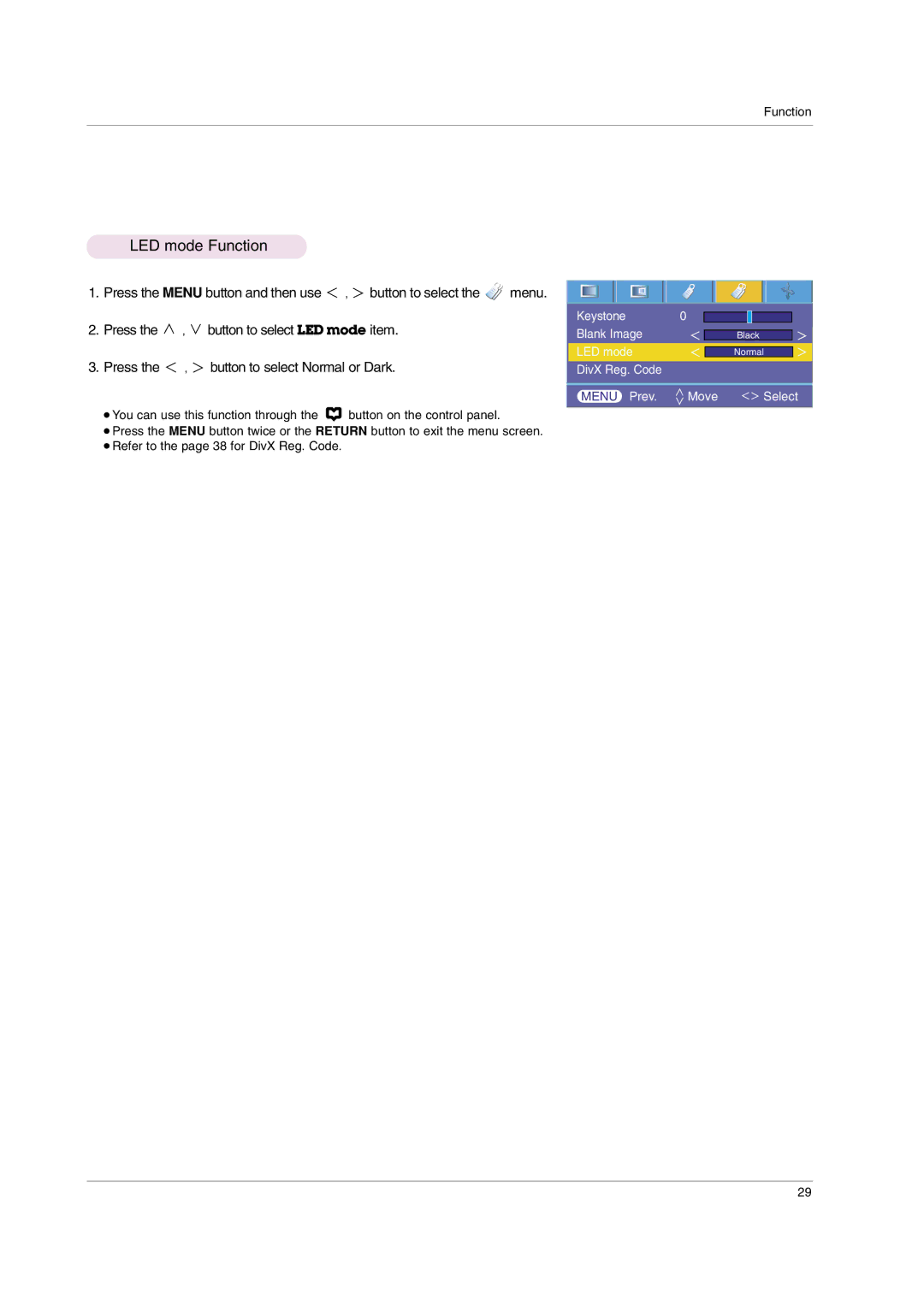Function
LED mode Function |
|
|
1. Press the MENU button and then use | , button to select the | menu. |
2.Press the ![]() ,
, ![]() button to select LED mode item.
button to select LED mode item.
3.Press the ![]() ,
, ![]() button to select Normal or Dark.
button to select Normal or Dark.
●You can use this function through the ![]() button on the control panel.
button on the control panel.
●Press the MENU button twice or the RETURN button to exit the menu screen.
●Refer to the page 38 for DivX Reg. Code.
Keystone | 0 |
|
Blank Image |
| Black |
LED mode |
| Normal |
DivX Reg. Code |
|
|
MENU Prev. | Move | Select |
29