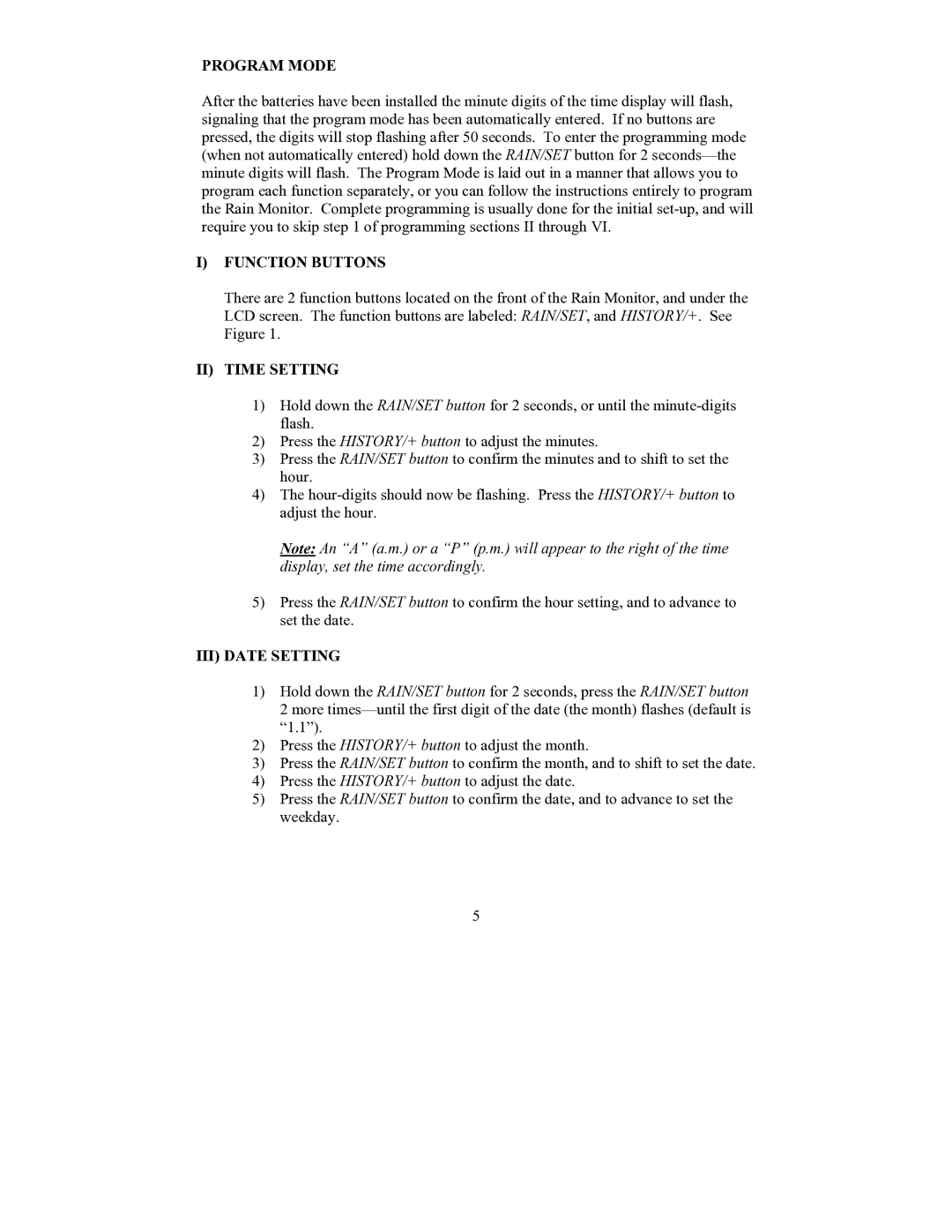PROGRAM MODE
After the batteries have been installed the minute digits of the time display will flash, signaling that the program mode has been automatically entered. If no buttons are pressed, the digits will stop flashing after 50 seconds. To enter the programming mode (when not automatically entered) hold down the RAIN/SET button for 2
I)FUNCTION BUTTONS
There are 2 function buttons located on the front of the Rain Monitor, and under the LCD screen. The function buttons are labeled: RAIN/SET, and HISTORY/+. See Figure 1.
II)TIME SETTING
1)Hold down the RAIN/SET button for 2 seconds, or until the
2)Press the HISTORY/+ button to adjust the minutes.
3)Press the RAIN/SET button to confirm the minutes and to shift to set the hour.
4)The
Note: An “A” (a.m.) or a “P” (p.m.) will appear to the right of the time display, set the time accordingly.
5)Press the RAIN/SET button to confirm the hour setting, and to advance to set the date.
III)DATE SETTING
1)Hold down the RAIN/SET button for 2 seconds, press the RAIN/SET button 2 more
2)Press the HISTORY/+ button to adjust the month.
3)Press the RAIN/SET button to confirm the month, and to shift to set the date.
4)Press the HISTORY/+ button to adjust the date.
5)Press the RAIN/SET button to confirm the date, and to advance to set the weekday.
5