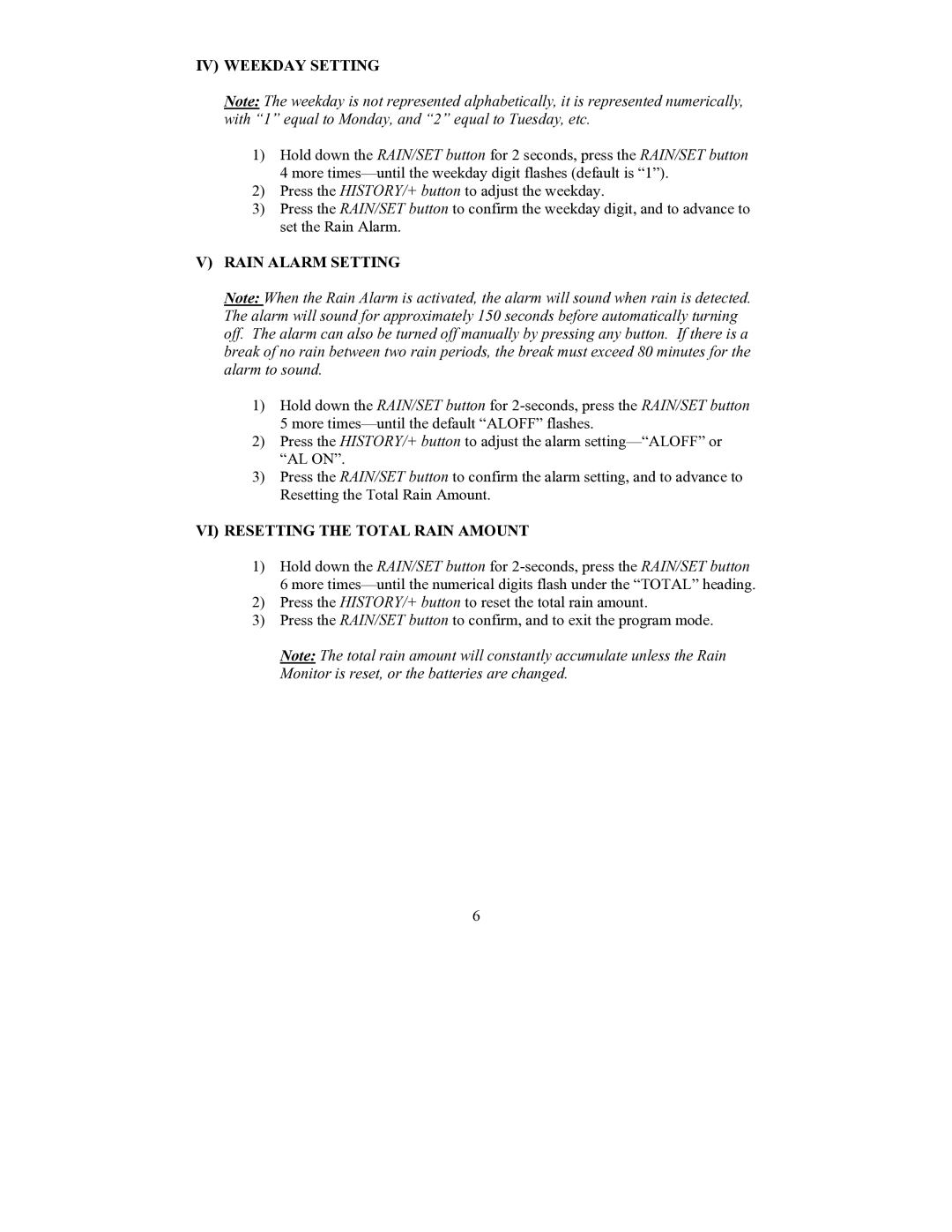IV) WEEKDAY SETTING
Note: The weekday is not represented alphabetically, it is represented numerically, with “1” equal to Monday, and “2” equal to Tuesday, etc.
1)Hold down the RAIN/SET button for 2 seconds, press the RAIN/SET button 4 more
2)Press the HISTORY/+ button to adjust the weekday.
3)Press the RAIN/SET button to confirm the weekday digit, and to advance to set the Rain Alarm.
V)RAIN ALARM SETTING
Note: When the Rain Alarm is activated, the alarm will sound when rain is detected. The alarm will sound for approximately 150 seconds before automatically turning off. The alarm can also be turned off manually by pressing any button. If there is a break of no rain between two rain periods, the break must exceed 80 minutes for the alarm to sound.
1)Hold down the RAIN/SET button for
2)Press the HISTORY/+ button to adjust the alarm
3)Press the RAIN/SET button to confirm the alarm setting, and to advance to Resetting the Total Rain Amount.
VI) RESETTING THE TOTAL RAIN AMOUNT
1)Hold down the RAIN/SET button for
2)Press the HISTORY/+ button to reset the total rain amount.
3)Press the RAIN/SET button to confirm, and to exit the program mode.
Note: The total rain amount will constantly accumulate unless the Rain Monitor is reset, or the batteries are changed.
6