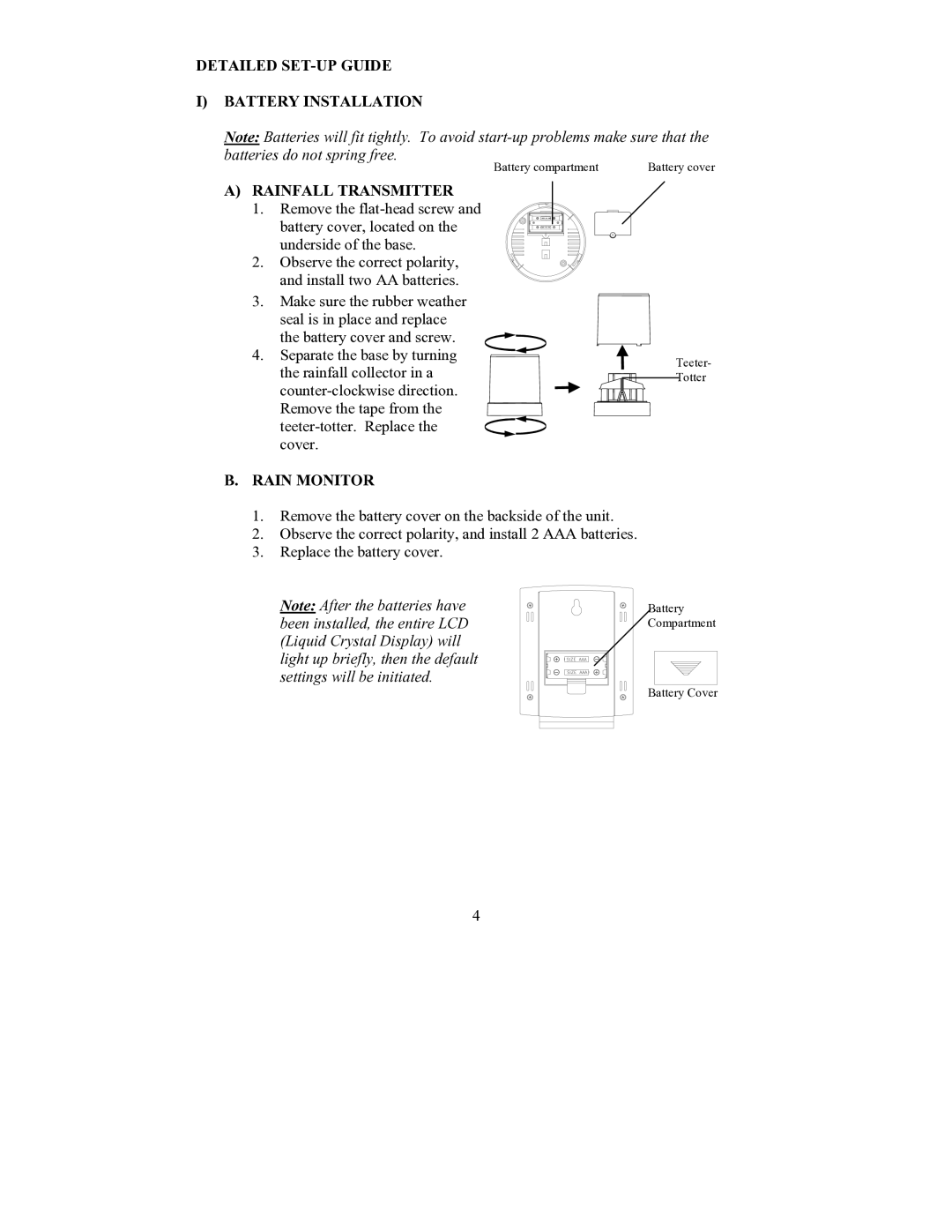DETAILED SET-UP GUIDE
I)BATTERY INSTALLATION
Note: Batteries will fit tightly. To avoid
Battery compartment | Battery cover |
A) RAINFALL TRANSMITTER
1. Remove the
2.Observe the correct polarity, and install two AA batteries.
3.Make sure the rubber weather seal is in place and replace
the battery cover and screw.
4. Separate the base by turning the rainfall collector in a
Teeter- Totter
B. RAIN MONITOR
1.Remove the battery cover on the backside of the unit.
2.Observe the correct polarity, and install 2 AAA batteries.
3.Replace the battery cover.
Note: After the batteries have
been installed, the entire LCD (Liquid Crystal Display) will light up briefly, then the default settings will be initiated.
Battery Compartment
Battery Cover
4