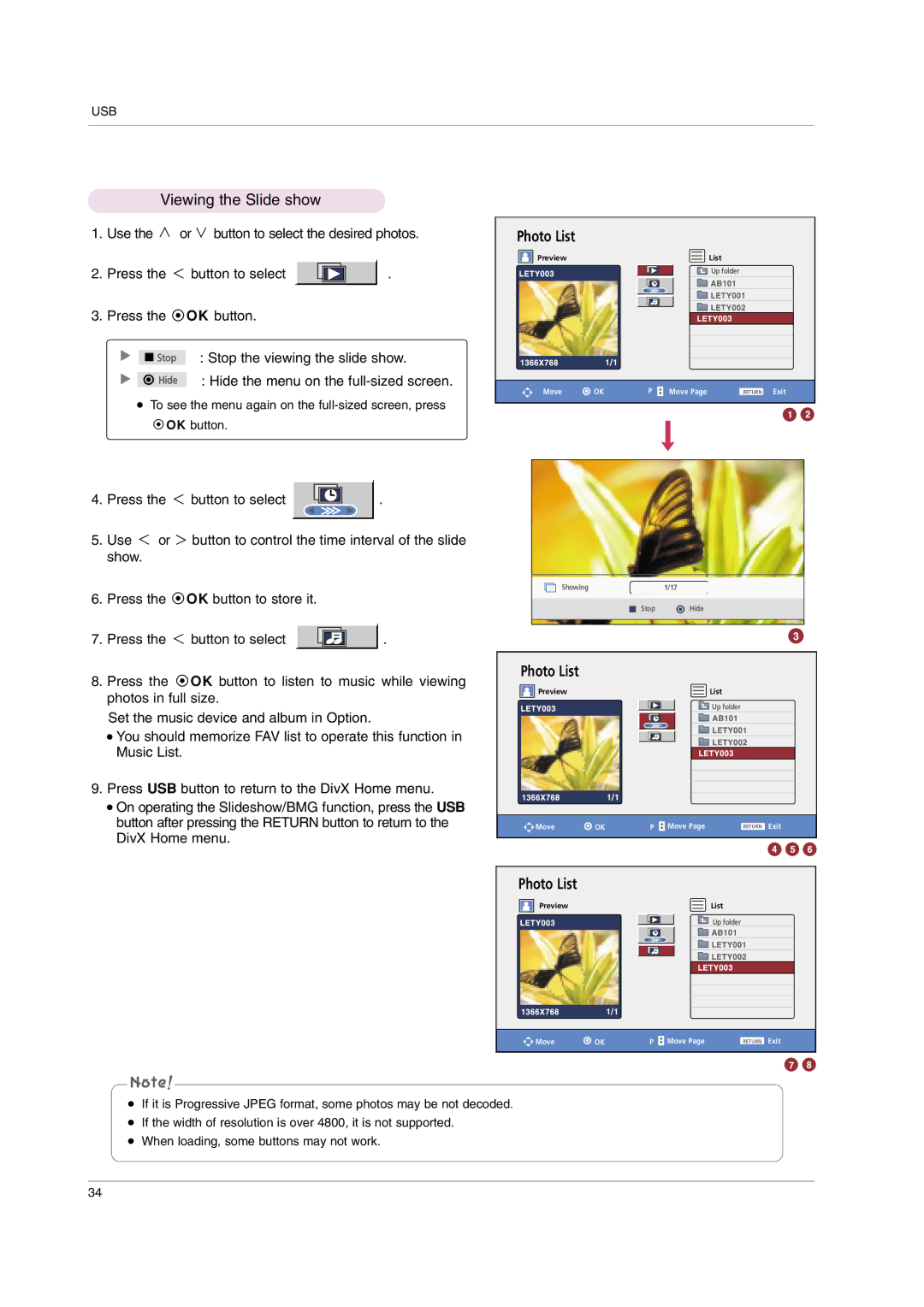USB
| Viewing the Slide show |
|
|
| ||
1. | Use the | or | button to select the desired photos. | Photo List |
| |
|
|
|
|
| Preview | List |
2. | Press the | button to select | . |
| Up folder | |
|
| |||||
3. Press the ![]() OK button.
OK button.
|
| Stop | : Stop the viewing the slide show. |
|
|
|
|
| ||
|
|
|
|
| ||||||
|
|
| : Hide the menu on the |
|
|
|
|
|
| |
|
| Hide |
|
|
|
|
|
| ||
Move | OK | P Move Page | RETURN Exit | |||||||
|
|
|
| |||||||
●To see the menu again on the
![]() OK button.
OK button.
4. Press the | button to select |
|
|
|
|
| . |
|
|
|
|
| |||
|
|
|
|
| |||
|
|
|
|
|
|
|
|
5.Use ![]() or
or ![]() button to control the time interval of the slide show.
button to control the time interval of the slide show.
6. | Press the OK button to store it. | Showing | 1/17 | ||
Stop | Hide | ||||
|
|
| |||
7. | Press the | button to select | . |
| |
8. |
|
| Photo List |
| |
Press the OK button to listen to music while viewing |
| ||||
| photos in full size. | Preview | List | ||
|
| Up folder | |||
| Set the music device and album in Option. |
| |||
|
|
| |||
| ● You should memorize FAV list to operate this function in |
| |||
| Music List. |
|
|
| |
9. | Press USB button to return to the DivX Home menu. |
| |||
| ● On operating the Slideshow/BMG function, press the USB |
| |||
button after pressing the RETURN button to return to the | Move | OK | P Move Page | RETURN Exit |
DivX Home menu. |
|
|
|
|
|
|
|
|
Photo List |
|
|
|
|
|
Preview |
|
|
| List |
|
|
|
|
| Up folder |
|
Move | OK | P | Move Page | RETURN | Exit |
●If it is Progressive JPEG format, some photos may be not decoded.
●If the width of resolution is over 4800, it is not supported.
●When loading, some buttons may not work.
34