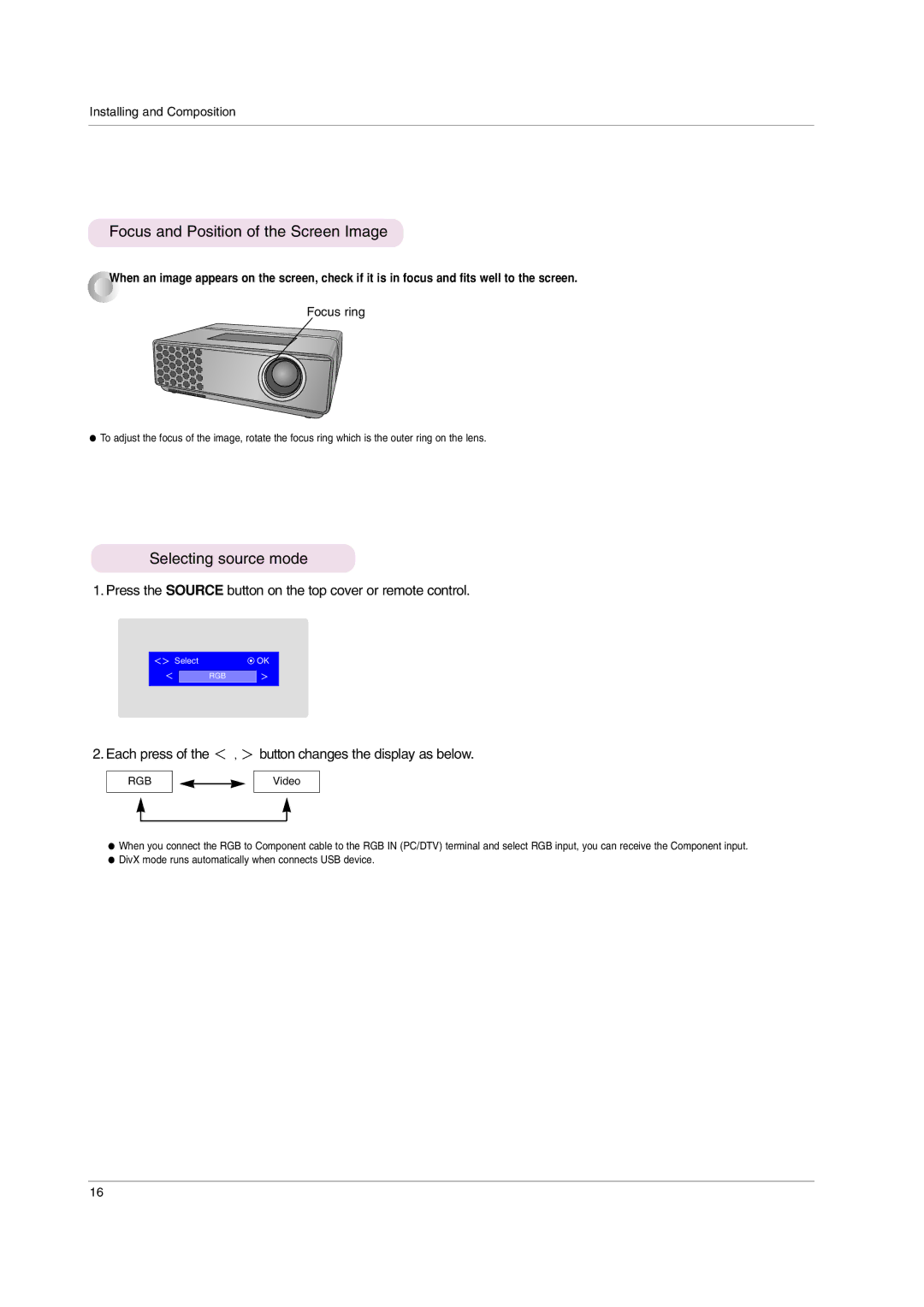Installing and Composition
Focus and Position of the Screen Image
When an image appears on the screen, check if it is in focus and fits well to the screen.
Focus ring
●To adjust the focus of the image, rotate the focus ring which is the outer ring on the lens.
Selecting source mode
1. Press the SOURCE button on the top cover or remote control.
Select![]() OK
OK
RGB
2. Each press of the  ,
,  button changes the display as below.
button changes the display as below.
RGB
Video
●When you connect the RGB to Component cable to the RGB IN (PC/DTV) terminal and select RGB input, you can receive the Component input.
●DivX mode runs automatically when connects USB device.
16