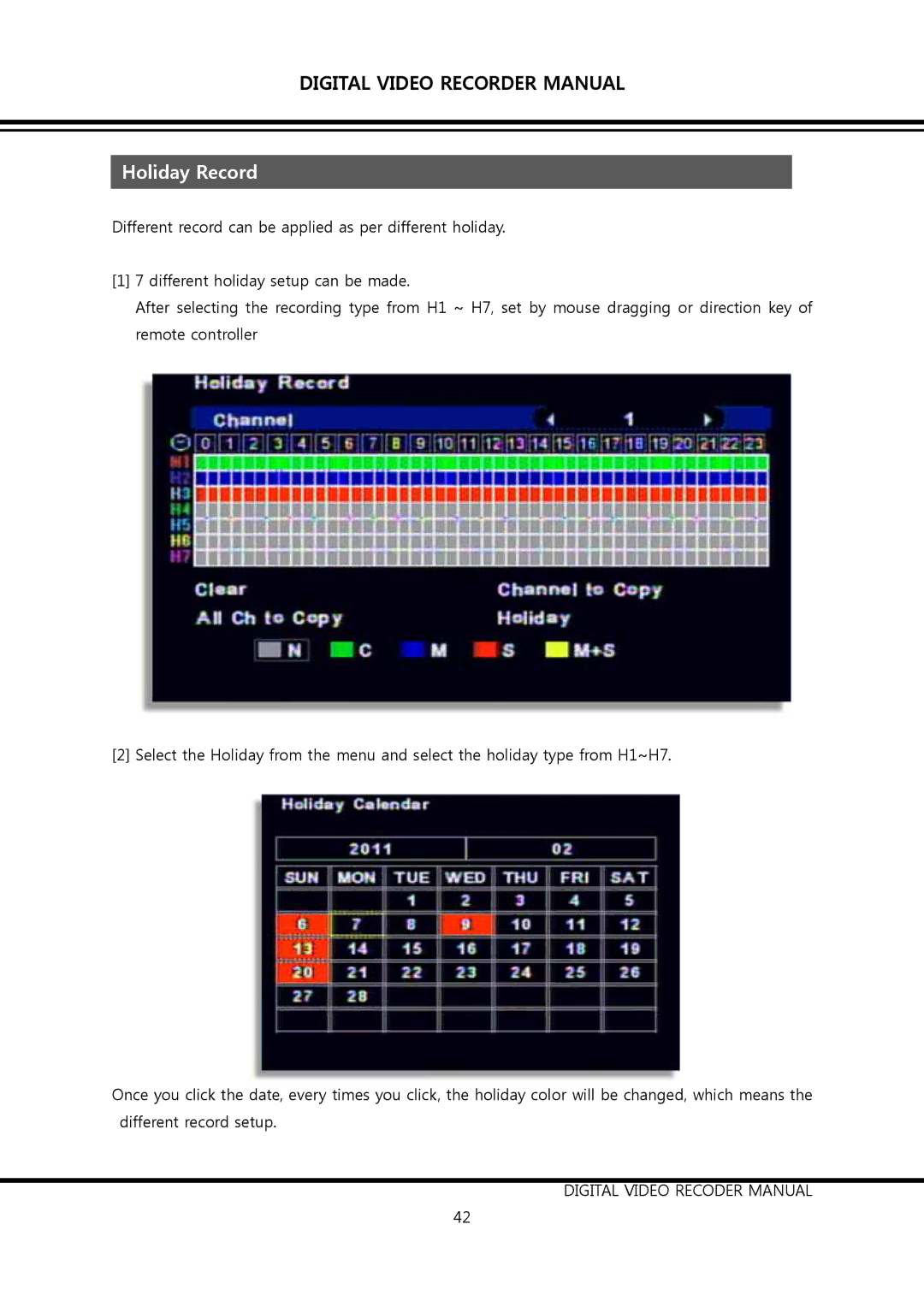DV0890, DV1690 specifications
Clover Electronics has made a significant impact in the realm of surveillance solutions with its innovative products, including the DV1690 and DV0890. These models exemplify the company's commitment to delivering high-quality video security systems, incorporating advanced technologies and features tailored to meet the diverse needs of users.The Clover DV1690 is a professional-grade digital video recorder (DVR) designed for superior performance in video surveillance applications. It supports real-time recording for up to 16 channels, allowing for extensive monitoring across various locations. Users appreciate its robust storage capabilities, featuring an expandable hard drive that can accommodate multiple terabytes of footage, thus ensuring long-term data retention. The DV1690 supports various video resolutions, including 1080p, which delivers sharp, clear imaging for effective monitoring.
One of the standout features of the DV1690 is its user-friendly interface. The device allows for intuitive navigation through its menu, enabling users to configure settings effortlessly. Additionally, it supports remote access via mobile devices, providing the convenience of on-the-go monitoring for users. The system is compatible with various camera types, including analog and IP cameras, making it versatile for existing surveillance setups.
On the other hand, the Clover DV0890 complements the DV1690 as a powerful high-definition security camera. This camera is engineered to capture crisp video quality in both daylight and low-light conditions, thanks to its advanced infrared night vision technology. The DV0890 offers full HD 1080p resolution, ensuring that users do not compromise on image clarity when it matters most.
Featuring a wide-angle lens, the DV0890 can cover expansive areas, making it ideal for large spaces such as parking lots or retail establishments. Its durable construction is resistant to harsh weather conditions, facilitating outdoor installation without concerns over environmental damage. The camera also includes motion detection capabilities, which can trigger alerts or recordings based on specific movements, enhancing security responsiveness.
Both the DV1690 and DV0890 utilize cutting-edge compression technologies like H.264, which reduces video file sizes while maintaining high quality. This efficiency not only conserves storage space but also optimizes bandwidth during remote viewing and streaming. Clover Electronics has successfully combined functionality and reliability in these products, ensuring they lead the way in modern surveillance technology while catering to both residential and commercial users.