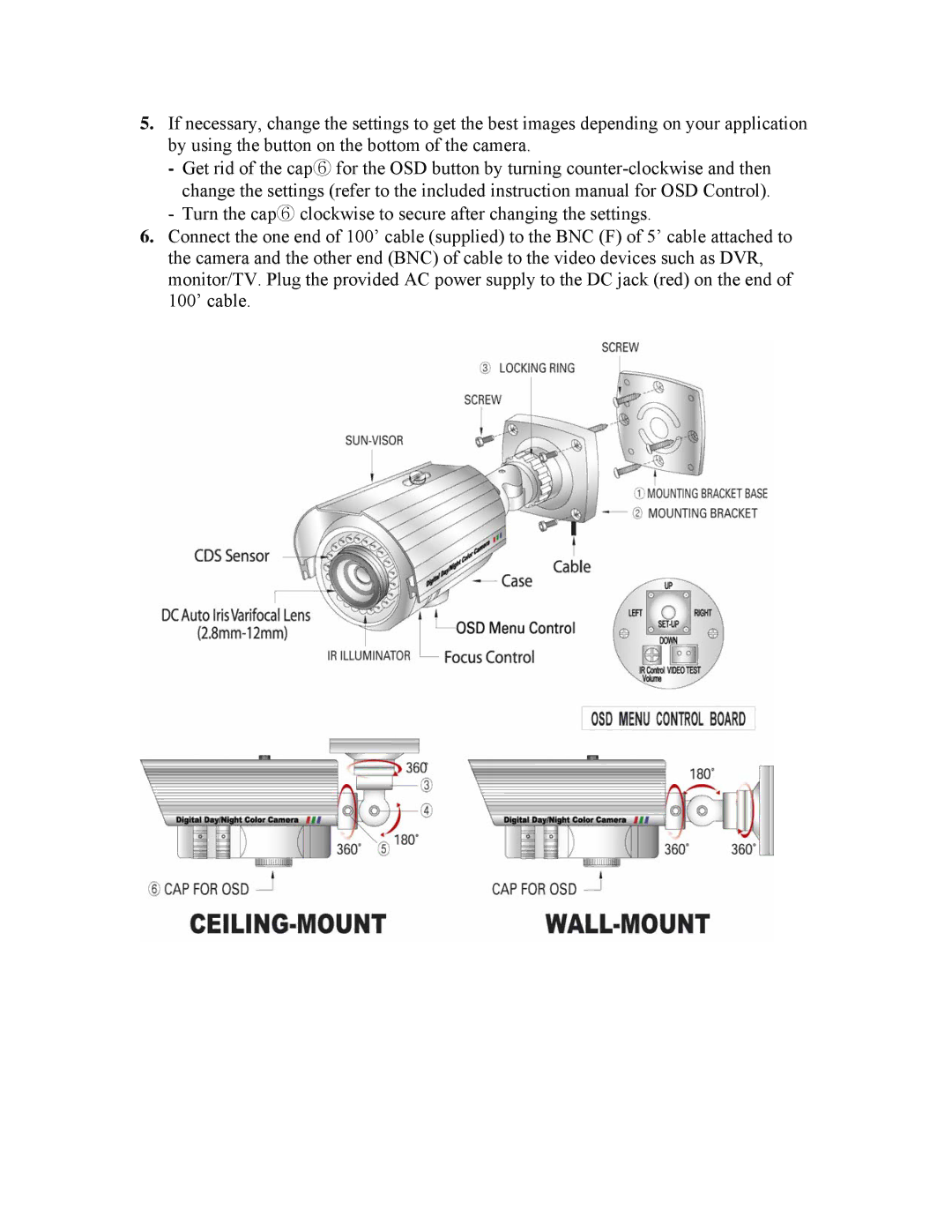5.If necessary, change the settings to get the best images depending on your application by using the button on the bottom of the camera.
-Get rid of the cap⑥ for the OSD button by turning
-Turn the cap⑥ clockwise to secure after changing the settings.
6.Connect the one end of 100’ cable (supplied) to the BNC (F) of 5’ cable attached to the camera and the other end (BNC) of cable to the video devices such as DVR, monitor/TV. Plug the provided AC power supply to the DC jack (red) on the end of 100’ cable.