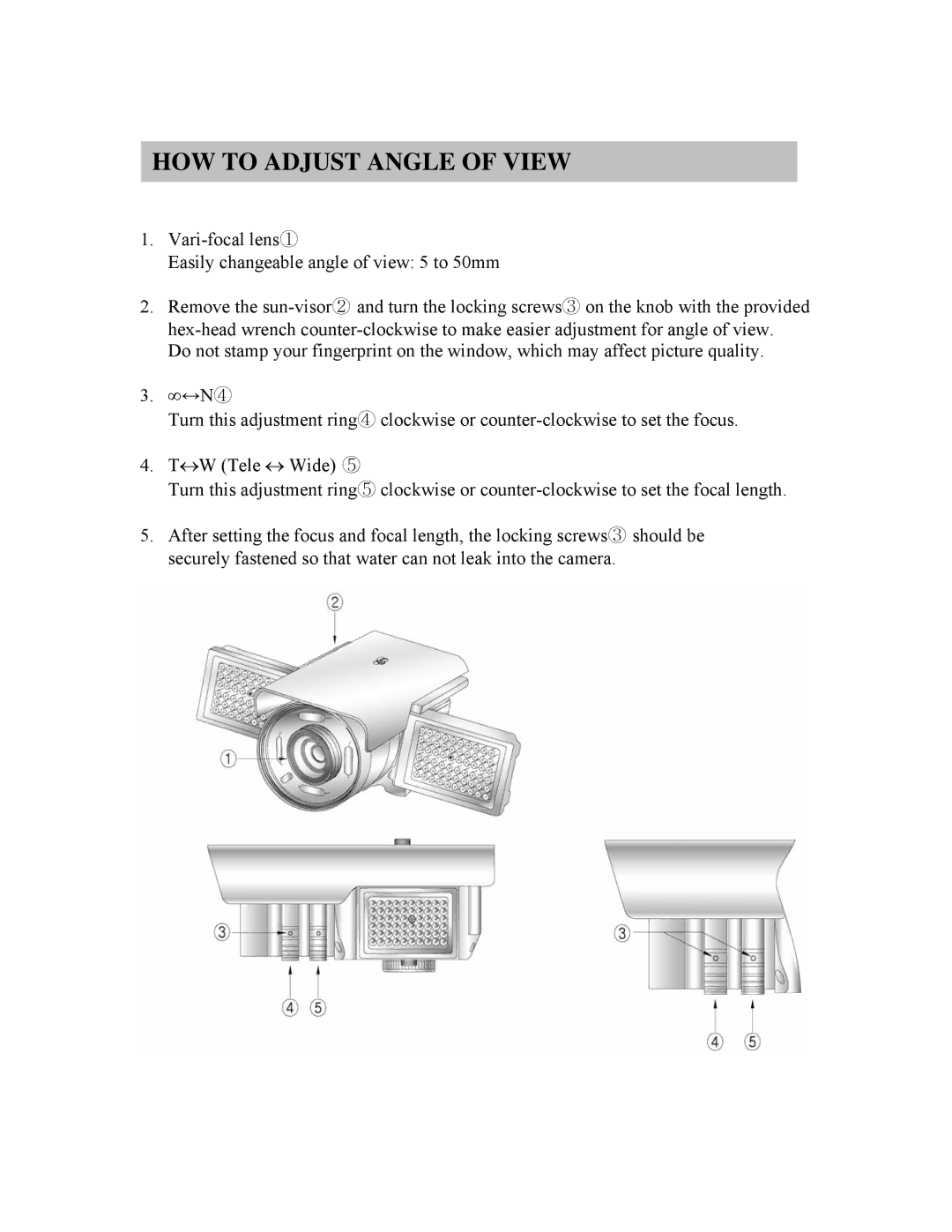HDC553 specifications
Clover Electronics has introduced the HDC553, a state-of-the-art High-Definition Camera that combines advanced technology with user-friendly features. Designed primarily for security applications, the HDC553 aims to provide high-quality video solutions for both residential and commercial settings.One of the standout features of the HDC553 is its 5-megapixel resolution, which delivers stunning clarity and detail. This high resolution is crucial for identifying faces, license plates, and other important details that may be critical in a security breach or evaluation of footage. Coupled with a wide dynamic range (WDR), the camera excels in various lighting conditions, maintaining image quality whether in bright sunlight or low-light environments.
The HDC553 also includes built-in infrared (IR) night vision technology, allowing it to capture clear images in complete darkness. The IR range extends up to 30 meters, ensuring comprehensive surveillance even after the sun goes down. This capability is essential for maintaining security during nighttime hours, providing peace of mind for users.
Another notable characteristic of the HDC553 is its advanced compression technology. It utilizes H.265 coding, which allows for lower bandwidth usage without sacrificing video quality. This efficiency is particularly beneficial for users with limited storage capacity, enabling them to store more footage without necessitating an increase in data storage infrastructure.
The HDC553 is designed for easy installation and flexibility. Its weatherproof housing ensures durability in various outdoor settings, making it suitable for a wide array of environments. It is also equipped with motorized zoom capabilities, allowing operators to adjust the field of view remotely, providing the versatility required for dynamic surveillance situations.
Networking capabilities are another advantage of the HDC553. With seamless integration into existing IP networks, users can access live feeds and recorded footage remotely using secure applications. The camera also supports Power over Ethernet (PoE), simplifying installation by eliminating the need for separate power supplies.
In conclusion, the Clover Electronics HDC553 is a powerful surveillance solution that offers high-definition video quality, robust night vision capabilities, advanced compression technology, and flexible installation options. Its blend of innovative features makes it a go-to choice for those seeking reliable security solutions in any environment. Whether protecting residential property or ensuring the safety of commercial premises, the HDC553 delivers exceptional performance and peace of mind.