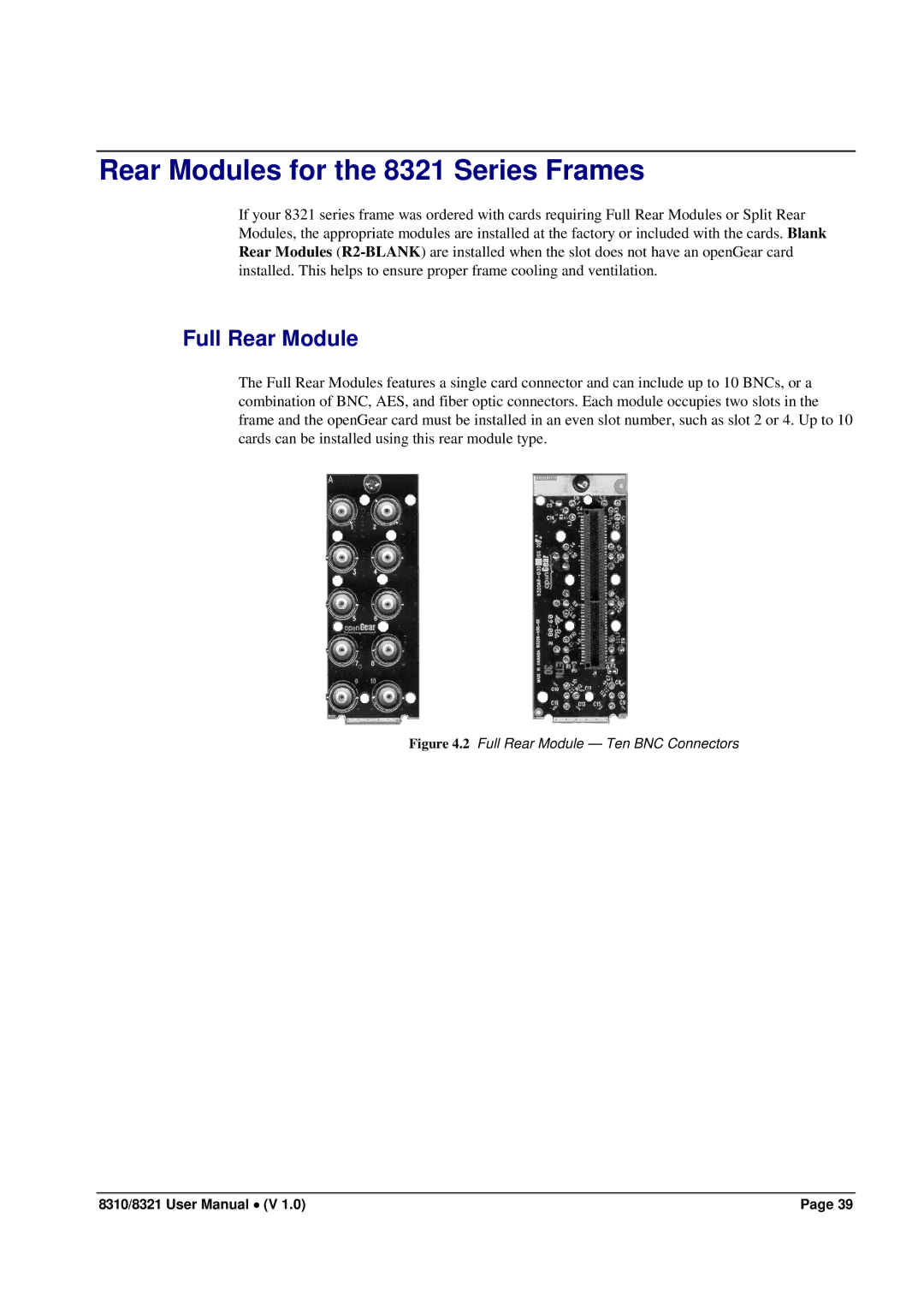8321(-C), 8310(-C) specifications
Cobalt Networks was known for its pioneering role in the development of high-performance server appliances, particularly with its 8300 series, which includes the 8310(-C) and 8321(-C) models. These devices are recognized for their reliability, scalability, and efficiency, making them ideal solutions for web hosting, content delivery, and database management.The Cobalt 8310(-C) model primarily targets small to medium-sized businesses looking for a cost-effective yet powerful server solution. It features a robust hardware design, powered by a dedicated processor that ensures speedy performance and low latency for applications. With its capacity to handle multiple simultaneous connections, the 8310(-C) is well-suited for web applications and e-commerce platforms. Its compact form factor allows for easy installation in server racks, contributing to efficient space utilization in data centers.
On the other hand, the Cobalt 8321(-C) is designed for larger enterprises requiring enhanced performance and greater scalability. This model includes a multicore processor and offers higher RAM and storage options, allowing businesses to support more demanding applications and larger databases. The 8321(-C) is particularly beneficial for organizations that anticipate growth, as it can be easily scaled up with additional resources, ensuring that service quality remains consistent even during peak loads.
Both models share several key features that underscore Cobalt Networks' commitment to performance and reliability. They incorporate advanced cooling technologies to maintain optimal operating temperatures, prolonging hardware lifespan and enhancing reliability. Additionally, both models support a variety of operating systems and virtualization technologies, providing the flexibility needed to run diverse applications.
Security is another critical characteristic of the 8310(-C) and 8321(-C). They come equipped with robust security protocols, including firewall and intrusion detection systems, ensuring that sensitive data is protected from unauthorized access and cyber threats.
In summary, the Cobalt Networks 8310(-C) and 8321(-C) models stand out due to their performance, scalability, and security features. These servers are suited for businesses of varying sizes, supporting a range of applications while ensuring reliability and efficiency in demanding environments. As organizations continue to embrace digital transformation, these models remain relevant due to their robust technologies and capabilities.