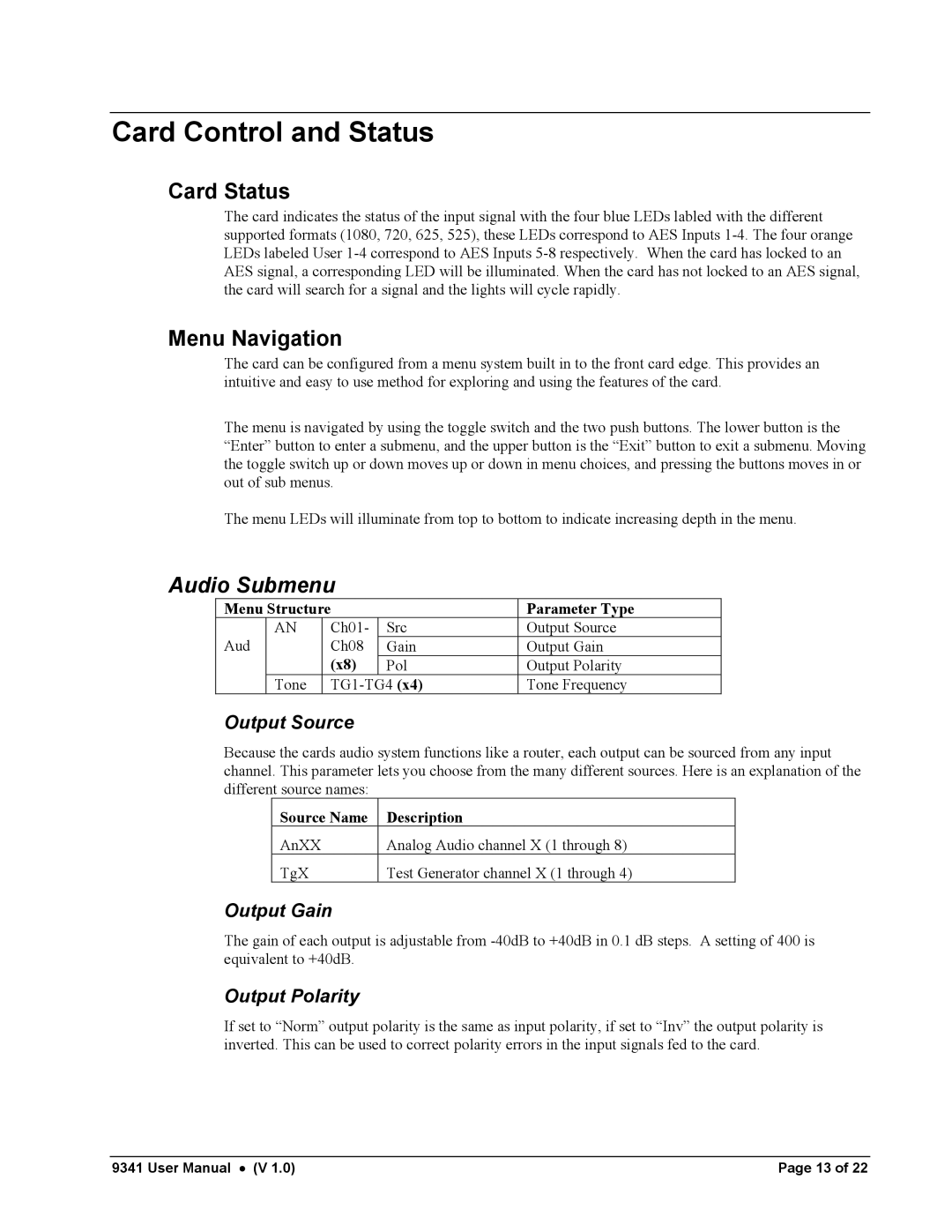Card Control and Status
Card Status
The card indicates the status of the input signal with the four blue LEDs labled with the different supported formats (1080, 720, 625, 525), these LEDs correspond to AES Inputs
Menu Navigation
The card can be configured from a menu system built in to the front card edge. This provides an intuitive and easy to use method for exploring and using the features of the card.
The menu is navigated by using the toggle switch and the two push buttons. The lower button is the “Enter” button to enter a submenu, and the upper button is the “Exit” button to exit a submenu. Moving the toggle switch up or down moves up or down in menu choices, and pressing the buttons moves in or out of sub menus.
The menu LEDs will illuminate from top to bottom to indicate increasing depth in the menu.
Audio Submenu
Menu Structure |
| Parameter Type | ||
| AN | Ch01- | Src | Output Source |
Aud |
| Ch08 | Gain | Output Gain |
|
| (x8) | Pol | Output Polarity |
| Tone | Tone Frequency | ||
Output Source
Because the cards audio system functions like a router, each output can be sourced from any input channel. This parameter lets you choose from the many different sources. Here is an explanation of the different source names:
Source Name | Description |
AnXX | Analog Audio channel X (1 through 8) |
TgX | Test Generator channel X (1 through 4) |
Output Gain
The gain of each output is adjustable from
Output Polarity
If set to “Norm” output polarity is the same as input polarity, if set to “Inv” the output polarity is inverted. This can be used to correct polarity errors in the input signals fed to the card.
9341 User Manual • (V 1.0) | Page 13 of 22 |