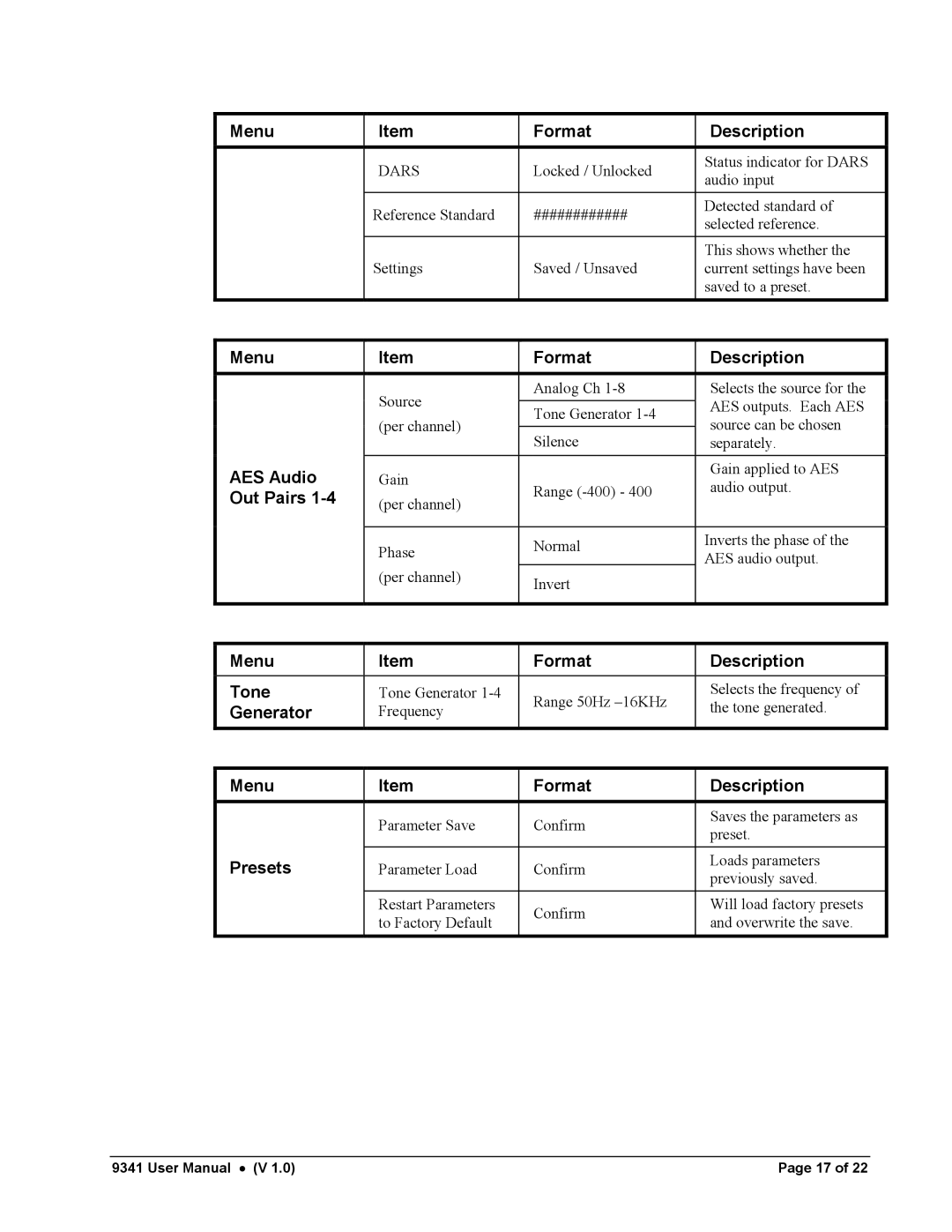Menu | Item | Format | Description |
|
|
|
|
| DARS | Locked / Unlocked | Status indicator for DARS |
| audio input | ||
|
|
| |
| Reference Standard | ############ | Detected standard of |
| selected reference. | ||
|
|
| |
|
|
| This shows whether the |
| Settings | Saved / Unsaved | current settings have been |
|
|
| saved to a preset. |
Menu | Item | Format | Description | |
|
|
|
| |
| Source | Analog Ch | Selects the source for the | |
|
| AES outputs. Each AES | ||
| Tone Generator | |||
| (per channel) | source can be chosen | ||
|
| |||
| Silence | |||
|
| separately. | ||
|
|
|
| |
AES Audio | Gain |
| Gain applied to AES | |
Range | audio output. | |||
Out Pairs | (per channel) | |||
|
| |||
|
|
|
| |
| Phase | Normal | Inverts the phase of the | |
| AES audio output. | |||
|
| |||
| (per channel) |
| ||
| Invert |
| ||
|
|
| ||
|
|
|
|
Menu | Item | Format | Description | |
|
|
|
| |
Tone | Tone Generator | Range 50Hz | Selects the frequency of | |
Generator | Frequency | the tone generated. | ||
| ||||
|
|
|
|
Menu | Item | Format | Description | |
|
|
|
| |
| Parameter Save | Confirm | Saves the parameters as | |
| preset. | |||
|
|
| ||
Presets | Parameter Load | Confirm | Loads parameters | |
previously saved. | ||||
|
|
| ||
| Restart Parameters | Confirm | Will load factory presets | |
| to Factory Default | and overwrite the save. | ||
|
|
9341 User Manual • (V 1.0) | Page 17 of 22 |